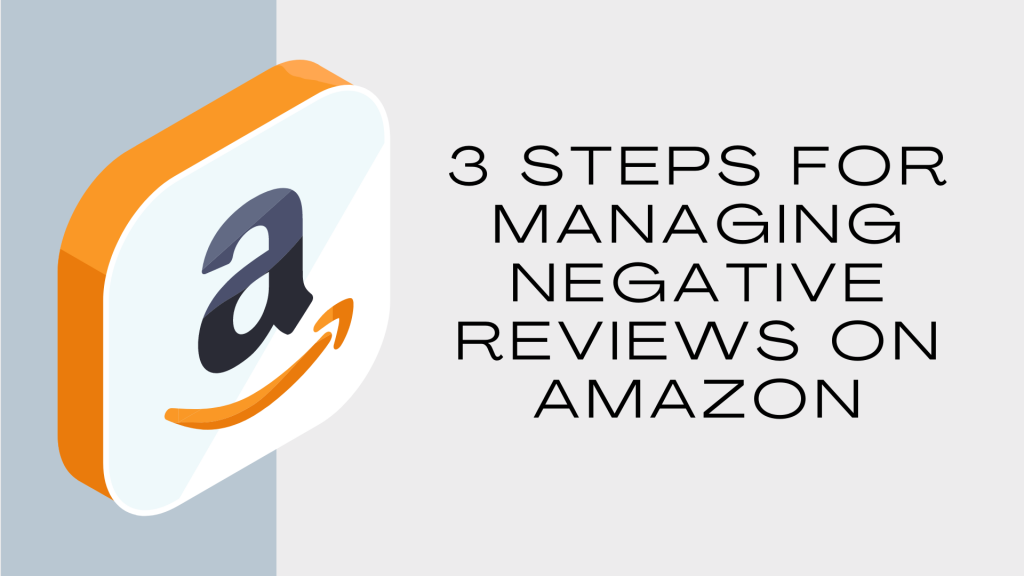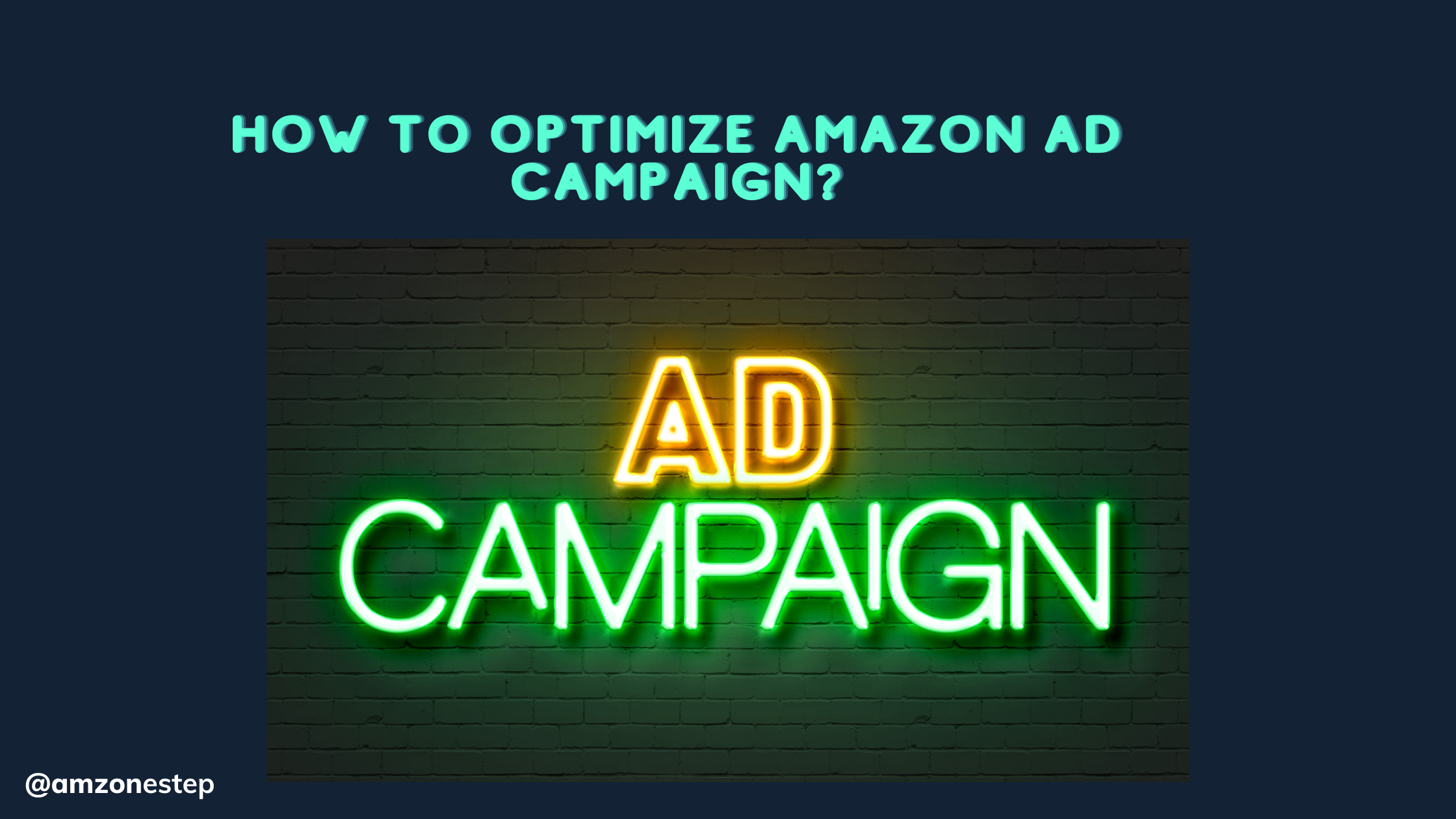With reviews being so critical to your Amazon business, it’s easy for sellers to start to fret over every poor rating that comes in.
Try not to hit that panic button just yet, though.
A few bad reviews here and there is a normal and expected part of the selling process. It’s impossible to please everyone, and even the most popular products are going to have some critics. Occasional negative reviews also help to add some authenticity — a listing full of 5 stars and glowing comments is going to be suspicious to consumers (and Amazon).
Managing negative reviews on Amazon comes down to mitigating the problem. There are three main steps you can take to help you do so. Let’s take a closer look at each.
Read More:- 3 Steps for Managing Negative Reviews on Amazon
How to Manage Negative Reviews on Amazon
Before we go any further, it should be made very clear that you should absolutely care about negative reviews. They impact everything from search visibility and bestseller ranking to the biggest thing of all: sales. We’re simply saying it’s unrealistic to think you won’t get them, so how can you lessen their impact or fix the underlying issue? Enter the three steps.
1) Look to See if the Review Goes Against Guidelines or is Suspicious
Amazon has strict rules surrounding reviews. While you can’t ask a buyer to change or remove a review (or offer a refund or other compensation for doing so), you can ask Amazon to remove it if it violates those rules.
If you believe a review violates the marketplace’s Community Guidelines, you can ask to have it removed by clicking the “Report Abuse” link on the product page. You can also email Amazon Seller Support at [email protected]. Be sure to include your product’s ASIN, the date and time of the review, the name associated with the reviewer, a link to the review, and the suspected rule violation.
Just like you should become familiar with Amazon’s review policies, you should also know how to spot a fake review. Here’s a quick crash course in what to look for:
- A sudden rise in negative (or positive) reviews
- Language that is noticeably similar across multiple reviews
- Reviews with no information about the product or are written for a different product entirely
- Questionable reviews posted around the same time
- Several suspect reviews on a reviewer’s profile
Contact Amazon if you suspect review manipulation. On this massively busy marketplace, it’s often a good idea to do a little policing yourself, providing you have enough proof.
Read More:- How to Get Your First Initial Reviews on Amazon (2021): An Essential Guide to Success for Amazon Sellers
2) Perform an Amazon Review Analysis
Once you’ve deemed the review to be legitimate, zero in on what’s actually being said. People leave reviews for many reasons. Were they disappointed in the product quality? Was the item being used incorrectly? Was it too different from the product listing? Did the wrong item arrive? Or, was it a case of someone just wanting a public stage to complain?
An Amazon review analysis is a review of a review (that has a nice ring to it, right?). It allows you to:
Improve existing products: Look for common themes across your negative reviews. Is there a design flaw or an issue with the quality of any of the materials used? You may have to have a chat with your supplier if the problem is widespread enough.
Identify new product ideas: Amazon shoppers are pretty savvy, and you may uncover some hidden (or hilarious) gems in the comments. Do you see any “I wish this item had__” or “It would be better if __”? You may have a new product idea right at your fingertips! Another strategy is performing a review analysis on competitors’ products to look for weaknesses. A new and improved product could really take over the market share.
Make product detail page improvements: Can the root cause of a negative review be traced back to your product listing? Does it set the wrong buyer expectations with confusing content and misleading images? Double check all of these details and consider calling in the experts for help. A full listing optimization and professional product photography (two excellent services offered by AMZ One Step!) can improve how people relate to your product and lead to more conversions.
Negative reviews can be painful in the short term, but they can also have some long-term benefits for your business.
Read More:- Tool Review Series : Maximizing Reviews on Amazon Using Kibly
3) Contact Buyers About Negative Reviews
For years, sellers had the ability to comment on customer reviews on the product listing. When this was retired in December 2020, you were left with no real way to contact buyers about reviews. That all changed in June 2021 when Amazon rather quietly announced on its Brand Dashboard in Seller Central that brands can now contact buyers who left critical (1-3 star) reviews with templated emails through Buyer-Seller Messaging.
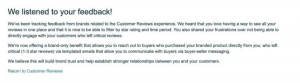
The feature is exclusive to brand-registered sellers, who can access it by going to the Brands menu and clicking on “Customer Reviews.”
The “Contact Buyer” link lets you send direct messages to buyers for two reasons:
- To offer a full courtesy refund or a replacement item
- To attempt to clarify a product issue based on the review
Although you can’t edit either of the templated messages in any way, it’s still some good news for sellers and another big perk of joining the Amazon Brand Registry.
Read More:- 3 Steps to Earning More Product Reviews with an Automated Email Marketing Campaign
Using FeedbackFive for Managing Negative Reviews on Amazon
As you can see, managing negative reviews is a lot of work. If you have multiple product pages, this crucial task can take up a significant amount of your time.
This is why thousands of sellers turn to Amazon review software like eComEngine’s FeedbackFive for help. The tool’s flexible product review management plans make it easy to monitor any number of ASINs for positive and negative reviews. You can choose to keep an eye on your entire catalog as well as competing ASINs.
FeedbackFive’s product review feature delivers detailed review data for every ASIN you wish to track in an easily digestible dashboard for your analysis. You can also dig deeper into ASIN-level data to see how ratings for a product have changed over time. This insight can quickly help you identify possible issues for further exploration.
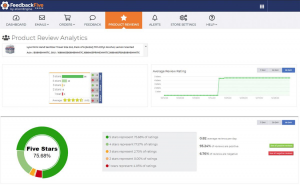
Time is of the essence though, as you don’t want to stay in the dark about negative reviews until it’s too late. To keep you in the loop, FeedbackFive also allows you to monitor reviews through a daily summary email and text and/or email alerts. Taking action ASAP is critical on a fast-moving marketplace like Amazon!
Read More:- How To Get Product Reviews In Amazon 2020
But What’s the Best Way to Deal with Bad Reviews?
Arguably the best way to combat negative reviews is to build up your positive ones to lessen the effects of lower ratings. You’re probably thinking, “that sounds great and all, but how in the world do I get more positive reviews?” The simple answer is you have to ask for them. In fact, a popular study on review trends revealed that 72% of people who were asked to write a review then went on to do so.
Amazon absolutely allows buyers to ask for reviews, but you must do it the right way without breaking any rules. That means no incentivizing your requests, not asking employees, friends, or family members for reviews, and following all Communication Guidelines to the letter. FeedbackFive can facilitate this task by sending Amazon compliant feedback and review requests on your behalf through Request Review automation or customizable Buyer-Seller-Messaging templates. Start a free trial today to see how powerful being proactive can be!

Hi there! I’m the content marketing and branding specialist for AMZ One Step. I work hard to create engaging and informative content that helps our readers learn more about Amazon selling and how to make the most of their businesses. I love spending time with my family and exploring literary works when I’m not writing or working on projects.