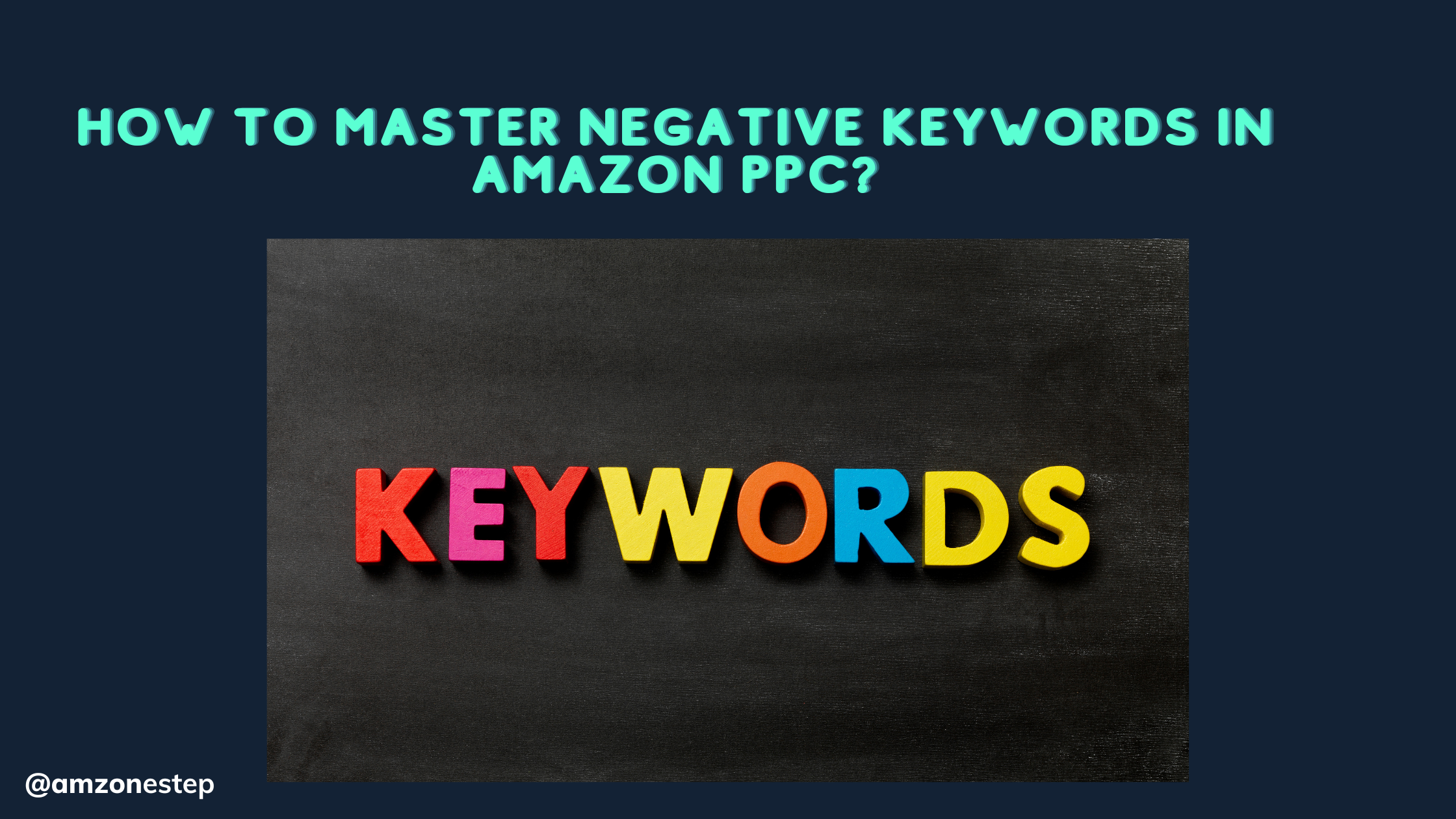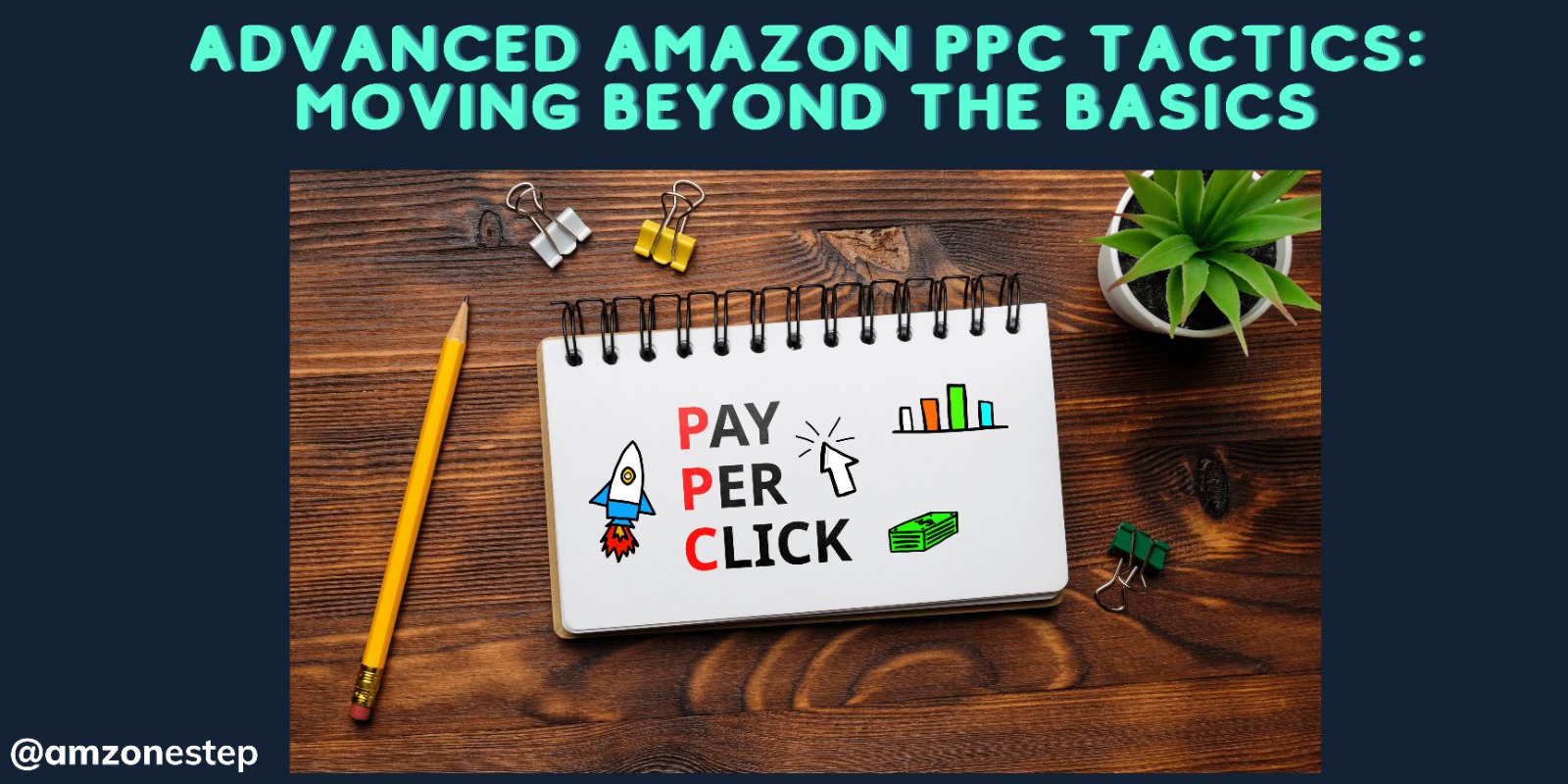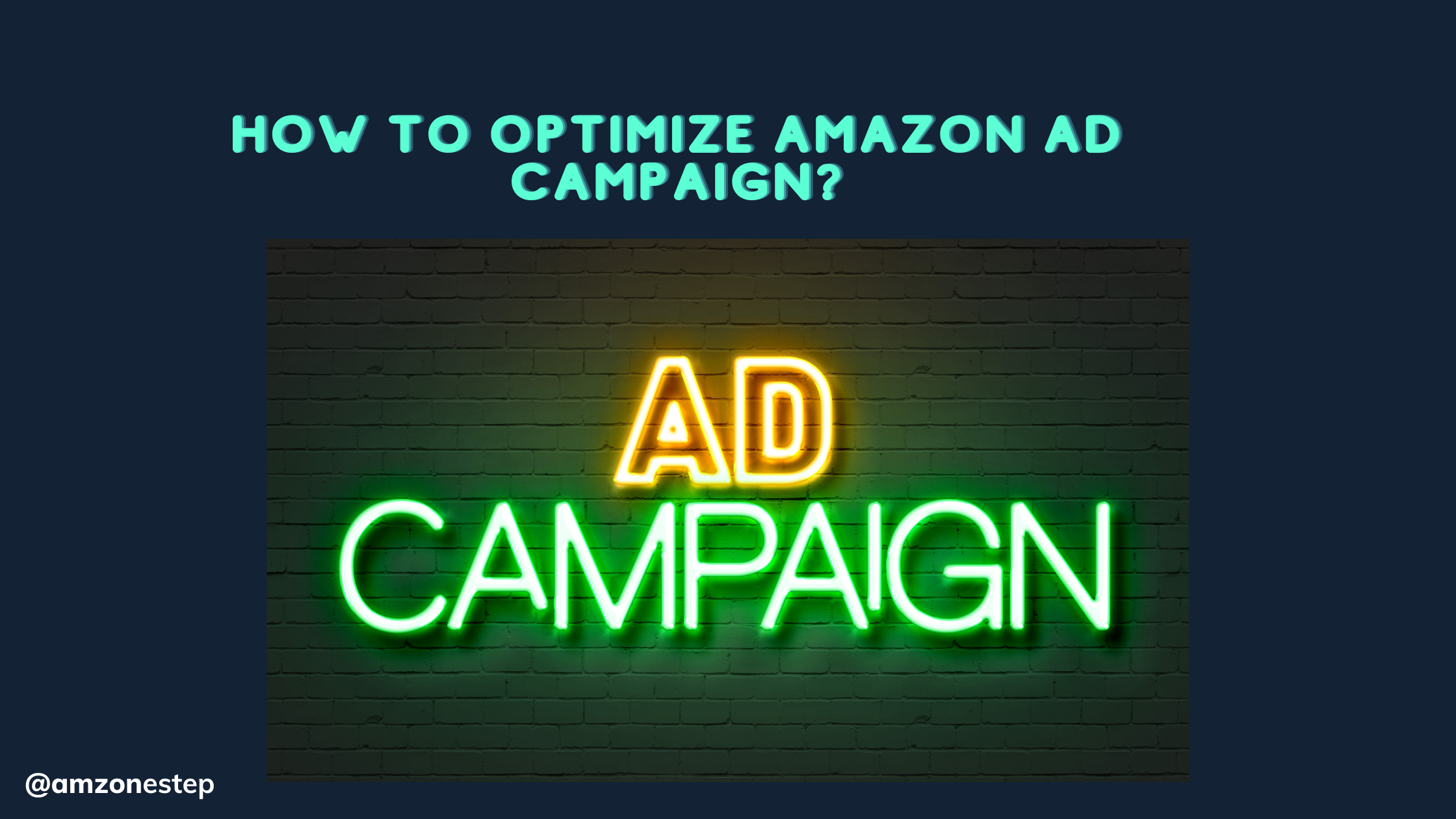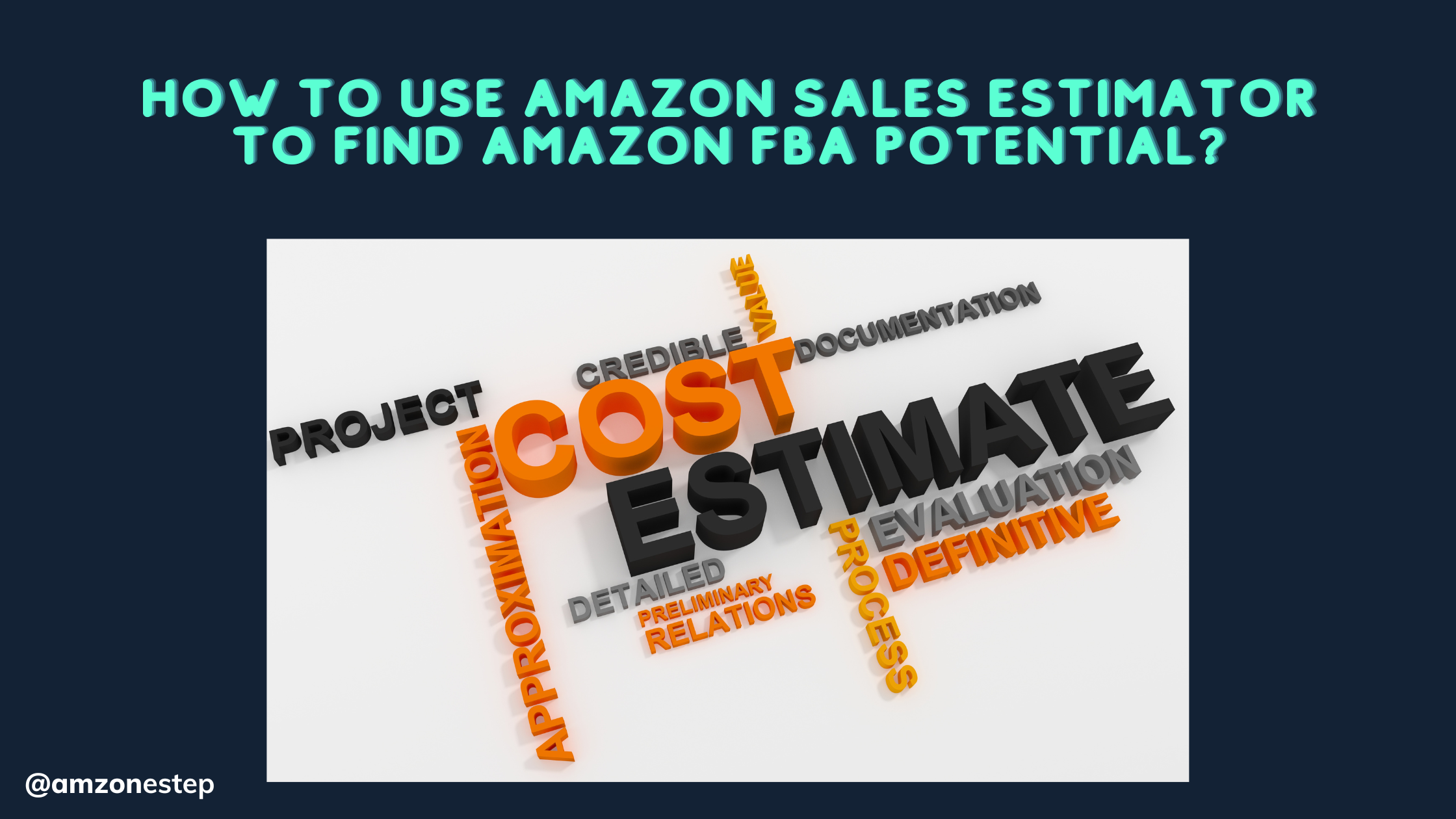With so much noise in the Amazon FBA space today, it’s hard to know who to listen to and who to block out.
If you were to Google search “how to set up Amazon Ads” you will get 6 different opinions from 6 totally different people… so how do we decide which one is best for our brand?
Like so many things, Amazon Ads doesn’t have “the one strategy” that will work best for every brand and every situation. It’s better to pick one that makes sense to you and has proven results, then commit yourself to it, and that’s what I’m going to share with you in this blog.
Table of Contents
Read More:- 10 Mistakes To Avoid with Amazon Sponsored Products Ads
Why Amazon Ads Structure is Important
Without structure, Amazon sellers are subject to “random optimization syndrome” which is the act of opening your Amazon Ads account, flipping through your campaigns, and making random changes.
The problem with this is you have no idea which changes are working and which are costing you tons of money.
Setting up campaigns with a smart structure makes optimization easy and gives you clear data into winners vs. losers.

The Types Of Amazon Ads Campaigns
There are many more campaign types than I could fit into one blog post, so I’ll just give you the ones that consistently perform the best for Kenji ROI and our clients.
-
- Long Tails
- Product Targeting
- Real Estate
- Filter-Based
- Automatic
- Retargeting
- Sponsored Brands
We’ll go into each one in detail and tell you how to set them up!
Campaign Type: Long Tails
Longtails are our name for campaigns that come up from a mixture of keyword research & concatenation (more on that later).
Basically we want to use Amazon keyword tools such as Helium 10 to find every possible mid-high volume keyword relevant to this product. There are many resources on how to do Amazon keyword research available online so I won’t go into that here, but here is how you structure long-tail campaigns.
Campaign Structure
- Create a new campaign titled “Product Name – Long Tails – ASIN”
- Create new ad groups for each match type
- “Broad – Product Name – Long Tails – ASIN”
- “Phrase -Product Name – Long Tails – ASIN”
- “Exact – Product Name – Long Tails – ASIN”
- “BMM – Product Name – Long Tails – ASIN” (stands for Modified Broad Match, the secret 4th match type)
So to recap, there is only 1 campaign and 4 ad groups within the campaign. This is the simplest of the campaigns I will show you today.
Read More:- All You Need To Know About Amazon PPC Campaigns
Campaign Type: Product Targeting
These campaigns are great because they are stealing sales from competitors. If you don’t know, these ads will show up directly on other Amazon listings that you target.

Here are my favorite ways to use it.
Real Estate Campaign
We set up a product targeting campaign to target all of our own products. Yes, I know what you’re thinking “isn’t that a waste of money?” The answer is no, actually the opposite.
- Bidding on your own products protects you from getting poached by competitors. On average there are 26 other products showing up on every one of your product pages. You want to take up the most real estate possible to reduce the chance shoppers will click off to a competitor.
- Showing customers your other products will help you dominate your “Frequently Bought Together” section for even more free real estate.
- Your customers may prefer one of your other products, so your overall conversion rate will be higher when they easily find a similar product of yours they were looking for.
It’s not uncommon for these campaigns to have ACoS below 5%, and the benefits far outweigh the downsides, and they’re super simple to set up.
Simply create 1 product targeting campaign “Real Estate – Brand Name,” add all your products as target destinations, & all your products as ad targets.
Filtered Product Targeting Campaign
My second favorite way to use PT is by using categories & filters. With product targeting campaigns you have the option to target specific product categories, then filter by review star rating & price.
We’ve played around with many filters, but the one that seems to work the best is this one.
Category: Same product category as yours
Review Rating: Worse than yours, so if yours is 4, target anything below 4
Price: Higher than yours
This works because we are using broad targeting in a category, but then only showing up on products we are more likely to be more appealing than. Targeting categories without these filters rarely works well.
Read More:- 7 Deadly Mistakes to Avoid While Selling on Amazon
Automatic Campaigns
Most Amazon sellers set up 1 auto campaign and call it a day, but with some recent improvements to auto campaigns, we have a bit more control than we used to. Here’s what I recommend.
- Set up 4 automatic campaigns, the only difference being the bid. When creating the campaign it will tell you the suggested bid range. Set 1 campaign at the highest suggested bid, 1 at the lowest, then 2 at equal intervals in between the highest & lowest.
The goal here is to identify the ideal bid. - After running for a few weeks, come back in and see which bid is performing the best. Switch all 4 campaigns to that bid, then change the targeting so that you have 1 campaign for each of the 4 automatic targeting types.

You are now left with 4 automatic campaigns at the ideal bid and 1 for each of the 4 targeting types so you have more control over their performance. All you have to do now is adjust the budgets or shut them off if their performance is consistently low.
Retargeting Ads
These are a newer type of ad & we have only 2 variables to control so this section will be short. Choose “Sponsored Display” when setting up the new campaign, then for targeting choose “Audiences” & set the bid to something low like $0.20.
Then once you create the campaign go into “Targeting” and shut off “Similar product views” as that very rarely performs well.

Recap
So this article should give you the bulk of the benefit and act as the foundation for your Amazon Ads success. Once you have this all set up consider adding Sponsored Brands campaigns if you have Amazon Brand Registry and add any other strategies you may want to try.
But the key is to have this as a strong base to build from rather than setting up 3 similar strategies that interfere with each other, making it impossible to tell what is actually working.

Read More:- How To Effectively Manage Your Holiday Advertising Budget
About the Author

Danny Carlson is an Amazon FBA entrepreneur specializing in PPC Management & Listing Optimization. He founded the Amazon Seller Agency “Kenji ROI“ in 2016 & has grown it to more than 10 team members.
Kenji ROI has served 638+ Amazon sellers with product photography, video, copywriting, Amazon SEO, & Amazon PPC Management services, and has produced 1355+ Amazon product listings.
Danny is also the host of the Actualize Freedom Podcast (Amazon FBA) & the Danny Carlson Podcast (building agencies, mindset, & lifestyle) completing more than 75 interviews with names like Daniel DiPiazza, Steve Sims, Manny Coats, & Kevin King.
Residing in Bali, his off time is spent training hand to hand acrobatics, ripping sport motorcycles, & speaking at business events.

Kamaljit Singh is the Founder and CEO of AMZ One Step and a former Amazon seller. Kamaljit has been featured in multiple Amazon podcasts, YouTube channels. He has been organizing meetups all around Canada and the US. Kamaljit has over 350,000 views on his Quora answers regarding FBA. Kamaljit also founded AMZ Meetup where he organizes conferences for Amazon sellers.