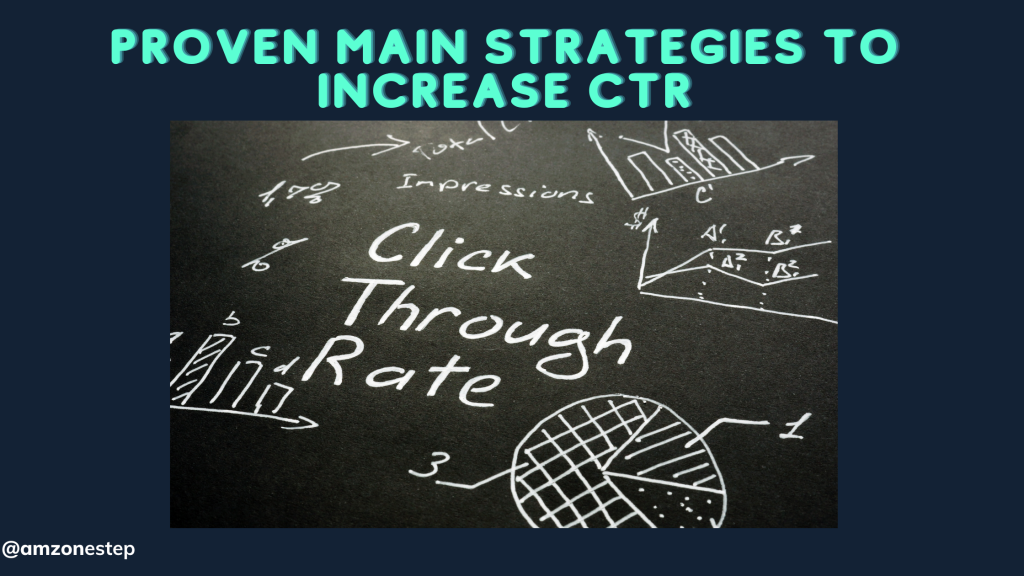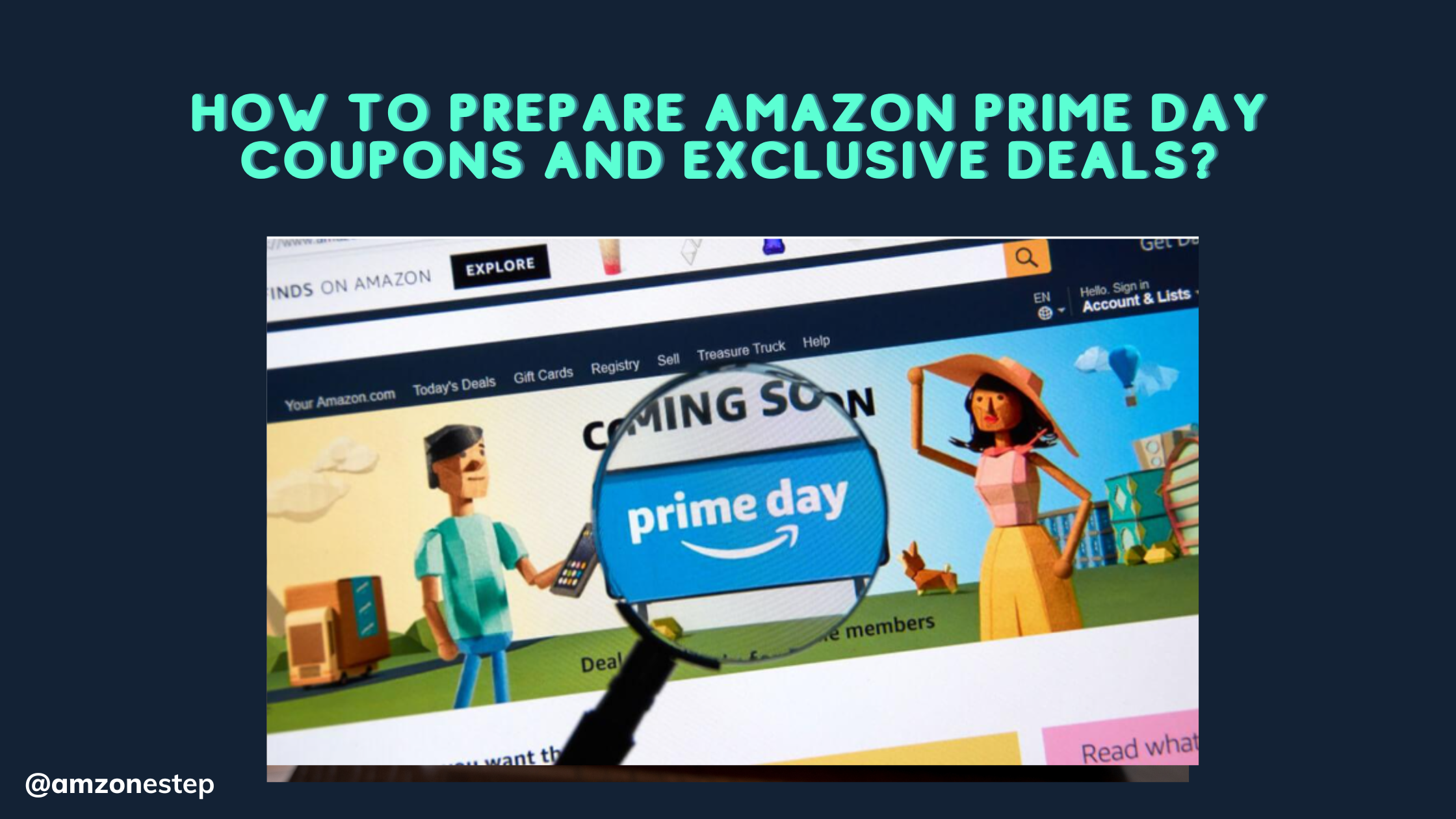For better results with your ads, consider how to raise the click-through rate on Amazon. No worries, we have answers! We will answer all of your questions about Amazon CTR on this page, such as:
- What’s the point of buying on Amazon?
- What is the average number of clicks on Amazon?
- How does my Amazon CTR change?
- What can I do to get more people to click on my Amazon ads?
Continue reading to find out more!
Eye-Catching Visuals and Images
Take a moment to imagine a world without your Amazon listing images. That’s how important they are. Your customers won’t really know what to expect from your goods, no matter how much you praise it.
They would be cautious about buying for this reason. For that reason, product pictures are very helpful: it’s very hard to get people to buy something they can’t see for themselves.
Customers can be sure they’ll get what they pay for when you have clear, high-quality pictures of your products. That’s not all—your images are also a big part of getting more clicks, fewer returns, and fewer bad reviews.
Amazon Main Image Requirements
Your main image, also called a “hero image,” is the first picture that shows up on the product detail page and the one that people look for. Additionally, it might show up in Google’s search results. Doing this right could give your bottom line a huge boost.
Amazon customers can choose from a lot of goods, so you want your main image to stand out by being professional and making it very clear what you’re selling. If there is any doubt about this or if the picture quality is bad, people will just keep scrolling and visit other pages.
Because the main image is so important to the shopping experience, Amazon also has rules about how to take pictures of main listing images.
Tips for Amazon Product Images
Cover All Available Space
Use all the space Amazon FBA gives you for pictures. Add a full set of seven pictures, and make sure they’re all different.
-
- Put your products on display from different angles.
- Use models to assist the buyer in envisioning themselves utilizing or donning the item.
- Display your item in a suitable indoor or outdoor setting. For example, if you’re selling a spatula, show it turning pancakes over a fire.
- Add visual interest by changing the backgrounds of your extra pictures.
- Include infographics and layered measurements if appropriate.
Create Unique Lifestyle Images
Allow potential buyers to experience your product firsthand and understand why it fits with their interests. You should think about your ideal customer or target group. Include pictures of that kind of person.
Shooting yourself, your friends, or your family using the product is a simple way to get social photos. Even if you don’t have a professional camera, you can still take motion or lifestyle photos that convey information.
For instance, if you’re offering a paddleboard, go out on the water and take pictures of it in use with your phone!
Add Text to Your Images
By adding details about the product to the photos, you can make it shine out. Your business will have a particular image and feel on Amazon if you use the same fonts and colors.
- Explain what your product does and why it’s important.
- Include measurements, sizes, or other important details
- Write down the things that were used to make your goods.
- The ingredients should be shown on a food or vitamin product.
- Make charts that show why someone should buy your product instead of a competing one.
Improve Your Amazon SEO
When you sell things on Amazon, one of the most important things to think about is how your goods will rank in search engines. Amazon FBA has made its algorithm that decides which products to show based on the user’s search purpose and quality to handle this in the best way possible.
This system is known as the “A9 Algorithm.” It is a set of rules and instructions that have been created to help customers get the best results when they use the Amazon search engine to do internal searches.
The Conversion Rate
- Amazon sorts its search results by the number of sales to show the items that have sold the most. So, if you have a bad product or a badly optimized product listing that doesn’t focus on the needs your product meets, the product’s place will fall over time.
- If you have a good product and a good amazon listing, you still need a good plan to get good scores so that your product can reach its full potential. Good reviews are very important and help a lot with placing your product, but you shouldn’t start building your house from the roof down.
- There is a public part of questions for each product. People can write down their questions to find out more about a product before they buy it. These kinds of questions are very important to Amazon because they show that people are really interested in the goods and act as proactive customer service on their site.
- Amazon FBA wants its customers to be able to find the best deals on goods, but we don’t see how that helps shoppers. For instance, for the same keyword or search purpose, two different sellers may offer either a poorly made or a well-made product. By looking at the Amazon search results, you can’t find a trend that says cheaper items are ALWAYS higher up.
Read More: Why Amazon Video Product Ads Convert Better: The Power of Visual Storytelling
Relevance
This is where you can directly affect all of the factors listed by using the steps on your product page.
We will talk about them later, but first we will talk about how important it is to do good keyword research for Amazon. By doing this, you’ll be able to show your goods based on what people really want and need.
A big mistake is trying to rank for keywords that get a lot of searches with the idea that more people searching means more people will see your goods and buy from you.
When people search for your product using keywords that don’t really relate to the needs it should meet, you might get more hits, but you won’t get a higher percentage of sales from each visit. It’s important to optimize the following things after doing keyword research:
Titles
When it comes to titles, the maximum number of characters that can be used is 80, including spaces. When choosing what to put in the title, do your research on the best keywords. You can sometimes post longer titles through the system; however, this will only help the user read more at first glance. Any more terms won’t change where it ranks.
Features And Bullet Points
Just to the right of your product pictures are these five points. These are read by REAL people. If you want to sell your goods, don’t lie or make false claims. This is where you should talk about how your product solves the problem and what your business stands for.
Product Description
To achieve an SEO goldmine, the keyword-heavy product description is losing value, but the engaging product description (or Enriched Content if you have an Amazon FBA brand) is very important for sales. It will get people to read it, which will lead to sales, customer trust, a lower “bounce rate,” and more time spent on the page overall.
Monitor Keyword Performance
Monitoring your keyword success is another way to improve CTR on Amazon FBA besides using negative keywords. Although some keywords might look like they would work well with your ads, they might not get you the results you want.
Some of your keywords may be too broad if they get a lot of views but not many clicks. Those keywords should not be targeted anymore or should be removed completely so that you can focus on keywords that get clicks.
Although you may only be focusing on a few very specific keywords, your Amazon CTR will go up because you’ll be finding the most useful and productive terms.
Backend Keywords
When it comes to optimizing your Amazon listings for seasonal keywords, the backend hidden search terms are often skipped over.
One way to make sure you get indexed for seasonally relevant keywords all year long is to use fat-head keywords like “him,” “her,” “daughter,” “son,” “men,” and “women” to take advantage of search terms like “Christmas gifts for her,” “Christmas gifts for men,” etc.
For a second, let’s make an assumption. You might sell backpacks, sleeping bags, waterproof phone cases, or even toiletries that are small enough to take with you.
You’ll want to make sure that your listings are optimized for all summer vacation-related keywords by the time summer comes around. Now, let’s look at the term “camping accessories.” If you look for the term on Google Trends, you can see that it was most popular in the early summer and again in November of last year.
How to Use Seasonal Keywords
- It’s not as easy as adding ‘Christmas gifts for mum, dad or grandma’ to the end of your title to use holiday keywords in your customer-facing copy. Like any well-written text, you need to make sure that the keywords you choose fit with and are related to your goods.
- Perhaps you should omit “stocking stuffer” from the title of your item if you’re offering industrial hardware!
- If you use fat-head terms, more people may visit your product and buy a variety of things, but they might not be looking for your specific product. No matter how appealing the number of searches for a term might be, you should be picky about the ones you use.
- If you want to use a bullet to sell your product as a holiday gift, don’t use too many keywords; instead, talk about your product’s unique selling points and how it will improve your life. Relevance and clarity are still the most important things, no matter the season.
Customer Feedback
Use Positive Reviews to Your Advantage
When someone raves about your product, it’s time to break out the confetti! Positive reviews are the social proof you need to entice shoppers to click. Think of it as free marketing from people who already bought your product.
Example
Let’s say you sell a coffee mug that keeps beverages hot for 12 hours. One customer leaves a review saying, “I filled this mug with coffee at 8 AM, and it was still hot at 8 PM! Forget microwave reheats—this thing is magic!”
Now, don’t let that review just sit there in the reviews section, gathering virtual dust! Take a snippet from this review and add it to your product description or bullet points. Something like: “Keep your coffee hot for up to 12 hours—no more reheats needed!”
Address Negative Feedback Like A Pro
Bad reviews are like stepping in gum—super annoying, but with the right mindset, you can use it to your advantage. First things first: when you receive negative feedback, don’t panic. Instead, see it as an opportunity to improve your product page and attract more clicks.
Example
You sell a pair of workout leggings. A customer leaves a 2-star review: “The leggings are great, but the waistband keeps rolling down during my workout. Not ideal!”
Instead of ignoring that or responding defensively, you could update your product description to manage expectations: “Designed for light workouts or daily wear. For high-intensity exercises, check out our high-waist version!”
Not only do you show potential buyers that you’re honest and responsive, but you also make sure they know exactly what they’re getting. This clarity can make buyers more likely to click because they trust you.
Respond to Reviews—Good and Bad
Interacting with reviews is like talking to your guests at a party—it shows you care. Responding to reviews, whether positive or negative, shows that you’re engaged, helpful, and responsive.
Example
If a customer says, “Loved the quality of the shoes, but the sizing runs a little small,” respond with something like: “Thanks for your feedback! We recommend going up half a size for the perfect fit. We’re always working on improving!”
Not only does this show potential buyers that you’re paying attention, but it also gives you a chance to fix any misunderstandings that could cost you a sale.
Conduct A/B Testing on Your Ad
Running A/B tests on your ad is one way to get more people to click on it on Amazon. Your ad might not be getting as many clicks because the product title or picture doesn’t make people want to click.
A/B testing can help you figure out if you need a more detailed product title or if you need to include certain details, like the color or size, to get more people to click on it.
You can also use this testing to find out if you need a new picture of your product that shows it better. By trying your product ads, you can find out how to make small changes that will increase your CTR on Amazon.
Free Shipping
Here’s a fun fact: People hate paying for shipping. Even if it’s just a few bucks, it can feel like an insult. Shoppers would rather pay $100 for a product with “free shipping” than $90 with an additional $10 shipping cost. It’s irrational, but it’s human nature!
Let’s take a look at how free shipping plays out on Amazon.
Example
Imagine you’re looking for a new pair of headphones. Two listings catch your eye:
- Headphone A: $50 with $5 shipping
- Headphone B: $55 with free shipping
Which one are you more likely to click on? Most people will choose Headphone B because free shipping feels like they’re getting a better deal—even if the total price is the same.
How to Offer Free Shipping Without Breaking the Bank
“Okay,” you’re thinking, “Free shipping sounds great, but I’m not Amazon Prime! How can I afford to do this?” Great question! Here are some strategies that won’t drain your profits.
Raise Your Product Price Slightly
One easy way to cover shipping costs is by bumping up your product price just a little. Most customers won’t notice if you add a dollar or two to the price, especially if free shipping is on the table.
Example
If your product costs $15 and shipping is $3, try selling it for $17.99 with free shipping. People love the “free shipping” more than they care about the extra couple of bucks.
Offer Free Shipping on Orders Over a Certain Amount
You don’t have to offer free shipping on every single item. Many sellers find success offering free shipping for orders over a certain threshold, like $25 or $50. This also encourages customers to buy more so they can unlock the magical free shipping!
Example
Think of it like this: You’re at a fast-food place, and they say, “Buy 10 nuggets, and we’ll throw in fries for free!” Suddenly, you’re ordering more than you planned. The same logic applies to free shipping—customers will often add more items to their cart just to avoid that shipping fee.
Incorporate Shipping Costs into Bundles
Another sneaky way to offer free shipping is by creating product bundles. Customers feel like they’re getting a great deal, and you cover your shipping cost by selling more items at once.
Example
If you sell skincare products, try bundling a moisturizer and face wash together for $25 with free shipping. The customer gets more value, and you can easily absorb the shipping cost since you’re selling two items instead of one.
Amazon Bundling Strategy
Customers want you to sell more items, and Amazon bundling can help you do that. Bundled items are usually not as affected by hyper-competition as individual goods can be.
The seller owns the whole Buy Box when they launch a new set. How do you make an awesome Amazon bundle? How can you pack items together on Amazon FBA to make more sales? In short, Amazon states that a bundle should have these features:
- Makes shopping on Amazon easier and more affordable
- Contains things that go well together, like peanut butter and jelly.
- Branded goods are included (generic goods are not included).
- Brand new and not the same thing that’s already on Amazon
It’s also necessary for packages to include more than one single item, each of which must have its own ASIN or UPC and be sold as a single unit.
Last but not least, it goes without saying that your packages should make you money. It’s not always as easy as it looks to keep track of bundle success.
You may still be selling parts separately even if you’re also selling the deal as a whole. Keeping track of your books is hard when your product comes and goes. Maybe you need to get help from the pros.
Run Amazon Sponsored Ads
As an Amazon FBA seller, you’ve probably wondered: When is the best time to run Amazon Sponsored Ads? This question might seem trivial, but it can be the difference between a weak click-through rate (CTR) and a cash machine.
Whether you’re selling organic dog treats or luxury candles that smell like freshly baked cookies, timing your ads just right can make a huge impact on your CTR.
So, grab your coffee (or tea if that’s your vibe), and let’s dive into the perfect timing for your Amazon Sponsored Ads—because you deserve those clicks!
Prime Time vs. Dead Time
Amazon’s “Prime Time” for sponsored ads isn’t during some mysterious event in July (though Prime Day is huge!). No, we’re talking about the hours of the day when the most eyes are on their screens.
These prime times are typically early in the morning, during lunch breaks, and later in the evening after people have clocked out of work.
But beware of dead time—the dreaded hours when potential customers are too busy living their lives to click on ads. Running ads at 3 AM might seem tempting because of less competition, but your CTR might take a nosedive if no one is awake to see it.
Example
Let’s pretend you’re selling office supplies—planners, notebooks, pens with motivational quotes, etc. Your target audience likely works a 9-5, meaning they’ll be most active during lunch breaks (12 PM-1 PM) or in the evening between 7 PM and 10 PM when they’re scrolling through Amazon for productivity hacks before bed.
Weekends are Gold Mines
Weekends are like the Black Friday of weekly shopping. People have time to browse, and they’re in the mood to shop (and maybe impulse buy… we’ve all been there). If you’re selling leisure products—think board games, camping gear, or anything people use for weekend fun—this is when you’ll get the most clicks.
But don’t forget weekdays, especially for work-related products. Many shoppers browse Amazon during their lunch breaks, and studies show that Tuesday through Thursday sees higher engagement rates.
Example
If you’re selling yoga mats or workout gear, your best bet is running ads on Saturday mornings when people are planning their week’s workout schedule. They’re motivated, energized, and looking to invest in their fitness routines (and maybe impress their gym buddies with new gear).
Prime Day and Major Sales Events
If there’s one universal rule to running Amazon ads, it’s this: Prime Day and Black Friday are prime times for boosting your CTR. During these events, people are in buying mode, and they’re actively searching for deals.
These days are not the time to hold back. Increase your budget, run your ads all day, and prepare for an influx of clicks.
Example
On Prime Day, your best strategy is to run ads in bursts throughout the day. Start strong early in the morning, then ramp up again in the afternoon when people get off work and continue into the late evening. You’ll likely see spikes in your CTR as shoppers hunt for deals.
Why Is Amazon CTR Important?
It’s important to keep track of the number of clicks on your Amazon ads, but why? You need to keep an eye on your Amazon CTR to see how well your ads are doing and see if people are clicking on them.
See if your ads are useful to people who are searching for them or if you need to make changes to your ad campaigns to make them work better. Individuals see your ad, think it’s important, and click on it if your Amazon CTR is high. You can tell that your price is fair, your product is reliable, and other things if your CTR is high.
Customers aren’t interested in your ads if your Amazon CTR is low. This means that your ad efforts aren’t working well. For example, it could mean that your ad is important to people who are searching or that you need to adjust your product listing.
Figure out which ads work well and which ones need changes to boost your Amazon CTR by knowing your click-through rate.
Read More: How Professional Amazon Product Photography Increases Sales?
How to Use Video Content to Drive Clicks on Amazon
Why Video Content is the Superhero of CTR
We live in a world where attention spans are shorter than a TikTok dance. If your product listing doesn’t grab someone by the eyeballs in the first few seconds, they’re gone. This is where videos come in like a superhero swooping in to save the day. Here’s why:
Videos Are Visually Engaging
People love shiny things. A well-made video offers visual stimulation that simple text or static images just can’t match. When a customer scrolls through Amazon and sees a product video, their brain lights up. It’s like waving a giant neon sign that says, “HEY, LOOK AT ME!”—and trust me, they will.
Videos Build Trust Faster Than a Trust Fall
There’s something about seeing a product in action that builds instant credibility. When a customer watches a video, they get a clearer understanding of what they’re buying. No smoke, no mirrors, just pure, unfiltered product awesomeness. And when people trust your product, they’re more likely to click on it.
Videos Can Explain What Words Can’t
Let’s face it: sometimes your product is too cool to explain in words. Imagine trying to describe how a self-cleaning litter box works to a customer. You could write “it cleans itself” a hundred times, but a video showing a sleek robotic arm sweeping away kitty mess? That’s pure magic.
Types of Videos That Make Shoppers Click Faster Than “Add to Cart”
Now that we know why videos are a CTR-boosting powerhouse, let’s talk about what kinds of videos work best on Amazon. Spoiler: it’s not just about having any video. Your product needs the right kind of video.
Think of it like casting the perfect actor for a blockbuster role (and no, your product is not the next James Bond, but it is the Tom Hanks of kitchen gadgets).
The “How It Works”
Ever bought something and then had no idea how to use it? Frustrating, right? A how-to video solves that problem, giving shoppers a crystal-clear idea of how your product works before they even click “Buy Now.”
- For example, if you’re selling a pressure cooker, show how it perfectly steams veggies, cooks soups, and turns a Sunday roast into a Michelin-star dish. Let them know that with your product, they’ll be whipping up dinner faster than you can say “Instant Pot.”
- If you’re selling a set of “magical” hair curlers, a video showing how quickly someone can transform from frizzy to fabulous will get you clicks like nobody’s business. People don’t want to guess how it works—they want to see it work.
The “Product in Action”
Show, don’t tell. People want to see your product doing its thing in the real world. Whether it’s a coffee maker brewing the perfect cup of joe or a vacuum cleaner that’s strong enough to inhale pet hair like it’s on a dust-bunny buffet, let the video speak for itself.
- Imagine selling a blender. Instead of saying, “Blends smoothly,” show a video of it crushing ice, blending fruits, and making smoothies so thick, even a straw would need a workout. It’s about getting potential buyers to say, “Whoa, I need that.”
The “Unboxing” Experience
Everyone loves an unboxing video. The anticipation, the sound of the package opening, the moment of “Ohhh, shiny!”—it’s a journey. Use an unboxing video to give customers a first-hand look at what they’re going to get and how it feels to open your product.
- Selling luxury headphones? Show a sleek unboxing where your packaging looks so good, it could double as a gift. Highlight all the little details, from the texture of the case to the first glimpse of the product itself.

Hi there! I’m the content marketing and branding specialist for AMZ One Step. I work hard to create engaging and informative content that helps our readers learn more about Amazon selling and how to make the most of their businesses. I love spending time with my family and exploring literary works when I’m not writing or working on projects.