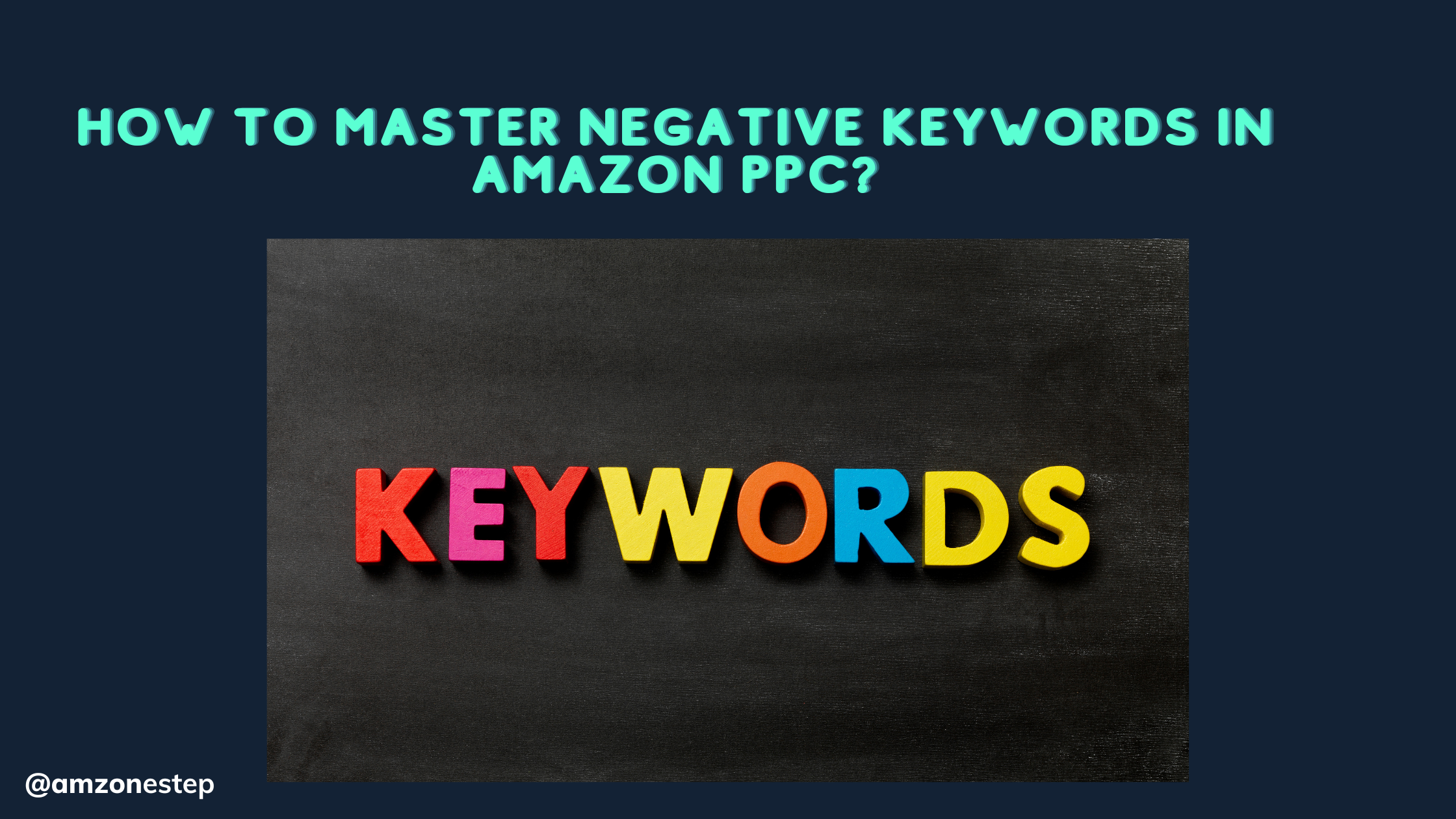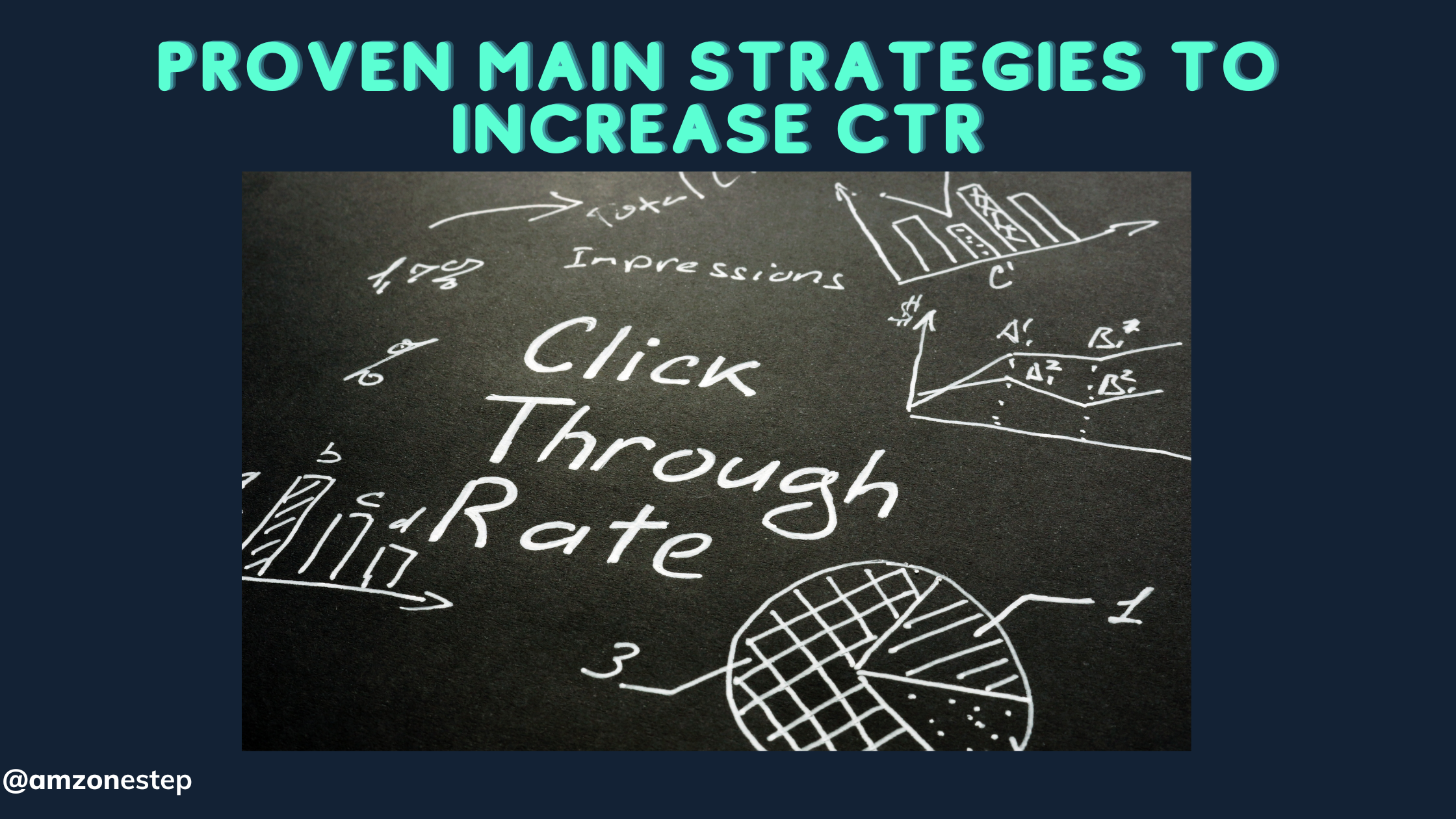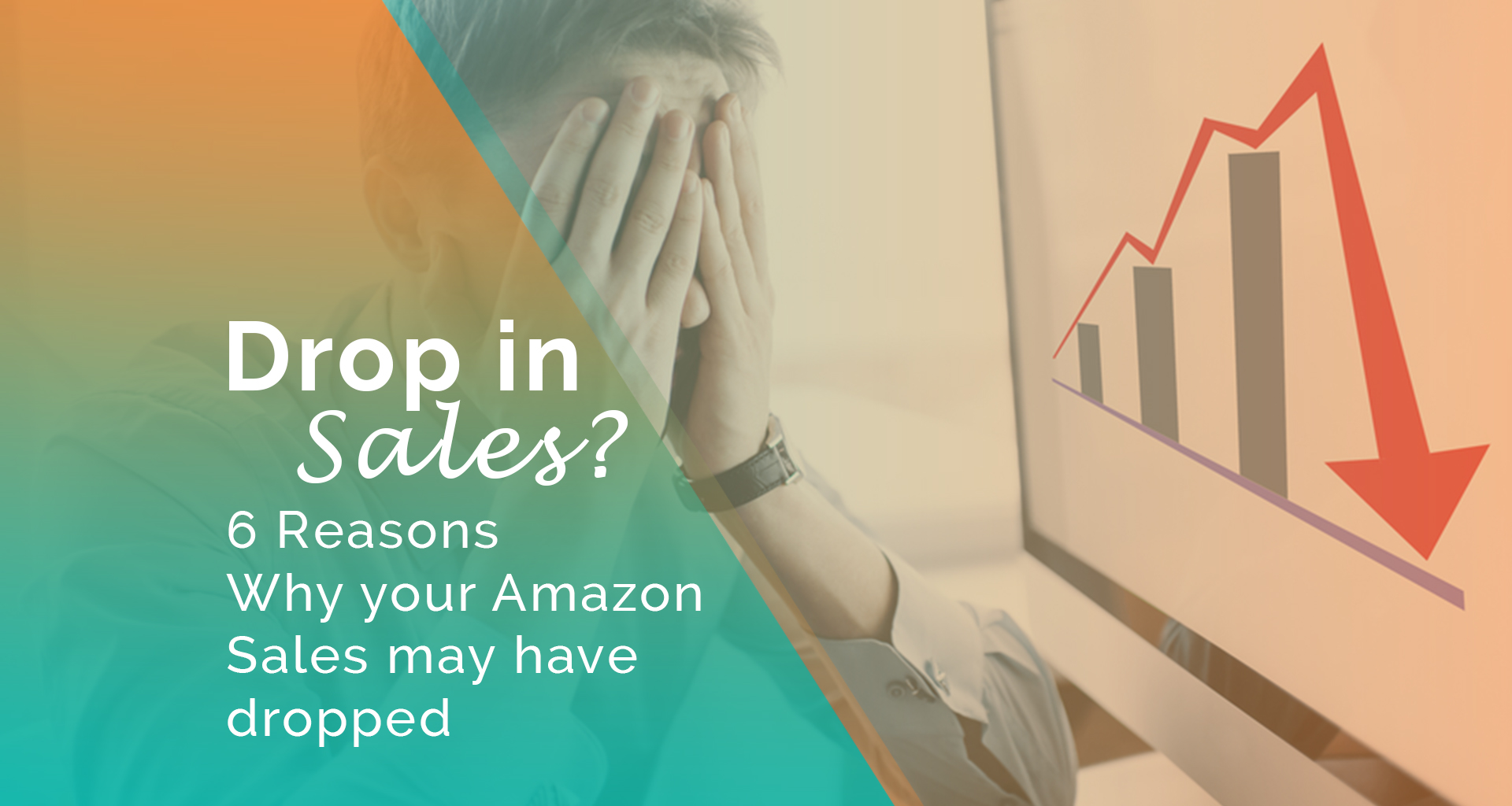You can expect some restrictions when working on a large, regulated platform like Amazon. Aside from the obvious rules about selling prohibited items or above-board business practices, there are also some strict guidelines about what you can and can’t say to customers. Do you know what’s allowed in Amazon communication?
Below, we cover the essential Amazon Communication Rules so you can safely build stronger buyer-seller relationships and avoid accidental missteps. Some of these Amazon communication guidelines can even inspire new ideas for improving your business.
When Is It Okay to Talk to Customers?
Many Amazon sellers would like to reach out to customers more and both strengthen rapport and solicit reviews. However, they’re often skittish about breaking Amazon’s rules or overstepping their bounds. The good news is that contacting customers is perfectly acceptable, as long as you do it the right way.
For starters, Amazon allows “Permitted Messages” with customers if they have both contacted you first and have purchased one of your products. In this way, you can have a meaningful conversation with customers as long as it’s necessary for the order or customer service issue.
But Amazon also allows what they call “Proactive Permitted Messages” where the seller can contact the customer first. Your message must be sent within 30 days of order completion and can use the buyer’s encrypted email address. Furthermore, the message must fit one of the specified reasons:
- soliciting a product review, seller feedback, or both
- discussing a relevant issue with order fulfillment
- inquiring about a return
- sending an invoice
- scheduling a special or problematic delivery
- scheduling an appointment for Home Services
- discussing a custom design
- any additional reason where communication is necessary to complete purchase
As long as your conversation stays professional, you should be okay to contact your customers directly. It’s also worth noting that if you want to request a review or seller feedback, Amazon can do that for you in a more formal setting. Just go to the Orders Detail page in Amazon Seller Central of the order you want to be reviewed, and click Request a Review.
What You Must Communicate
Some conversations with customers aren’t just allowed; they’re mandatory. Amazon requires that buyers inform customers directly in the case of a couple of issues:
The product ordered is not available
If a purchased product is delayed or unable to be shipped for whatever reason, the seller must inform the buyer. This is considered what Amazon calls a “Critical Message,” and you must follow their required protocol, which includes explicitly mentioning any changes in the order amount and giving an appropriate reason.
Information is needed to process a return
Processing refunds may require direct communication between the buyer or seller, in which case the seller is required to collect any information they need. The same applies to partial refunds as well.
What You’re Not Allowed to Say
As you can imagine, there’s plenty of buyer-seller communication that is prohibited on Amazon. This falls into two categories: what you can’t say and what you can’t include in messages.
What you can’t say to customers on Amazon
- Order and shipping confirmations (Amazon handles these themselves)
- Thank you notes
- Notes saying that you’re available if the buyer needs anything
- Marketing or promotional conversations, such as informing them of a sale or offering coupons
- Soliciting positive reviews or seller feedback in exchange for compensation, money, gift cards, free or discounted products, refunds, rebates or reimbursements, or future benefits
- Requesting an existing review be removed or changed
- Requesting a positive review only if they enjoyed the product
- Repeated requests for a review or seller feedback (one request is okay, but more than one per sale is not allowed)
What you can’t include in customer message
- Links to external sites outside of Amazon (unless they’re necessary for the completion of an order)
- Links to opt-out of communication
- Links without explanatory text (if you include a link, you must specify where it goes, like “Click here for warranty information.”)
- Logos with embedded links to external sites
- Unnecessary email attachments (it’s permitted to use attachments when resolving a buyer issue, i.e., shipping labels, invoices, custom designs, etc.)
- Offensive images or text (including bare skin, adult content, violence/gore, or offensive language)
- Tracking pixels or images
- Email addresses
- Telephone numbers (unless they’re necessary for the completion of an order, i.e., for
- warranties, shipping providers, or manufacturers)
- Images of purchased products (Amazon handles these)
- Images unrelated to your brand or company
- Images without alt-text (for accessibility issues)
- Images that are not secure (http instead of https)
- Emojis, including emoticons
- Animated GIFs
Amazon Message Format Requirements
Last, if you’re sending a message on Amazon, you must use the proper styling and formatting.
- Message margins must be within 20% of the maximum width.
- Image or graphic sizes must not be larger than 80% maximum width.
- Sellers are prohibited from overriding Amazon’s default stylings: line height, font family, and font color.
- Fonts in more than three sizes are prohibited.
- Bodies in messages can not be centered or otherwise override the default text alignment settings.
- Sellers can not use more than two line breaks in a row.
- Excessive spelling errors or grammar mistakes are not permitted.

Hi there! I’m the content marketing and branding specialist for AMZ One Step. I work hard to create engaging and informative content that helps our readers learn more about Amazon selling and how to make the most of their businesses. I love spending time with my family and exploring literary works when I’m not writing or working on projects.