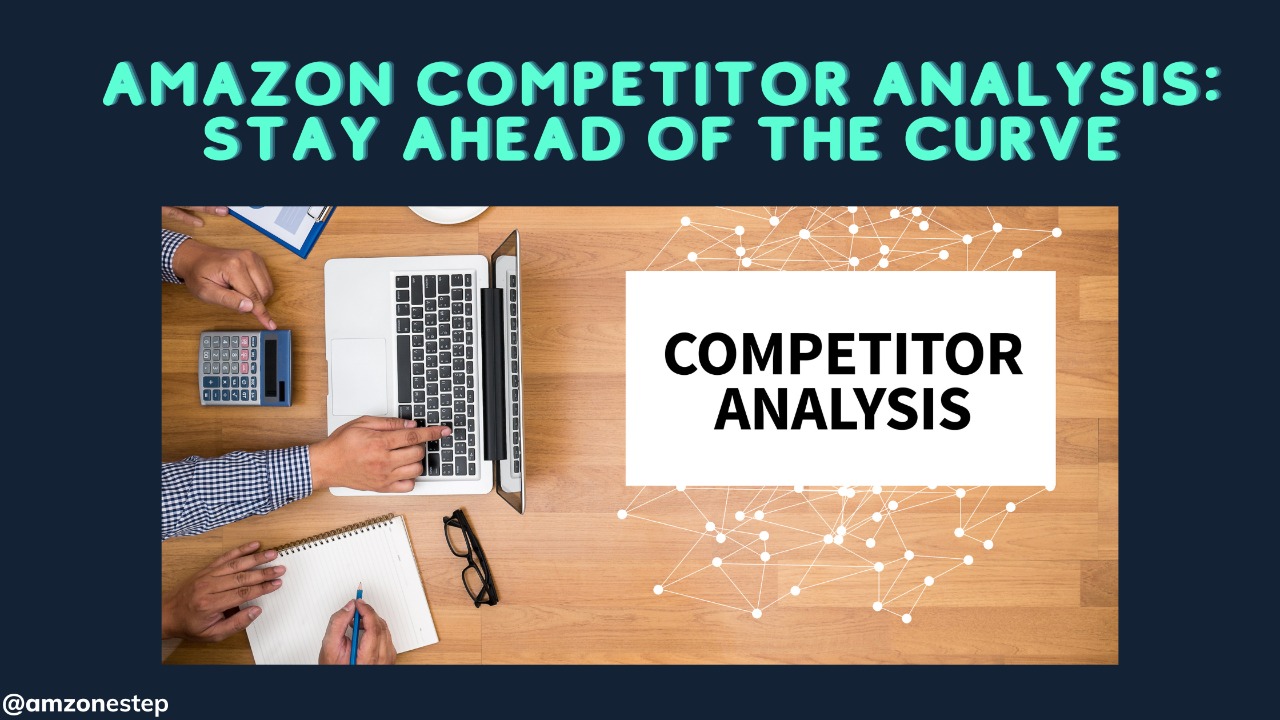Amazon PPC Product Targeting Strategy
Amazon just introduced a brand new PPC feature in the second week of November about Product Targeting. The feature has sent a new wave of excitement among the Sellers/Advertisers from all over the world and they are taking advantage as it promises a definite competitive edge. This PPC strategy was available to vendors only through Vendor Central and its great to see how Amazon has introduced the same for its regular sellers as well. Please bear in mind that the feature has not been released to all sellers as yet and is in beta testing phase, meaning Amazon tested the feature with limited sellers only. What about the other sellers then? Well, they have to wait a bit longer and our recommendation is they should nevertheless be prepared to pounce whenever the feature is made available to them in their Seller Central.
Let’s Begin With The Amazon Announcement
Here is the news from horse’s mouth:
“Sponsored Products now offers two new ways to reach shoppers as they browse product detail pages or filter search results for products similar to yours.
1. Manual targeting updates: In addition to targeting by keyword you can now target by products. With product targeting, its easier to reach shoppers as they browse detail pages and filter searches results for specific products similar to yours. Efficiently target single ASINs or categories that you can refine by brands, star reviews, and/or price.
2. Auto-targeting updates: Auto-targeting will continue to automatically target your ads based on keyword and products but will now allow you to adjust four targeting defaults within campaign manager to meet you performance needs.”
What Does This Mean For You?
Targeting Scope – You will now be able to target an entire category, subcategories, brands, specific products and even ASINs with this feature. This strategy will help shoppers find your product when browsing detail pages and categories, or when searching products on Amazon. So as a seller, you have the option to hand pick ASINs of top performing listings, manually target the ones that you feel are doing well and launch campaigns. Isn’t this amazing? This is a dream come true for sellers who used to fantasize a top competitor listing in their product category and always felt their product would have a better chance only if it got more visibility, by placing it next to top performing product(s).
Negative Product Targeting – There is also an addition of a Negative List you can now populate to keep your product ads away from brands, products, ASINs, SKUs that you feel will be worthless.
Refine – You can also refine your bidding on ads by clicking ‘refine’ button next to ‘target’ and define price range, brand or review stars range within a specific category to show your ad.
Where Does Your Ad Show Up?
Your product ad will show up on your chosen product detail page. It will show up in every listing if you chose a category or if you chose ASINs, then your ad will show in those ASINs so you can be as broad and as narrow while targeting.
Keyword Vs Product Targeting
A successful advertising campaign aims to improve product visibility, place the product consistently in front of the prospective buyer and wait for the magic to happen. More the interaction, better the chances of sales conversion.
1. Hit and Trial – With keyword campaigns, you had to search for different set of keywords using different paid tools. Not doubting its effectiveness but it is a cumbersome process requiring time and judgement. It is more of a hit and trial method where you would collect data, analyze PPC reports and make future decisions as to which keywords perform better to include in future campaign.
2. Bundling – It wasn’t possible to target products that you wanted to bundle up with using keywords. The reason was that Amazon used to show sponsored ads for highly relevant keywords only. There was a limit of 250 words as well and if you added too many irrelevant keywords, just to check which ones worked best for you, it equated to an additional cost.
3. Sellers Rank – With Product Targeting, you can pick the products, listings or the pages in the best sellers rank or with highest sales velocity in your category. Also you can look for pages with most important keywords to have a high organic rank.
4. Top 10 – You now have the option to break down those ASINS, find your target ASINS and place your ad to top 10 sellers in your category. They are most popular, are getting most visibility and that can tell which specific pages you need to target.
Step by Step Campaign Setup
You can watch a video tutorial from our team or follow the pictorial guide below:
1. Click advertising and then campaign manager
2. Create campaign
3. Sponsored Products
4. Select manual targeting
5. Scroll down and you will see the targeting box where there is “Product Targeting’
Bonus Strategy Tips
1. 20/80 Rule – 20% sales come from searches and 80% of sales come off the product pages so essentially purchase decisions are made on the product pages (Cherie Yvette, an advertising specialist from urbancowgirl.com).
2. ASIN Targeting – Even though you now have the option to go deep and target ASINs but we wouldn’t advise you to go after superior listings.
3. Enhanced PPC Reporting – Targeting Report replaces Keyword Report now. It still provides information on keyword performance along with data from categories, subcategories, products, ASINs that you targeted. This combined information will narrow your keywords to a great extent and direct your advertising budget in the right direction.
4. Bidding Cost – The bids are low at the moment since the feature is new which you can use to your advantage.
5. Is There a ‘Catch’? This is a promising big step in Amazon advertising for sure and will be helpful in pulling traffic from desired competition, however, sales conversion might not be as big as one might anticipate. Theoretically speaking, this will be due to the buying intent of the customer arriving on your product page will probably be different from the product detail page they landed up in the first place. As a result you might see a rise in your PPC campaign spending on a mix of warranted or unwarranted clicks.
1. Beta Phase – Beta versions are usually launched to test waters, get feedback and improve product/service. It wouldn’t be unexpected if some changes come along before the official public release. As exciting as it sounds, we still recommend to go slow and experiment before allocating a hefty amount.
2. Future Strategy – Experienced sellers can estimate the true potential of this feature and how significant will it be to reach the right customers at the right time to scale up revenues. If you want to grow bigger than a regular seller, you need to pull up your socks, step up the game and develop a bold strategy with an aim to grow out of the regular seller zone to become a market share holder now.
Go out, advertise aggressively and keep yourself ahead of the pack!
For more help you can contact us for your PPC needs.

Hi there! I’m the content marketing and branding specialist for AMZ One Step. I work hard to create engaging and informative content that helps our readers learn more about Amazon selling and how to make the most of their businesses. I love spending time with my family and exploring literary works when I’m not writing or working on projects.