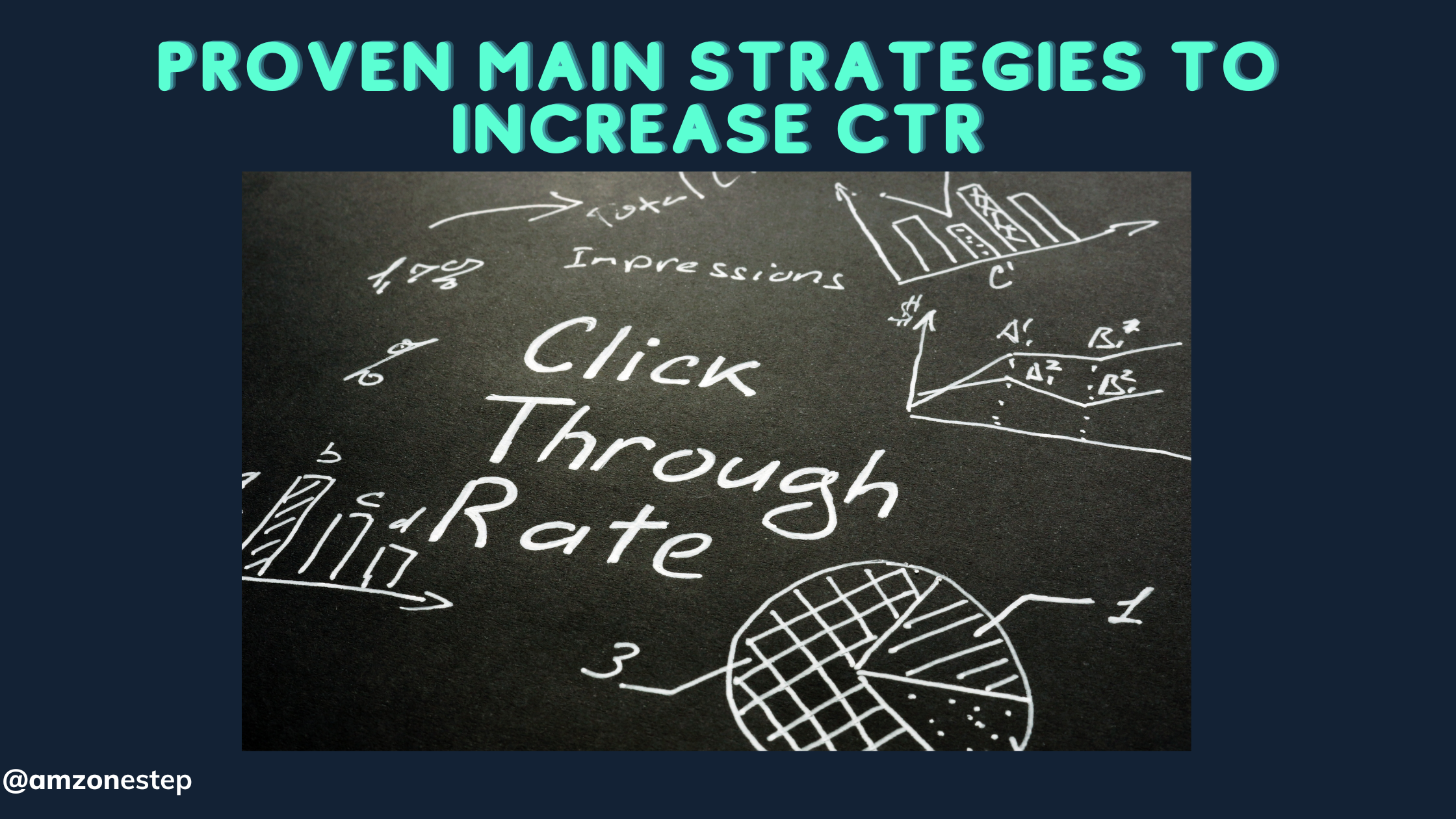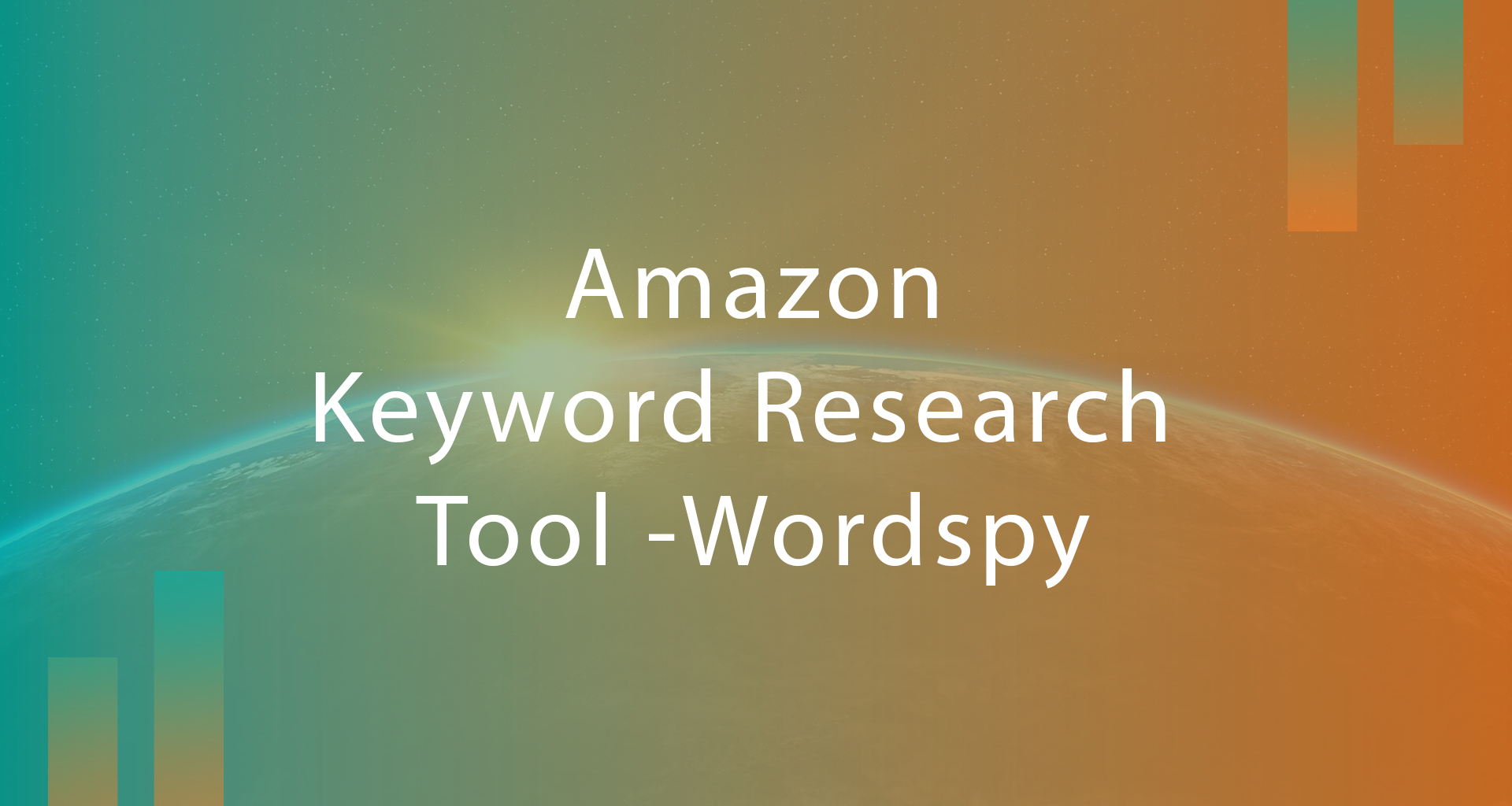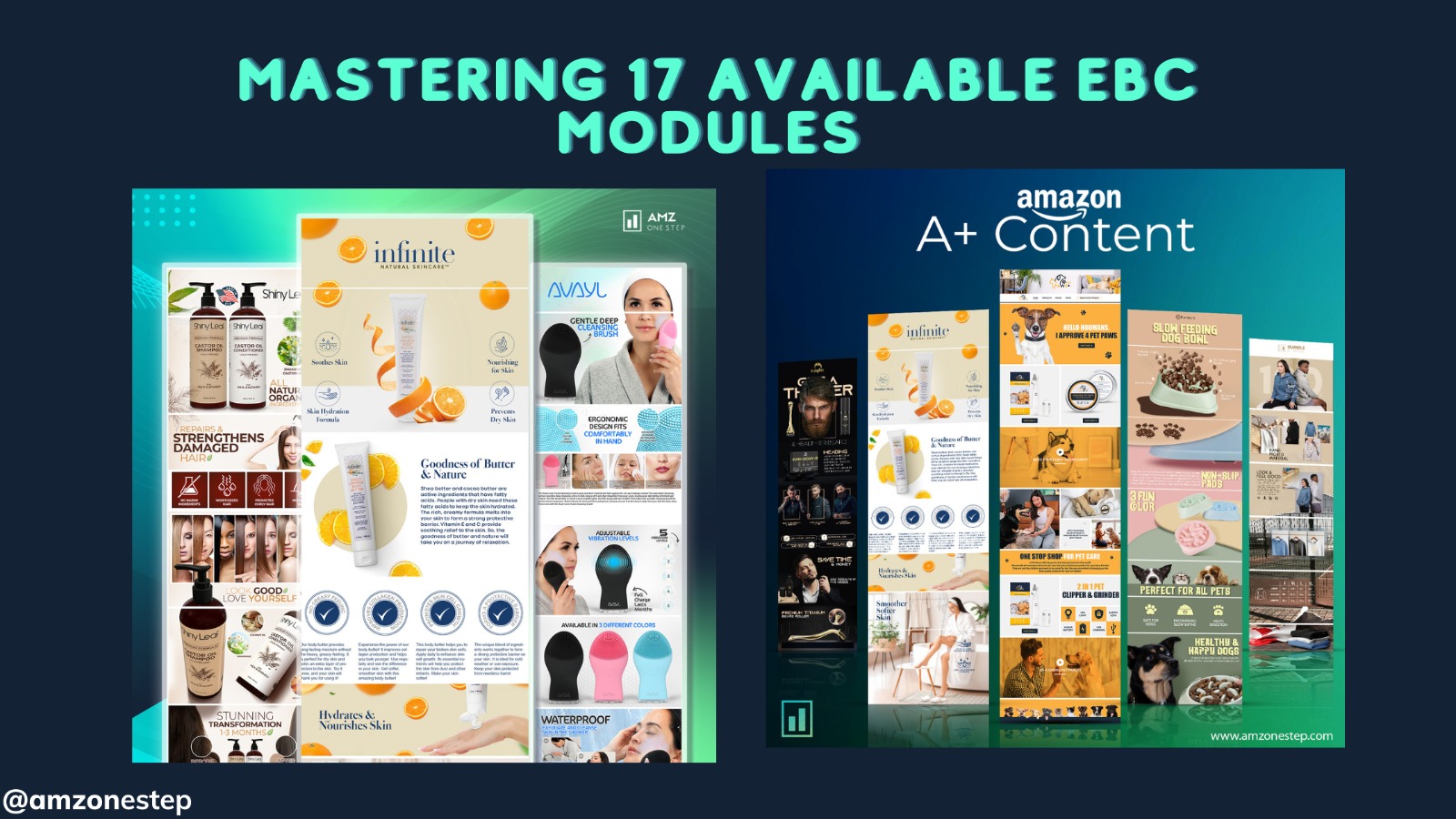After getting positive feedback on our blog about increasing reviews using ManyChat, we have decided to begin a tool review series for our readers where we will share our detailed feedback on different products and services available on the internet for Amazon sellers.
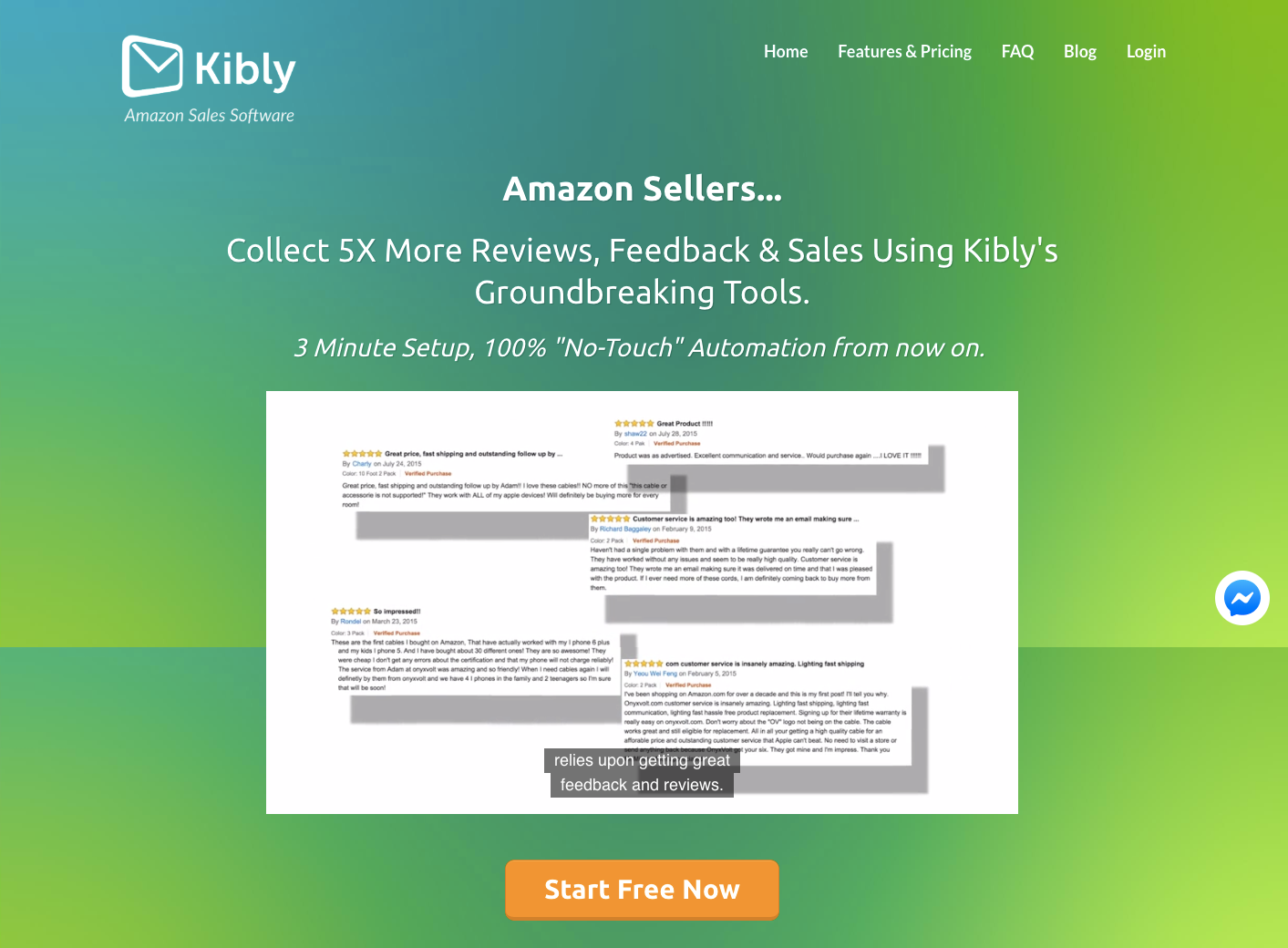
Reviews represent the core or the heart of an Amazon seller. The more the reviews are pumped into the product page, the faster the sales move in the Amazon system. It has become increasingly difficult for sellers in recent times to acquire and maintain their reviews with frequent changes to Amazon’s reviews policy.
We talk a lot about conversions, clicks into sessions into sales into reviews and we stop there. We never think and work on the idea that there are chances that these sales are convertible into repeat sales or build a customer relation. Let’s share an effective tool used by hundreds of Amazon sellers that helps to eliminate the communication gap between customers and the sellers.
Table of Contents
Kibly – Introduction
Kibly provides Amazon feedback automation services, an automated way to respond to all customers that buy your product on Amazon. It enables your Amazon business to operate on an autopilot mode and requires minimum intervention from sellers. It has many exciting features that differentiate it from other services in the same genre. Sellers are mainly after the meat i.e. sales and usually consider after-sales as a headache. They are either disinterested and hire a VA to take care of this or do it themselves poorly and unprofessionally. In both cases, they compromise while closing the loop of sales which Amazon is significant.
Price Plans
Below are the 3 subscription plans that Kibly is offering and your decision to choose the plan will primarily depend on your monthly sales volume. Once you select a package with the features you can access them forever as these are only one time charges and are not recurring.
Features
The main feature of Kibly is to send personalized follow-up emails to your Amazon customers after they purchase a product from you, thank them for buying and remind them to leave a Review or Feedback. In addition to this, they offer a set of features with reasonable pricing making them a desirable service.
- Send Post ($0.5 – $100 per postcard). This is a differentiating factor and buyers feel special when sellers send a postcard or thank you note to solidify your relations with them.
- Kibly Connect ($0.08 – $0.16 per record). This feature will help you to improve targeting the right audience and also allows you to serve past customer ads for your products on social media platforms like Facebook and Instagram.
- Automated Email Follow Up ($0.08 – $0.50). You can send personalized direct mails to follow up your customers which practically improves positive feedback reviews, decrease negative reviews and encourage repeat customers.
- Link Shortener (Free with Account Registration). It gives you the ability to send people directly from your ads off of Amazon to your product page using a short, professional-looking link instead of a longer direct link.
- Review & Feedback Tracking ($1 per product). You can trace product reviews and seller feedback with alerts via email and text when new reviews or feedback are left by the customers.
- Feedback Assistant Free (with Account Registration). You will be notified on your phone or email as soon as there is negative feedback and you will be able to take action to remove the negative feedback from your seller’s profile.
- A/B Split Tester. Kibly performs some A/B tests to the emails in order to know what message works best for the sellers. This A/B testing is supposed to be helpful to your Amazon customers as it analyzes whether the email templates offered to fit them well or not.
- Unlimited Email Customization. You have the option of creating different templates without any limitations or hidden charges and customize according to your product/situation.
- You can send your logo embedded documents and images to provide more information to your customers which will help in convincing and satisfying them.
- Email Analytics. You can view your total open rates, click-through rates, sent messages and unsubscribes for the last 24 hours to 30 days.
- Seller Central Import. As soon as you provide Kibly with your account information, they will connect with Amazon and import details of your product listings.
- Global Reach. Kibly works with all Amazon marketplaces so you can connect multiple accounts with it.
- Auto-Unsubscribe. This again is a unique feature. If a customer shares negative feedback, not a review, and you foresee him/her to drop a negative review, you have the option to auto unsubscribe that buyer. This can protect you from unreasonable reviewers and abusers that exist in great numbers these days. You can make a preemptive strike to blacklist customers this way.
- Product Rank Tracker. This is again a distinctive feature that grabs the attention of experienced sellers. Selling rank changes in hours within a day, sellers need to monitor it and develop correlations with new strategies that are implemented to determine the factors bringing positive/negative effects.
How Does It Work?
Once you register with Kibly, it will integrate directly with your Amazon Seller Account using it’s Amazon Developer ID. They have developed standard email templates suitable for various stages after-sales.
- Communication Stage. You can make personalized updates and send them to customers as soon as they make a purchase. Thank them for buying the product and proactively share progress about estimated delivery time.
- Delivery Stage. A notification will be sent to the customer as soon as the product is delivered. This often strikes the customer with a positive surprise for 2 reasons. They feel that the company is pampering them and engraves an impression of the extreme level of professionalism and promptness.
- Follow Up Stage. This is where the magic happens. You’ve built some rapport with the customer now from the first 2 steps and now you are following up. Usually, the auto messaging services trace customers to send follow up emails only which gives an impression that sellers are contacting only because they want a review. No matter how much you coax the message, it still remains the same and customers can see through. You can customize this email template asking for feedback, resolution to a problem or a reorder a customer can want in the future.
Benefits
Below is the summary of benefits that sellers have experienced so far after using this service:
- Increased number of Product Reviews
- The increased amount of Seller Feedback
- Higher Seller Feedback ratings
- More repeat purchases
- Higher review scores
- Fewer complaints
- Fewer returns
How to Register?
Step 1: Provide your registration information
Step 2: Enter Amazon seller account information
Step 3: Start scheduling your emails
Kibly is extremely simple to use and has the easiest of the interfaces. You will see the screen below with the summary of statistics as soon as your registration completes.
Below are the different customizable email template options that you will have by default.
You can set up the emails using the email schedule as below.
Conclusion
We are all looking for the perfect tool to manage our Amazon sellers’ accounts efficiently that also requires minimum efforts from our side. Kibly is indeed a premier tool that will assist you in retaining customers, getting feedback and see growth in sales. It will essentially become the backbone of your Amazon business and you will become addicted to providing superior customer services, an essential characteristic of a top seller.

Hi there! I’m the content marketing and branding specialist for AMZ One Step. I work hard to create engaging and informative content that helps our readers learn more about Amazon selling and how to make the most of their businesses. I love spending time with my family and exploring literary works when I’m not writing or working on projects.