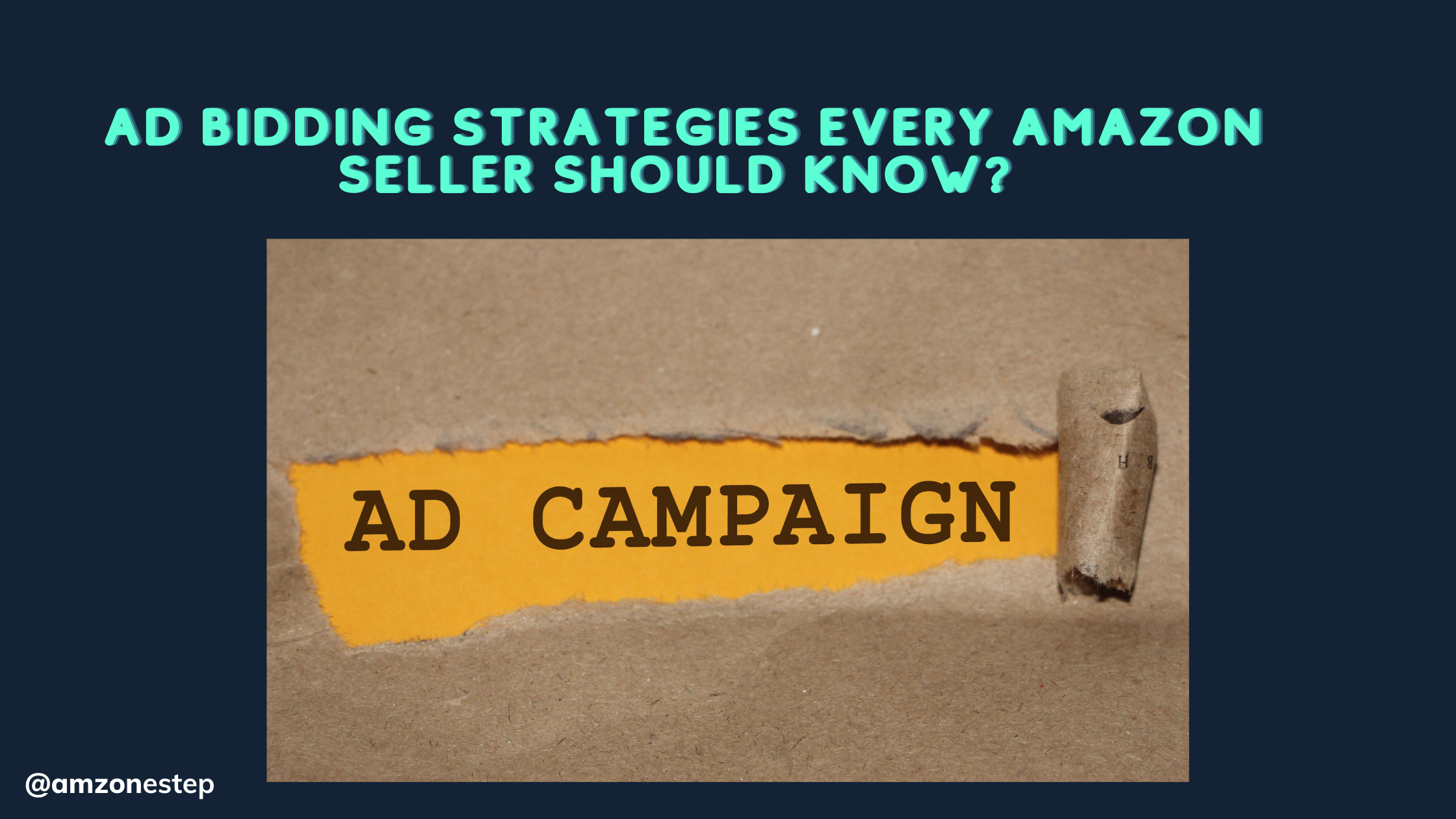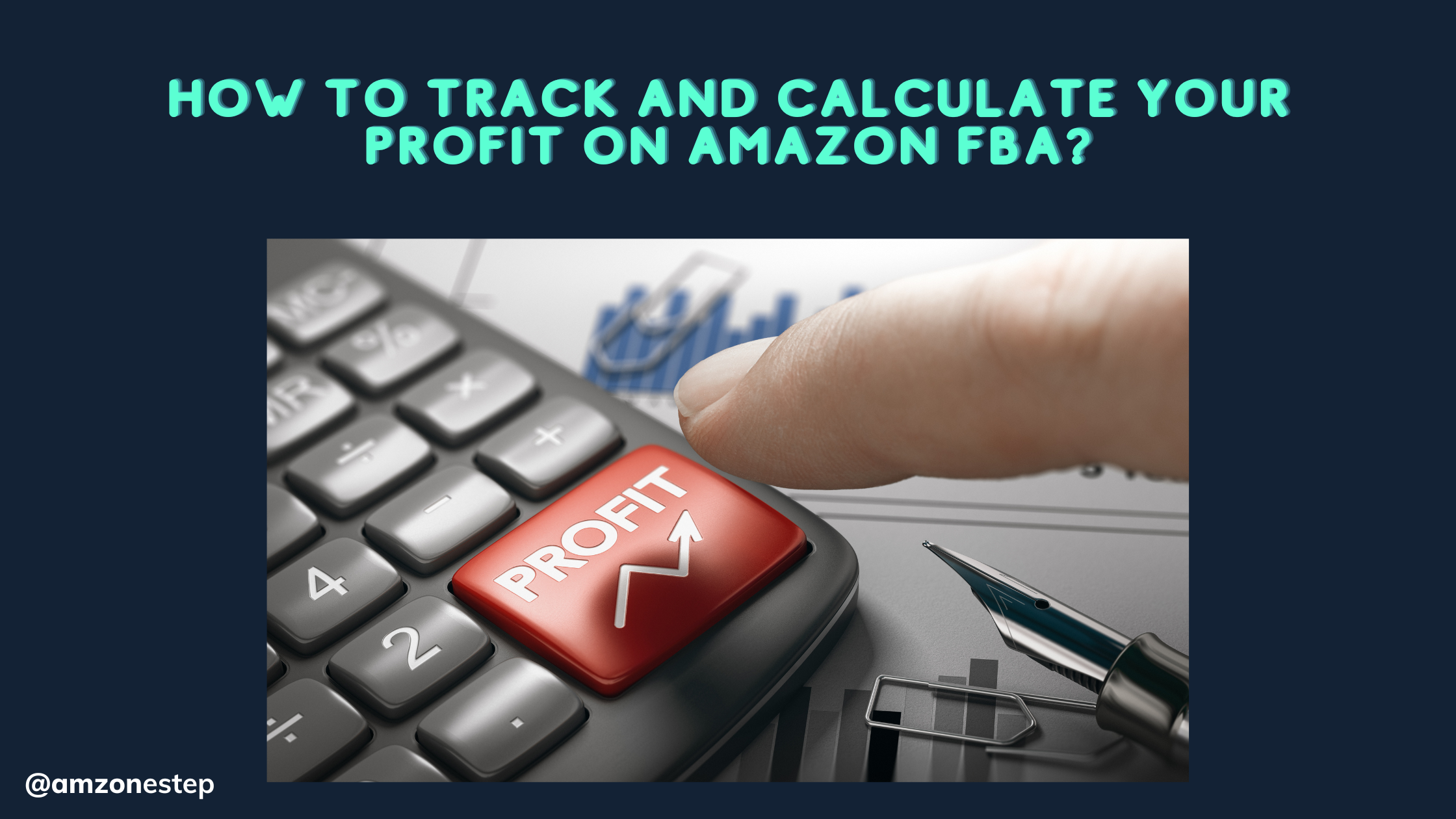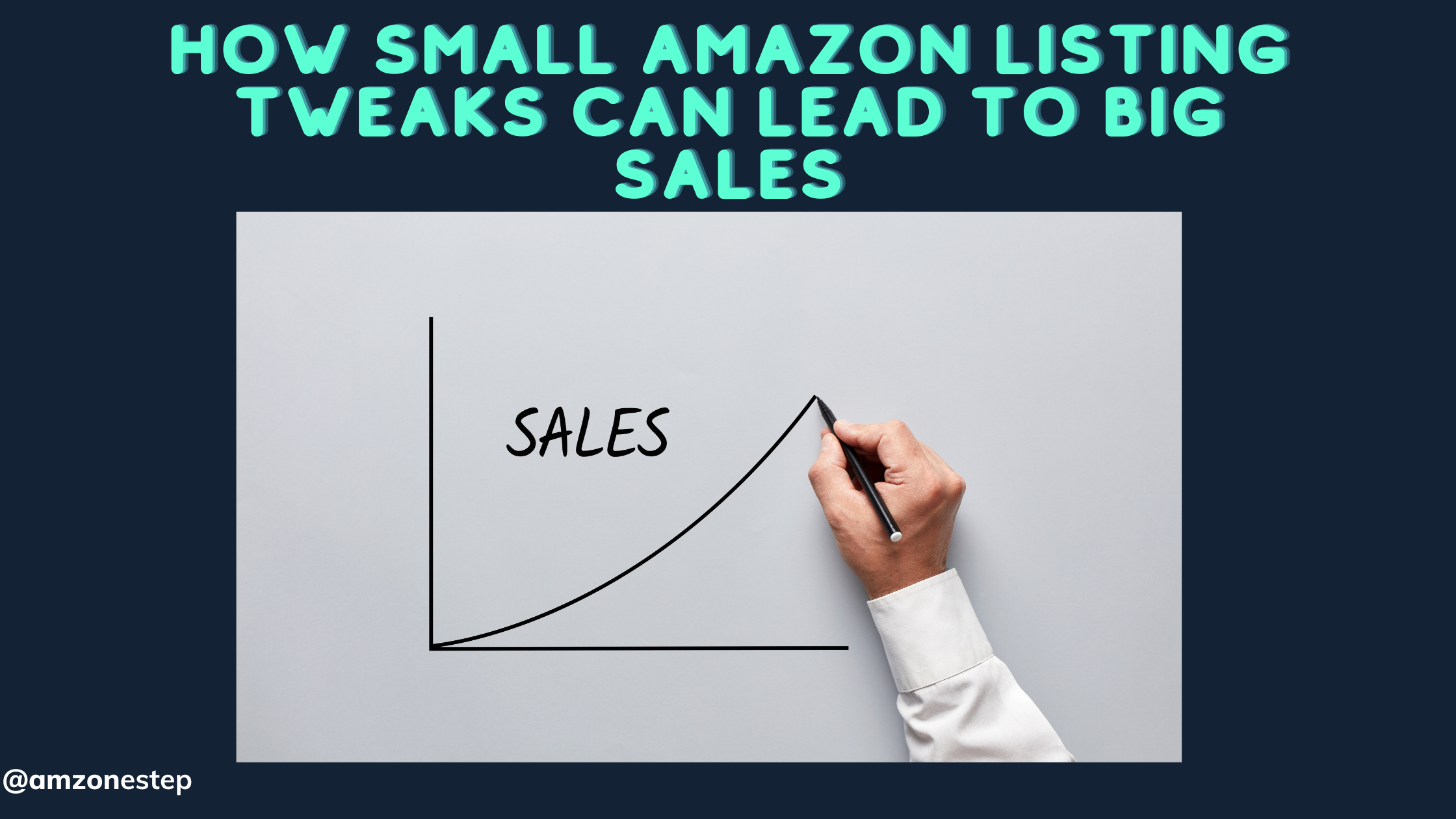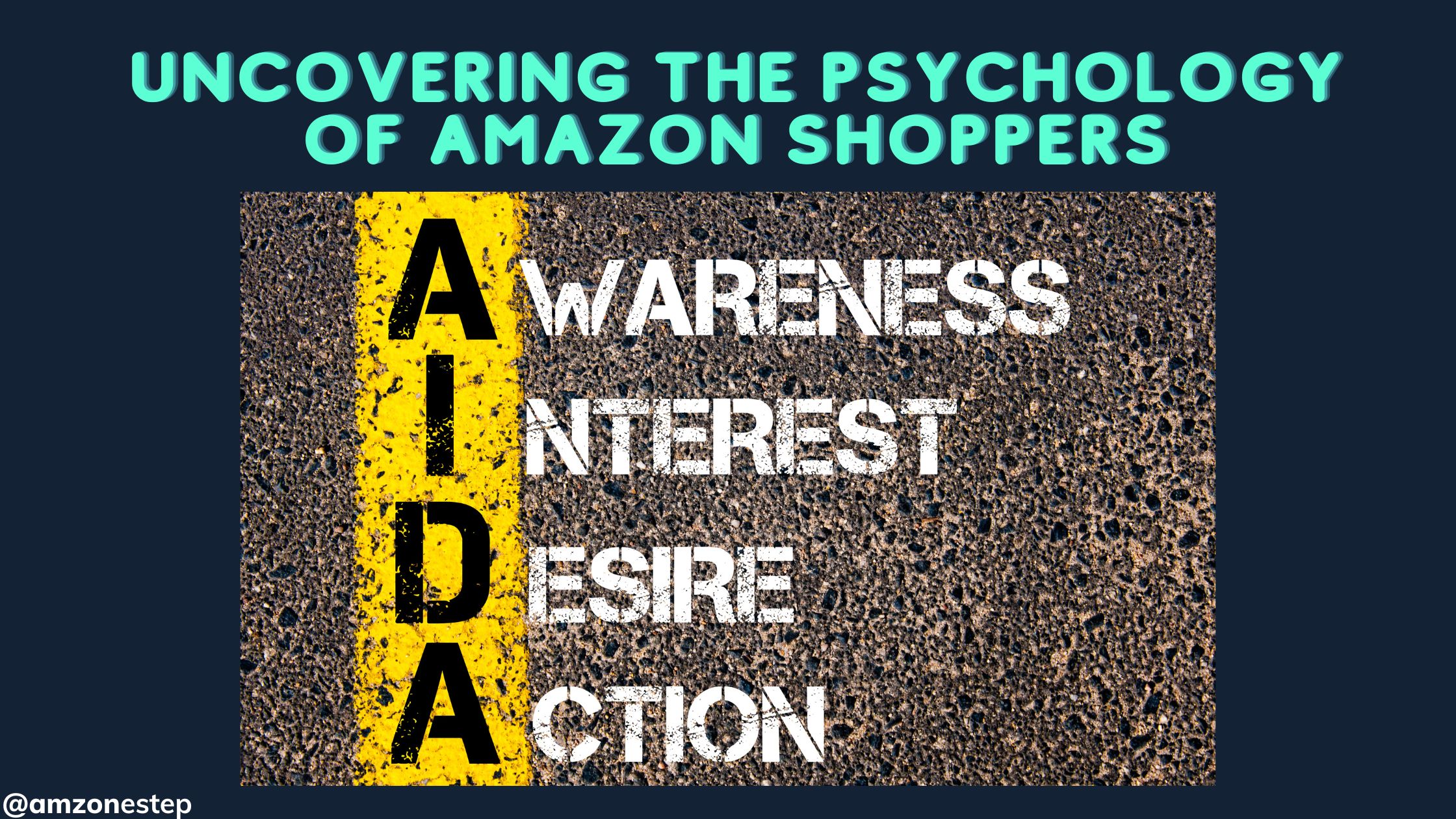Launching an Amazon listing is like throwing a grand opening party for your new store—complete with all the excitement, anticipation, and, let’s be honest, a bit of chaos. You have done the hard work of setting up your product page, choosing the perfect images, and writing descriptions that would make a poet proud.
But just like a grand opening, the launch is only the beginning. To keep the momentum going and ensure that your new listing becomes a bustling hub of activity, there are essential steps you need to take after the launch.
Just like any good host, you will need to stay engaged, make sure everything is running smoothly, and, most importantly, keep those “guests” happy. So, grab your metaphorical apron, because the real work is just getting started—but do not worry, it is going to be fun! And maybe even a little profitable.
Assessing Your Amazon PPC Campaigns
It’s also possible to look at hits, impressions, sales, and expenditures. All of this is part of managing your Amazon PPC. PPC performance metrics can help you figure out how well your advertising efforts are doing in many ways. You can do the following with them:
- Find out how well your ads are doing overall.
- Find ad strategies’ weak spots
- Pick out terms that aren’t doing well.
- Keep track of how ads do over time
- Make clear plans for your future marketing efforts.
ACoS
Finding a “good” ACoS rate is not as simple when it comes to ACoS. Quite simply, you should keep ACoS below 40%. The best-case situation is an ACoS lower than 30%. Many Amazon FBA sellers, though, will set a goal ACoS.
Numerous things will affect the target ACoS. Let’s say you’re launching a product. Also, your first ad costs will be high, so your goal ACoS could be 50 to 60 percent. When you have a well-known product that sells regularly, the goal ACoS could be 20 to 30 percent.
ROAS
In this case, 25% ACoS means that your ROAS is 4. ROAS is not shown as a percentage but as a number. Since ROAS is the opposite of ACoS, it can still be useful on its own. It lets you figure out how well your strategy worked by showing you the ROI (return on investment).
A ROAS of 4 means that the money you spent on ads brought in four times as many sales. This means that your ROI was very high.
3 is a good ROAS number to use as a guide. It makes sense that higher is better. For all of your keywords and goods, your ROAS should be above 1. It means that even though you spend a lot on ads, you aren’t making enough sales. But keep in mind that ROAS is the opposite of ACoS.
If your goal ACoS for a product launch is greater, then a low ROAS is not a bad thing. When you look at ROAS and ACoS together, it helps you understand how well your ads are doing.
CTR
CTR is a number that tells you how interesting your ad is for an amount of time. Here’s something to think about: how many times did your ad work so well that a shopper clicked on it every single time that shopper saw it that way?
If your Amazon CTR is high, it means that the shopper found your ad interesting and useful enough to click on it. In general, a CTR of 0.5% or more is good. Of course, a CTR below that is not good. It’s not good when the CTR is less than 0.3%.
Watch out, a high CTR doesn’t always mean a lot of sales! Just because someone clicks on your ad doesn’t mean they will buy your goods. Because of this, CTR is also a good way to find out where your ad is failing. Is your CTR not very high? Your ad might not be very interesting.
Are you getting a lot of clicks but not many sales? Then your ads look good, but they have nothing to do with the keyword you’re bidding on.
CVR
How many of your ads lead to sales are indicated by the CVR. It’s a very important sign for your keywords, ad groups, and ad campaigns as a whole, from what you can guess. CVR should be as high as possible. The CVR should be at least 10%, based on our experience.
CTR and CVR are linked, which is an important thing to remember. More often than not, CVR and CTR are looked at together when measuring PPC success. For instance, it’s a bad sign if your CTR is high but your CVR is low for the same term.
The people who click on your ad are not buying your goods. When you look at the CTR and CVR together, it’s easy to see which keywords are creating problems in your ads.
Implementing Amazon Vine for Early Reviews
Amazon Vine is a program that invites trusted reviewers, known as Vine Voices, to post opinions about new or pre-release products. These reviewers are selected based on the helpfulness of their reviews and their reputation in the Amazon community.
When a seller enrolls a product in the Vine program, Amazon sends these reviewers a free sample of the product in exchange for an honest review.
For Amazon FBA sellers, the benefits of implementing Amazon Vine are substantial. Firstly, it helps in generating authentic and credible reviews early in the product’s life cycle. These early reviews can boost the product’s visibility and credibility, making it more appealing to potential buyers.
Moreover, products with reviews are more likely to be considered by Amazon’s algorithm for higher rankings, which can lead to increased organic traffic and sales.
You could send some of your SKUs to Amazon through the Amazon Review Program so that a trained reviewer could look them over. Go to the Advertising tab in your Seller Central account and click on the Early Reviewer Program link to sign up. To sign up and add your SKUs to the program, you would then just need to follow the steps.
Tips On How To Get To The Advertising Tab In Amazon Seller Central
For each SKU, the service costs $60. Each enrolment included all SKUs that were part of a parent SKU family. The goods had to be brand new and not used ones. The fee didn’t go through until either one review was written about the product or a year had passed, whichever came first.
You had to meet Amazon’s standards to become a reviewer. The reason for this was to make sure that no one who had a past of giving false reviews could join the program. That way, every review was real. Reviewers got a $1 to $3 Amazon gift card for every review they wrote.
Amazon would pick randomly from customers in the program and ask them to write reviews for each product. After that, the reviewers would leave their comments, whether they were good or negative.
Alternatives to Increasing Reviews
Amazon shut down the program because it thought its other services were better at getting people to write reviews. There are also many things Amazon FBA sellers can do to raise the number of reviews to sales. In addition to the Amazon Early Reviewer Program, these options are also good:
Buyer-Seller Messages
Directly asking your customers for reviews is the easiest way to get more of them. Amazon lets sellers send buyers certain kinds of texts. This includes asking for a product review or comments from the seller. A guide to buyer-seller messages teaches you how to send them and makes sure you don’t break Amazon’s rules.
“One-Tap Reviews” and “Global Review Sharing”
There are a lot of people who don’t give comments on products because it takes too much time. This issue can be fixed with one-tap reviews. One-tap reviews let people rate a product with stars without having to write a full review.
They are different from written reviews in that only authorized buyers can see them. You can let the customer know that they can leave just a one-star rate if they’d like when you ask for a review through the buyer-seller messaging.
With global review sharing, reviews of products sold in Amazon’s foreign markets can now be seen on the listing for that product.
Before, there were only reviews from the store where the customer was looking at the item. If you sell your goods in more than one country, this method will automatically show more reviews for your products.
Engage With Your Customers
More product reviews can come from keeping in touch with your customers and building long-term ties with them. People who buy from you often and like what you sell are more likely to leave good feedback about your items.
Answering the questions people leave on your product listings is one way to connect with them. Find Amazon Associates affiliates who will promote your goods as another way to connect with your audience. Following this, you ask them to personally test the products they are promoting.
People can write a good review if they like the product. This will improve how people see the goods, which will help them convert more of the traffic they send.
Utilizing Amazon’s Product Display Ads
Amazon’s Product Display Ads are a type of pay-per-click (PPC) advertisement that allows Amazon FBA sellers to target potential customers based on their interests, shopping behaviors, or even the specific products they are viewing.
These ads appear on product detail pages, customer review pages, and even in Amazon marketing emails, providing numerous opportunities for exposure.
For example, imagine you have just launched a new brand of ergonomic office chairs. By utilizing Product Display Ads, you can target customers who have recently viewed similar products, such as other office chairs, desk accessories, or work-from-home essentials.
Your ad would appear directly on the product pages of these related items, capturing the attention of shoppers who are already interested in products within your niche.
This highly targeted approach increases the likelihood of conversions because it reaches customers who are more likely to be interested in your product.
Another advantage of Product Display Ads is the ability to protect your brand from competitors. For instance, if a competing brand is gaining traction with a similar product, you can place your ads on their product pages to divert some of that traffic to your listing.
This strategic placement can help you maintain a competitive edge and capture sales that might have otherwise gone to a competitor.
Implementing Amazon Sponsored Display Ads
Awareness targeting gets your products in front of new customers who don’t know your brand or aren’t exactly looking for your type of product. For example, an ad for athletic socks could show up while someone is looking for cross-trainers.
This means that your best-selling ASINs might not do as well as your new ones. These new customers are seeing both your best-selling items and your newest ones at the same time.
Read More: Why Amazon Video Product Ads Convert Better: The Power of Visual Storytelling
Bidding Optimization
You set bids for each target in a way that is similar to how you set bids for search ads. Like the other types of paid ads, Amazon will tell you what to bid on as a starting point if you’re not sure. You should start optimizing those bids after the Sponsored Display ad has been running for two weeks.
Just like with keyword bids, you should raise or lower them based on recent trends and success metrics. This ad style does, however, have an extra level of automation that makes it even more useful.
Funnel with automated price optimization methods that work like the marketing funnel for getting people to know about, consider, and buy.
Monitoring Your Listing’s Performance
Analyzing Search Term Reports
Search term reports provide insights into which keywords shoppers are using to find your product. These reports help you understand how your product is performing in search results and whether your listing is optimized for the right keywords.
- For instance, if you notice that a significant portion of traffic is coming from a specific search term that you did not originally target, you might consider optimizing your listing to include that keyword more prominently.
Take the case of a seller offering pet grooming tools. By analyzing the search term reports, the seller discovers that many customers are finding the product through the keyword “dog grooming kit.”
However, the listing is primarily optimized for “pet grooming tools.” By adjusting the listing to include “dog grooming kit” in the title and description, the seller can better align with customer search behavior, leading to increased visibility and sales.
Tracking Inventory Levels and Fulfillment Performance
Maintaining optimal inventory levels is crucial for preventing stockouts or overstocking, both of which can negatively impact your listing’s performance. Amazon’s inventory management tools can help you monitor your stock levels and predict when you will need to reorder.
Additionally, keeping an eye on your fulfillment performance, including metrics like order defect rate (ODR) and late shipment rate, is essential for maintaining a good seller rating and ensuring customer satisfaction.
- For instance, an Amazon FBA seller offering seasonal products like winter clothing needs to carefully monitor inventory levels as demand can fluctuate significantly. If the seller notices that certain sizes or colors of a popular item are running low, they can quickly reorder to avoid stockouts during the peak season.
Conversely, if the seller has overstocked an item that is not selling as expected, they might run a promotion to move the excess inventory before the season ends. This proactive approach to inventory management helps maintain a balanced stock level and ensures that customers can always find what they are looking for.
Creating Bundled Offers to Increase Sales
It takes meticulous planning to put together a good product bundle. People who sell things need to find goods that go well with each other, serve similar types of customers, or meet a common need. The things that come in a bundle should make sense together, either because they go well together naturally or because they make each other easier to use or more fun. Also, companies need to carefully consider how much to charge for packs so that they offer great value without losing money.
How Amazon Bundle Works
Amazon has rules and standards about bundling products so that the marketplace is fair and clear for both buyers and Amazon FBA sellers. The most important parts of Amazon’s bundle strategy are:
Bundled products must be compatible and offer clients value.
- Products in bundles should complement one another and make shopping easier.
- Brands can be combined in a bundle.
- Non-prepackaged bundles contain items with distinct ASIN/UPCs.
- You must get a unique UPC for each bundle; utilizing one from one product can remove the listing.
- The bundle’s main product shouldn’t be a video game or BMVD.
- Secondary BMVD products might complement primary products.
- The primary product category determines the referral fee.
- Products in bundles must fulfill Amazon’s Selling Policies, Seller Code of Conduct, and category-specific standards.
- Images, features, and descriptions must comply with Amazon’s listing regulations
Amazon Virtual Product Bundle Program
One product listing can hold up to five things that go well together, and sellers can put together bundles of them using multiple ASINs.
With this program, brand owners can sell bundles of things without having to physically package them together or change their FBA incoming inventory. Using an electric guitar as an example, you can use the Virtual Product Bundles tool to combine them into a single pack that you can sell under a single ASIN.
Customers can buy this package deal from your product page, and Amazon will ship both items straight from your inventory. Since the goods don’t have to be physically packed together, this is a smooth and easy way to offer tempting package deals to your customers!
Read More: How to Use the Amazon Vine Program
Optimizing Your Shipping Options
Optimizing your shipping options is crucial for Amazon FBA sellers, especially after launching a product. When you offer efficient, reliable, and fast shipping options, it directly impacts customer satisfaction, which is a significant factor in driving repeat purchases, positive reviews, and overall sales growth. Shipping plays a pivotal role in the buyer’s decision-making process, and optimizing this aspect can set your product apart from competitors.
- For example, let’s say you’ve just launched a new kitchen appliance. Initially, you notice that while your product is generating a fair amount of traffic, the conversion rate is lower than expected. After analyzing the situation, you discover that your standard shipping times are longer than those of competitors offering similar products.
To address this, you decide to enroll your product in Fulfillment by Amazon (FBA), which allows your product to be eligible for Amazon Prime. This switch reduces the shipping time significantly, offering customers two-day delivery.
As a result of optimizing your shipping options, customers who value fast delivery are more likely to choose your product over others. This leads to an increase in sales and also boosts your product’s ranking in Amazon’s search results due to the improved conversion rate.
Keeping Up with Amazon Policy Changes
New Targeted Email Features
Brands can quickly get new customers in the Amazon store, but they said they needed better tools to make each customer worth more over time. Amazon Created Tailored Audiences to solve this issue. As part of Seller Central’s Customer Engagement tool, you can get this free and simple to use.
Instant email templates are available for Amazon FBA sellers, and they can divide their customers into groups to share new goods, offer deals, and encourage repeat purchases.
In the next six months, all US sellers who have registered their brand in the last year will be able to fully use the new Amazon Tailored Audiences features. They are presently in beta.
People in the EU have to wait some more because there has been no talk of a world rollout yet. Here are some things your brand must have right now to be qualified for Tailored Audiences:
- You must have sent at least 10 campaigns to connect with customers, and you must have sent at least 1,000 emails in those campaigns.
- For the last 10 customer engagement efforts, the average rate of opt-out to click was less than 1%.
- Labels > Customer Engagement in Seller Central is where you can find Tailored Audiences.
Amazon’s European Expansion Accelerator
Amazon has a new service called European Expansion Accelerator that makes it easy for sellers to reach customers in nine European countries. You can start selling your goods on Amazon Europe shops in the UK, Germany, France, Italy, Spain, Sweden, Poland, Belgium, and the Netherlands with just a few clicks.
Who Can Join the EEA?
EEA is open to all sellers who are signed up as a professional Amazon FBA seller and have at least one current Amazon Europe account. Don’t worry if that last part makes you stop; it’s pretty simple to set up:
- Sign in to your account.
- From the Inventory tab on the left, go to the Sell Globally page.
- To make a European selling account, follow the steps given.
Expanding to Europe: 5 Things to Know
EEA makes it very easy to add your listings to the different European stores, but it doesn’t get rid of all the problems that come with selling in a new place.
It’s A Lot To Add Nine Countries At Once
If you want to add all nine of the countries that are part of the EEA at once, it’s easy to do so. But it might be hard to handle the growth to so many new places, each with its own culture, laws, and rules. You can pick one or just a few of them to start.
It Includes Automatic Translation In The EEA
Likely, you don’t know the language of all nine countries that are part of the EEA. The good news is that EEA will translate your product pages automatically for you. But there are some problems with automatic translation.
You could hire someone who knows the language and culture of the country to look over the versions, fix anything that is wrong or just not quite right, and help with localization.
Be Aware Of Taxes And Local Regulations
It’s still up to the seller to make sure they’re following all local laws and rules, even though EEA can help with some parts of starting to sell in new countries. As a customs officer, you must follow all rules and pay all VAT (value-added taxes).
Assuming that the rules and procedures are the same in all nine countries is also not a good idea. Each one has specific rules that you need to learn and follow.
You’ll Have To Figure Out Fulfillment
You can use Amazon FBA (Fulfilled by Amazon) for orders in Europe. This is probably the best way to go about it.
Choosing an alternative fulfillment method may require working with a third-party fulfillment provider that has a presence in the areas you wish to expand into to save shipping and storage expenses.
You may need to run ads in each country.
You won’t automatically start getting business in a new place just because you have a presence there. If you want to get customers in each new European country, you might have to spend money on ads, which will add to your budget charges.
Minimum Inventory Level Metric
The FBA Minimum Inventory Level measure uses machine learning to tell you how many of each product you should have in stock at all times in Amazon’s centers. When it figures out your minimum inventory level, it looks at your demand estimates and replenishment settings.
Maintaining an inventory level above the minimum inventory level helps you meet customer needs and provide faster delivery times, as goods can be sent to locations closer to customers through Amazon’s fulfillment network.
Within four weeks, sellers who keep their units above this number see an average 15% rise in sales, according to Amazon’s news about the new metric. The FBA Minimum Inventory Level measure can be found on the FBA Inventory page in Seller Central.
Seasonal Considerations and Product Discontinuation
Stop selling goods within six weeks to avoid or lower the low inventory-level fee. There is less chance of being charged for end-of-life inventory as sales drop after Amazon announced in May 2024 that the fee would not apply to items that had sold less than 20 units in the previous seven days.
Making sure you have enough inventory at FBA at least four weeks before your busy season starts will help you plan for seasonal items and raise your historical days of supply measure.
Sending stock to Amazon regularly will help you keep more than 28 days of stock for sales after the busy season if you sell a holiday item all year.
The low-inventory-level fee can be avoided by selling all of your stock within six weeks of the end of your busy season. Check the Minimum Inventory Level measure along with these other inventory tools and metrics:
- Your Inventory Performance Index (IPI) score describes how well you handle your Amazon inventory by looking at your in-stock items, overstock items, stranded listings, and sell-through rate. Because Amazon is adding the new Minimum Inventory Level measure to the IPI score, keeping this level will help your IPI score. Within Seller Central, you can find your current IPI number on either the FBA Inventory or Inventory Performance dashboard.
- IPI score affects your FBA storage limits. Aside from holding extra inventory, your FBA storage space limits should let you keep enough items in stock to avoid the low-inventory-level fee.
- Starting April 1, 2024, the low-inventory-level fee will be charged when both the long-term (last 90 days) and short-term (last 30 days) previous days of supply are less than 28 days. Visit the FBA Inventory page in Seller Central to see your past days of stock.

Hi there! I’m the content marketing and branding specialist for AMZ One Step. I work hard to create engaging and informative content that helps our readers learn more about Amazon selling and how to make the most of their businesses. I love spending time with my family and exploring literary works when I’m not writing or working on projects.