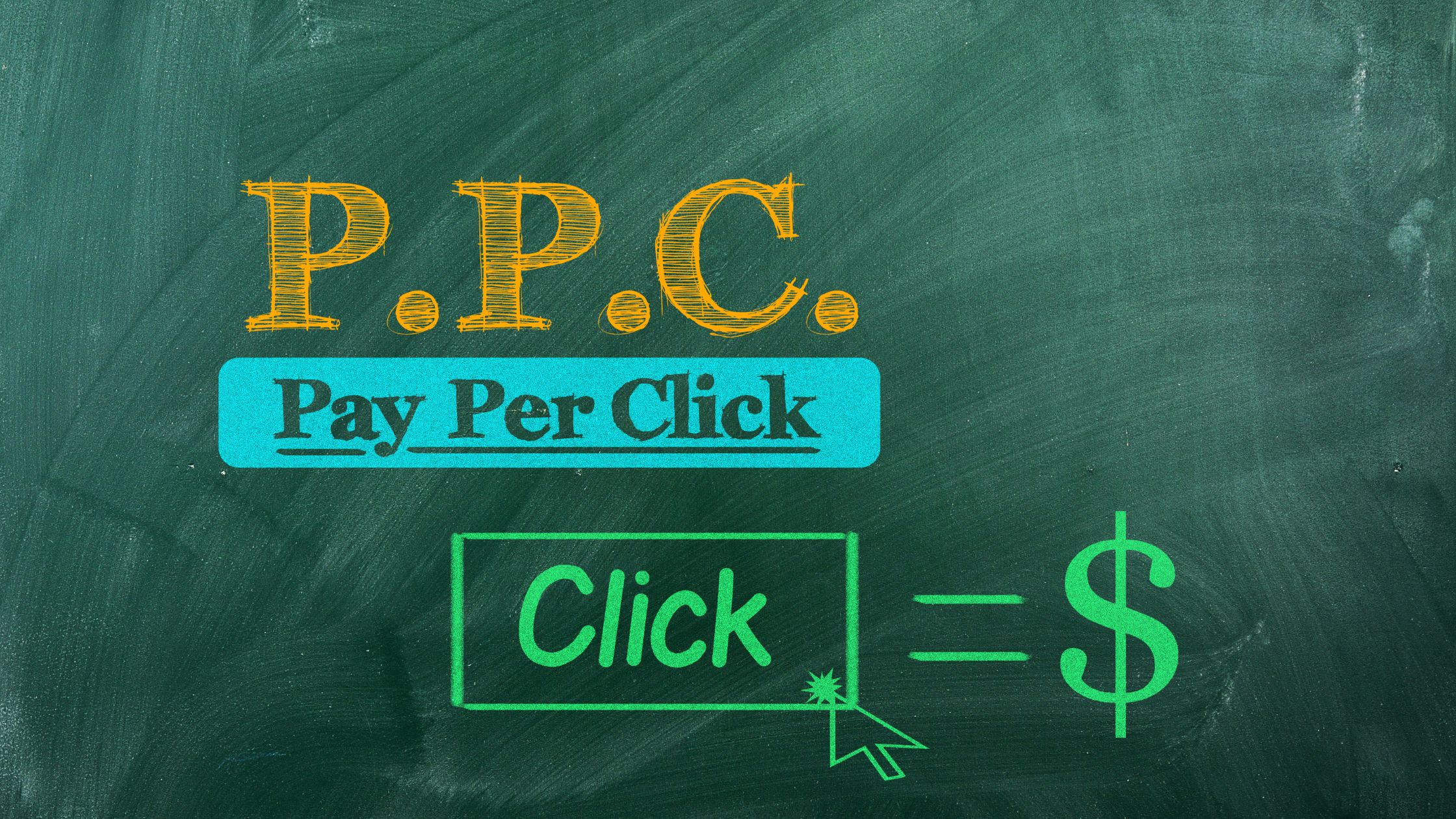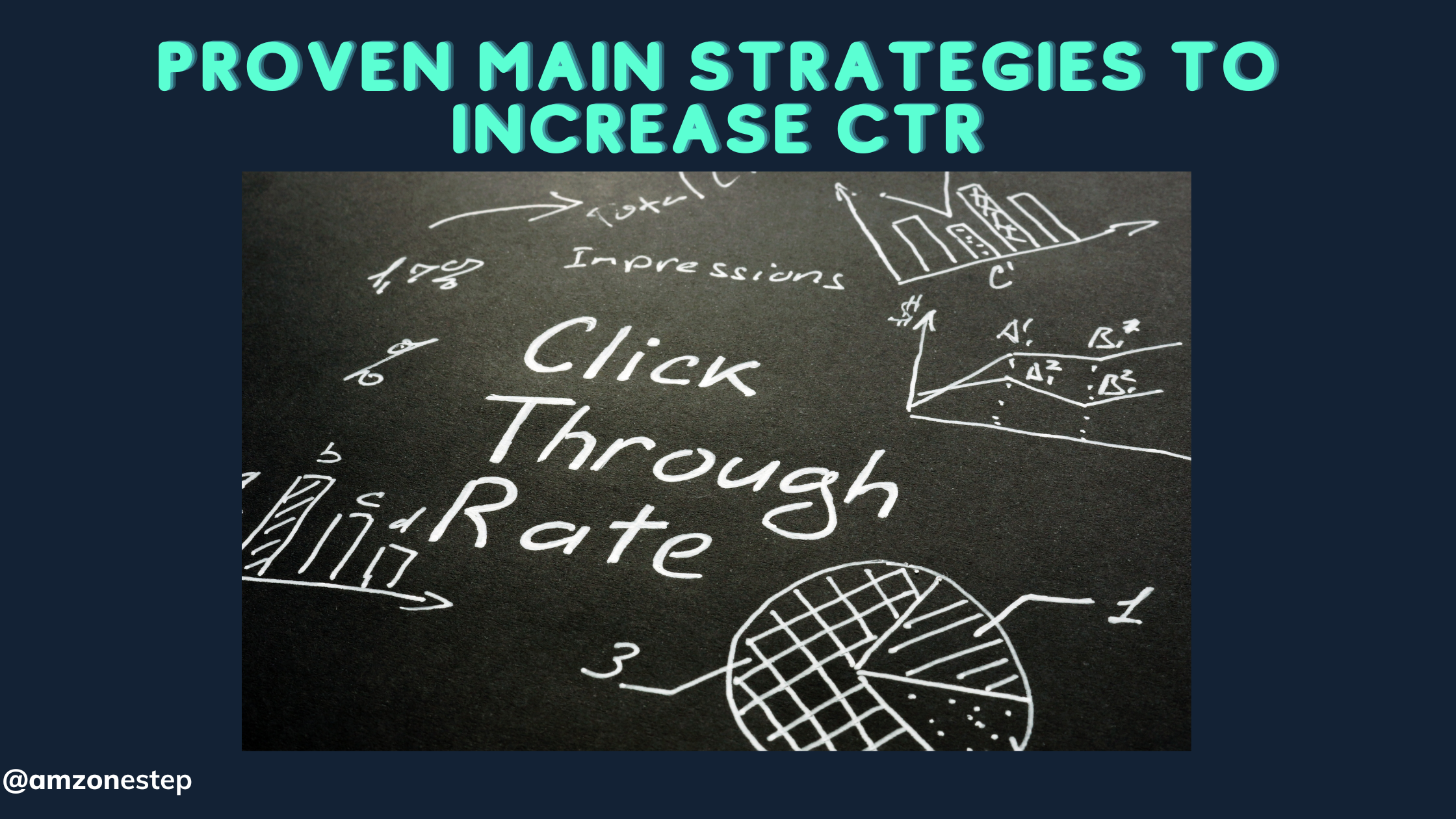With thousands of sellers vying for attention, standing out requires more than just compelling descriptions; it demands stunning listing images and engaging videos. However, when managing a vast inventory, scaling product photography and videography can be challenging.
Amazon sellers often grapple with finding the right balance between efficiency, quality, and cost. So, how can they achieve flawless listing images and videos across thousands of products without overwhelming their resources?
The answer lies in streamlining processes, adopting innovative tools, and implementing scalable solutions. This article will explore effective strategies that Amazon sellers can use to manage bulk product visuals, ensuring that every product gets the spotlight it deserves.
From automation techniques to outsourcing tips, we’ll cover everything you need to know to scale your product listing images and videos efficiently.
Read More: How To Turn Shoppers into Buyers with Killer Amazon Images
Table of Contents
Key Techniques to Optimize Product Shoots for Amazon Listings
Use High-Quality Equipment
Quality photography equipment will really make a difference. Smartphones have improved the quality of their cameras, but nothing beats the clarity and sharpness of professional cameras. DSLR cameras, good lighting kits, and a good tripod will ensure that the listing images look professional.
For instance, the DSLR camera can reveal finer customer details on a product- for example, the texture on a leather handbag, or the thread stitching in a pair of jeans-which will give the customer a great idea of the product’s quality.
Lighting
Lighting is one of the critical aspects of product photography. Bright lights ensure that the colors of the product to be photographed are accurate and the details come out clearly.
Soft, diffused lights are best used to do away with harsh shadows and give a look closer to a naturally set product. For smaller products, lightbox and softbox lights are especially helpful.
- Example: Shooting jewelry softer lighting can bring attention to where the sparkle and shine happen, without glare or shadows appearing in reflections or sharp crevices to make listing photos look better to buyers.
Seamless Consistency Across All Products
The heart of optimizing product shoots for multiple products is consistency. If you sell a range of items, ensure that your listing images have the same style, background, and lighting. It makes your Amazon store look polished and streamlined throughout, which creates brand identification.
- Example: If you are selling kitchen utensils, photograph all the utensils from the same angle with the same background and lighting. That will give your Amazon storefront a polished and professional look.
Multiple Angles and Close-Ups
Customers tend to see all aspects of a product before making a purchase. Ensure you provide several listing images, which show your product in different angles, plus close-ups of features that are considered important. This helps customers better understand the size, texture, and functionality of your product.
- For a case, show pictures of the front, back, and sides of the phone, as well as zoomed shots of the material and texture. Special features, such as shock absorption or unique designs, can also make listing images more detailed and appealing.
Use Props to Show Usage
Sometimes, the customers may find it a little challenging to think of how they can use a product when they just see it. You can make this easier by including props in the product pictures that will explain its purpose and appeal. Ensure that the props are not more prominent than the product.
- Examples: In case you are selling a set of knives, you can show them in action by slicing fruits or vegetables because this will give the customer a better idea of how the product functions and how sharp it is.
Professional Photographers or Studios Hire
If a large inventory or high quantities are required, then professional photographers or studios could be hired for the task. This is because these are professionals with experience and equipment needed to handle big projects.
By outsourcing them, you will be free to work on other elements of business while ensuring your images will always have good quality.
- Example: Many leading Amazon sellers work with product photography studios that specialize in e-commerce. These studios understand how to meet Amazon’s requirements and can produce consistent, high-quality listing images in bulk.
Lifestyle Photography
Add lifestyle images along with product photos, so the buyer can see how the product will look in their world. Lifestyle photography is the description of the product in the real world and makes listing images more relatable and attractive.
- For instance, pictures of a tent mounted in a camp with people nearby can be used for a camping tent so that the visitor pictures themself using the product and thus reaches a higher conversion rate.
Optimize Image Editing and Retouching
The final and the most critical part of photography is editing. Photo-editing software is to be used to adjust the brightness, contrast, sharpness, and color balance for clean and professional images.
Imperfections in images are to be removed in listing images. However, there should not be over-edited images as this will deceive the customer, thereby generating dissatisfaction.
- For instance, if there is a little scratch or blemish on the product, retouching can minimize that flaw and hence make it seem flawless in images for listings. Just ensure the final product matches the picture to prevent complaints from your customers.
Use 360-Degree Photography Or Videos
For those products where customers need to see every single detail, 360-degree photography or videos are really effective. It is an interactive approach which allows customers to rotate the product and view it from every angle, thus giving a more complete understanding of the item.
- Example: For a pair of shoes, 360-degree photography will be able to showcase the design, stitching, and texture from all sides. This is a big game-changer for products where appearance is a major selling point.
Batch Your Photography Sessions
All product shoots go in batches to save on time and resources. Take many products in one session, using the same setup and lighting. This will save you a lot of time and provide you with very consistent listing images.
- For instance, you will take photos of all the items in one shot while photographing a line of cosmetics such as lipsticks and foundations, reducing on time that takes on setting and removing equipment as well as images which come with the same lighting style.
Tag your Images Properly for SEO
Optimizing listing images does not just end with taking the picture. If you want to get more traffic on your Amazon listings, make sure you name your image file correctly and add alt text which carries relevant keywords to improve visibility in search engines.
- For instance, instead of providing a file name “IMG_001.jpg” , assign the name as “red-leather-handbag-front-view.jpg”. This helps search engines understand what an image represents and strengthens the SEO of your product.
Infographic-Type Images for Major Features
For products that have several features, you can create an infographic image of the most important ones. That kind of listing image quickly communicates the benefits, and customers easily understand what differentiates your product.
- Example: If you are selling a blender, an infographic image can list features such as “500W motor,” “stainless steel blades,” and “5-speed settings.” The visual image helps convey the information rapidly and effectively.
Monitor Competitors’ Images
Study your competitors listing images, as you might learn much: note their lighting, angles, or special techniques used, and try to learn from them about your strengths in the images that you capture.
- For example, if images of the competitors’ comparable products look flat and lifeless, then consider additional angles as well as lighting for enhancing listing images.
Rotate Images Periodically
Replace the product line or better products and refresh the listings by ensuring that your photographs represent these changes accurately. Browsing through pictures will have customers believe your listings stay fresh, so it’s appealing to return to shop your new inventory.
- Example: Whenever you redesign your packaging, ensure you take new photographs which present the new look. Thus, you will be guaranteed that your listing images will always be updated and accurate.
Videography Tips for Managing Large Product Inventories on Amazon
Every Amazon seller must capture the attention of a buyer. Videos help customers see a product in action and help clarify features and benefits, far better than what pictures do. But how do you manage the videography for a large inventory?
Below, we are going to explore 15-20 practical techniques that can help Amazon sellers streamline and scale their videography efforts effectively.
Create a Video Style Guide
One requires setting a style guide for ensuring uniformity of all the videos that are going to be used in marketing a product. The lighting angles, transitions, fonts, and background music guidelines should be indicated.
Working with many people saves time. This way, your brand identity shall shout, especially if there is upbeat music and clean white backgrounds, and every video copies that template.
Instead of shooting one video at a time, schedule appointments to record multiple products in a single setup. This saves time in setups on lighting and cameras.
- For example, if you have a set of kitchen gadgets, shoot all the products on the same day, using the same kitchen setup. You’ll find this technique particularly effective if your products are similarly designed or function.
Pre-write the Videos Scripts
Pre-writing scripts keeps focus while shooting and minimizes missing crucial features of the product. Every script should outline the most important selling points, benefits, and other features of the product.
- For example, if you are presenting a blender, the script might have phrases such as “1200-watt powerful motor” and “three speed settings.”
Consistent Backgrounds and Lighting
Having the same backgrounds and lighting in your videos will make your Amazon store appear sleek and professional. Designate an area specifically for filming and keep up with good controlled lighting so that all your videos look uniform.
Several sellers use light tents or even LED light panels to make sure the lighting conditions remain the same.
Use Automation Tools
Automation will also make editing easy, especially if you are working with hundreds of videos. With Adobe Premiere Pro or Final Cut Pro, you can make templates that you can use on your hundreds of videos.
This will save you time and effort from repeatedly posting the same items like logos, intros, and outros. Example: an automated editing template can add your brand intro and a product description to every video with little manual input.
Invest in Quality Gear
Although it is easy to compromise on the camera and microphone, good quality equipment will make the video very attractive. Bad quality videos will even make the buyer shy away, despite having a fantastic product.
- For instance, with a DSLR camera or mirrorless camera using a good macro lens, details in products are easily captured and appear more attractive.
Use Turntable Displays for 360-Degree Views
Use a turntable display in recording 360-degree views of your products so that you allow the customer to view the whole thing from all angles. The display is quite helpful when a shoe or a jewelry product features design aspects that the viewer has to see the front and back or back sides and top or inside designs.
Position your product on the turntable. The product should rotate very slowly while you are filming its rotation.
Close-up shots make the audience focus on specific points that may differ from your product. When you shoot, keep zooming in aspects of the product that speak about quality, functionality, or any point of difference.
- For instance, when selling a smartphone case, close shots of the material, ports, and buttons help view the quality and fit in the customer’s eyes.
Videos demonstrating how to use the product in actuality help the potential buyer understand the nature of the product. For instance, do not just take a photograph of a coffee maker as it sits on the countertop.
Instead, demonstrate how one goes about making a cup of coffee using the appliance. Identify the ease of use that makes it stand out, for instance, one-touch operation. This gives the customer an understanding of how well it performs and if it can be relied upon.
Video production: Outsource to experts
If the video production is too overwhelming to handle in-house, consider doing it with professionals. Most agencies specialize in product videos and can handle everything from scripting to editing.
For the Amazon seller who has thousands of products, it will be very useful since most professional teams are geared toward handling bulk video production.
Use B-Roll Footage Effectively
B-roll footage is supplemental footage that can add depth to your video-a product from different angles and in various contexts.
- For example, if you are selling yoga mats, then footage showing someone unrolling it, stretching on it, and rolling it back up is essential; this way, the viewers get a much richer visual experience and understand how to use the product.
Focus on the Benefits, Not Just the Features
Although highlighting features is very crucial, customers are more responsive to the kind of benefits. For example, do not say the blender has “three-speed settings.” Rather, outline how you can use each to make a smoothie, soup, or sauce.
This puts the customer in a position to think about how this product might make life easier or less complicated.
Green Screens Versatile Background
Green screens make it easy to change the background. This really does help in saving time and even resources, especially when filming different products.
A green screen can give the audience an impression that a product is being used in such a setting as a kitchen or office setting without necessarily having to move from one location to another. It does this with much less expense, and is flexible in post-production.
Use Basic Animations and Graphics
Any text overlay, animation, and infographic added to your video can make it more educating and entertaining. For example, a short animation on assembling how easy it is to assemble a product can be explained better to the customer.
The use of graphics in displaying major features may quickly point out what information is being kept forward for the customer.
Storyboard Before Shooting
Storyboarding keeps the visual planning of your video flowing in a coherent manner. This preparation reduces as much reshooting as possible, and everyone involved will have a definitive view of what the final video will look like.
For example, a basic sequence sketching for a product demonstration video can help streamline the filming of the video process.
Use the Same Content in Multiple Channels
Repurpose your product videos on as many platforms as you can. You can share these videos on social media, your product pages, and even on advertisements.
A product demonstration video for Amazon can be reduced to a 15-second clip for Instagram or TikTok. This is maximization of the value each video gives you and allows more reach for your product.
Use Slow Motion for Emphasis
Slow-motion shots can be used to emphasize a point that you want to make about your product, such as a detail that would otherwise go unnoticed when shown at its regular pace. If your product happens to be a waterproof watch, then a slow-motion splash of water on it will work for the presentation.
Get Feedback and Iterate
Once your videos are live, pay attention to feedback from customers. Look at engagement metrics to understand what’s working and what isn’t. Are viewers watching the videos all the way through, or dropping off after a few seconds? Use this information to refine future videos and improve your videography strategy.
Keep Videos Short and Focused
Keep product videos brief and simple; short attention span. Optimize video for 30 seconds to 2 minutes. Hug the essentials and avoid extraneous detail. For instance, with a simple product, like a case for a phone, the video would focus on how it fits, the quality of the material, and how easy it is to install.
Good Use of Music
Background music can be a fantastic addition to the viewing experience if done appropriately. Choose music that matches the personality of your brand and does not dominate the narration or product sounds.
Upbeat cheerful music would work very well for lifestyle products, while more serene music would do better for health and wellness items.
The Role of Automation in Scaling Photography for Amazon
Understanding the Need for Automation in Product Photography
The idea behind product photography is to assist in the creation of listing images that could grab the attention of customers and clearly communicate the features of a product.
While some of the products can be done manually, it becomes highly impossible when there are thousands of them. Without this automation, sellers may face quality inconsistency, delays, or increased costs.
- For example, imagine a supplier selling home furnishings; one item has many variations and thus one has to list several images. It is unwise to waste time manually taking the pictures from different angles and colors in size. Thus, automation improves productivity because it reduces human interaction in its operation while at work.
Automation and How to Improve Product Photography
Product photography automation may be the use of tools and software that minimize inputs. Here are some ways that automation can benefit an Amazon seller:
Batch Editing Software
One of the most important challenges in dealing with a large inventory is editing product images: color correction, removing backgrounds, and standardizing listing images for all the products can consume hours of manual effort.
Batch editing software can attend to thousands of images at one time, saving hundreds of hours of manual effort. Adobe Photoshop and Lightroom have a feature called batch processing, which allows sellers to apply consistent edits to hundreds of photos at a go.
- For example, a fashion accessory seller may have to tune the brightness and contrast on their listing images to help them pop on the page. A seller will not do this in batches by having to open each photo separately to edit individually but, instead, will use a batch editing software that applies one setting on all of their pictures uniformly.
Automated Photography Systems
The high-volume seller is beginning to take to automated photography systems. They feature automated turntables and lightboxes, which capture several angles of a product with little effort.
Devices can be preset to camera angles, lighting, and rotation speeds to create consistent, professional listing images without requiring the operation of a photographer.
- Example: An electronic devices seller can take several angle shots of every product to depict details. Utilizing the automated photography system, he could set up the equipment to take shots at every 360-degree rotation and ensure all details are captured in high-quality listing images.
Image Recognition and AI Tools
AI-enabled tools can detect wrong backgrounds, lighting, or where a product is misplaced and correct it automatically without any human intervention, thereby saving time and, more importantly, meeting strict guidelines at Amazon.
- Example: An AI tool scans a batch of photos; those that do not match the Amazon requirements- incorrect background color or insufficient resolution, for example. This means that sellers will know sooner what needs to be changed to ensure listing images uploaded should be problem-free with much less manual checking.
Benefits of Automation for the Amazon Seller
Quality Consistency
Keeping all listing images of quality is the foremost benefit of applying automation in product photography.
Consistency plays an important role in creating professional brand images. Automated systems ensure a uniform light, angle, and background setting for each of the photos, eliminating any discrepancies that may arise.
- Example: The health supplement vendor can use automation to take the picture of the bottles all from one angle and at one type of lighting so that listing pictures will look the same as they cross the board.
Time and Cost Savings
The saving of time and money is another benefit of automation since it reduces manual labor. Sellers do not have to hire large teams to handle product photography since most of the work can be performed by the automated systems.
For small businesses, this proves very helpful as they cannot be able to hire professional photographers for every product.
- Example: A small-scale retailer selling home appliances will save half the time in producing listing pictures by using an automated turntable and batch-editing software.
For Amazon sellers, time is of the essence. They can take an advantage when listing new products quickly. Automation allows for quicker processing of listing images, thereby allowing sellers to get their products live on Amazon without any unnecessary delays.
- For instance, if a seller is launching a seasonal clothing line, he may photograph, edit, and upload listing images for all new items using automated tools and then sell them faster.
Practical Applications of Automatic Amazon Tools for Sellers
Orbitvu Self-Shoot Automated Photography Platform
Orbitvu offers solutions to automate photography for all sellers of e-commerce shops. With such a setup, the user places their product inside, and an excellent set of listing photographs will be captured from various views.
All a seller should do is to set-up the lighting, rotation, camera one time and the self-shoot will repeat what it is set to so it ensures uniformity.
Pixc for Batch Photo Editing
Pixc is a photo-editing service that allows batch processing. The sellers will simply upload their batch of product photos and let Pixc’s software automatically remove backgrounds, light them up and get those listing images ready for Amazon. No more tedious one by one editing is required.
Clean white background is usually a requirement for images in Amazon listings. Remove.bg is an automatic tool that can easily extract the background of a product photograph to meet Amazon requirements. Several photos can be uploaded, and the processed images will come back within seconds.
Overcoming Obstacles Through Automated Product Photography
While automation does much to simplify the process, there are challenges that sellers might face. For one, initial setup costs for automated systems can be high. There is also something of a learning curve in terms of figuring out how to best use these tools.
Second, not all products are well-suited for automation. Items with detailed features, for example, will likely still require hand photography to perfectly capture all aspects of the product.
- For instance, an individual who sells handcrafted jewelry would have a hard time using the automated system since the jewelry has very complex designs. A hybrid approach would thus be more useful, such as using automated systems for shots while photography done manually will be used to take close-ups in detail.
Tips for Successfully Implementing Automation
Product Turntables for 360-Degree Photography
The perfect new addition to your automated setup can be a product turntable, such that you get to quickly shoot views of the 360-degree angle of a product, very popular on Amazon.
The practice of installing a turntable, which rotates and captures images from several angles without human involvement, can help make the production of listing images much smoother.
Automated Background Removal Tools
Background removal in product photography is the most tedious task. Thousands of hours are saved with automation. With the help of background removal tools, you can now automatically separate products from their backgrounds and create clean, professional listing images.
Mass Image Editing
When you are dealing with hundreds or thousands of products, editing listing images one by one is not practical. Instead, use software that allows batch processing.
This will enable you to apply the same adjustments, such as brightness, contrast, or color correction, to multiple images at once, so all your visuals will have a consistent look.
Set Up Automated Video Recording Stations
Similar to photography, automation can be applied to videography. You might set up a station where the products are placed, and videos are automatically recorded.
- For example, you might have a system that takes a product from multiple angles, creates slow-motion shots, or even zooms in on some specific features without having a cameraman.
Auto Crop Image and Resize to Amazon Specifications
Amazon has certain demands about what images to list: dimensions, and an aspect ratio. The automated cropping and resizing ensures that each picture you utilize is presented in a fashion ready for Amazon without needing to look at every single one, saving you lots of time in getting products listed.
Utilize Automated Naming Conventions for File Management
This means thousands of listing images to keep track of-the nightmare. Set up a system to name images automatically by product SKUs or identifiers. This could be handy for instant finding, organization, and uploading to Amazon, saving you time and limiting the potential for errors.
Use Automation for Product Image Metadata
The second thing is that alt text and keywords in Amazon SEO should be included in image metadata. Once you set up automated metadata entries for your listing images, every picture will be optimized, so you will probably improve the search results for your product.
Schedule Regular Maintenance of Automated Systems
Even though they are automated, photography and videography systems need regular checks. Plan maintenance procedures to ensure all works properly. For instance, clean the lenses, check lighting fixtures, test automated turntables, and be ready for the likelihood of something breaking in the workflow process.
Workflow Required to Process Batches Efficiently
It is important that your workflow follows the automation process so that you do not waste a lot of time. For instance, categorizing your products, photo shoot automation, and batch editing afterwards. A good workflow will enhance the efficiency in making listing images, hence saving some turnaround time.
Integrate Automation with Inventory Management System
One of the greatest ways of improving your system is through incorporating your photography and video making automated system with your stock management application. You, therefore can automatically upload to shoot schedules new items introduced into your inventory, and image links can also be set for the related product listing in Amazon.
Teach Your Staff on How to Run Automated Systems
Automation does not mean you don’t require skilled staff. Your crew must be trained in how to use, debug, and fine-tune automated photography systems. They need to be able to simply change settings or replace parts to ensure that the process continues to run well, for instance.
Utilize Pre-Scripting to Automate Videography Capture
Automate your videography by scripting your shoots in advance. For example, you can program the camera to start and stop at certain intervals, zoom in and out, and pan across the frame at specific times. This way, you will get the shots you need without having to manually control the camera, which saves time and reduces the possibility of human error.
Set Up Automation For Image Watermarking
If you want the images of your listings protected from unauthorized use, look into automating the addition of watermarks. This way, you can easily add watermarks to as many images as you need automatically, so that all your graphics are protected without needing to apply them manually.
Using Automated Lighting Controls for Consistent Shots
Lighting is essential in photography and videography. Utilize auto controls on lights with the capability to adjust brightness, temperature, and angle depending on the product that is being shot.
Reflective products would be better shot with softer lights while more detailed products will be more exposed to brighter light and focused lighting.
Automate Quality Control Process
Quality control is also not left behind in automated processes. For instance, you should invest in software that flags a listing image or video based on certain set standards of the house you are looking at.
- For instance, it may be an example such as if the picture is not clear hence requiring you to take retakes while considering this problem.
Track Performance Metrics to Optimize Automation
Automation can indeed be a great productivity booster, but improvement is continuous. Track performance metrics such as time per shoot, number of retakes required, or issues with specific equipment. Leverage this data in streamlining your setup to make listing images more efficient over time.
Plan for a Backup with Manual Intervention
Be prepared for contingencies. Even though automation is very reliable, problems can still occur. Teach your team how to flip to manual mode and to continue on with the photography or video shoot if the automated systems crash. That way you will not miss deadlines nor waste precious time during peak season.
Examples to Illustrate These Tips
Case Study 1
New Seller Automating for the First Time A new Amazon seller selling electronics began with automating image editing of their products. The seller used batch processing to select brightness and remove backgrounds from all listing images. It saved them days of manual editing and ensured their images looked consistent, even with minimal photography skills.
Case Study 2
Existing Seller Scaling Product Videography This existing seller had thousands of products and utilized scripted automation to shoot 360-degree videos. They could shoot hundreds of products at once by combining turntables and automated zoom functions, which reduced the time required to shoot videos by 50% and enabled them to bring products to market quicker.
Transform Your Amazon Product Photography With AMZ One Step

Hi there! I’m the content marketing and branding specialist for AMZ One Step. I work hard to create engaging and informative content that helps our readers learn more about Amazon selling and how to make the most of their businesses. I love spending time with my family and exploring literary works when I’m not writing or working on projects.