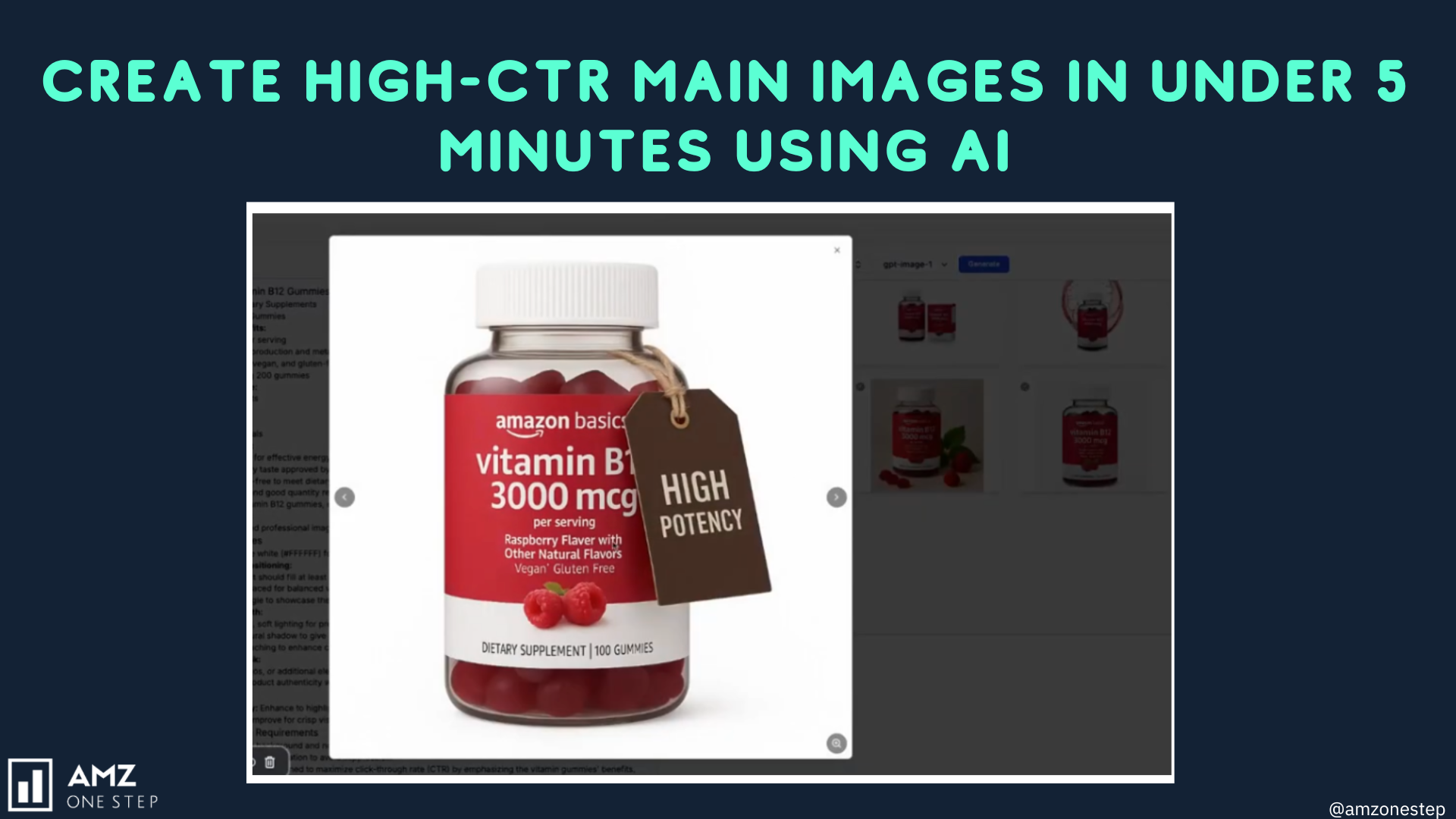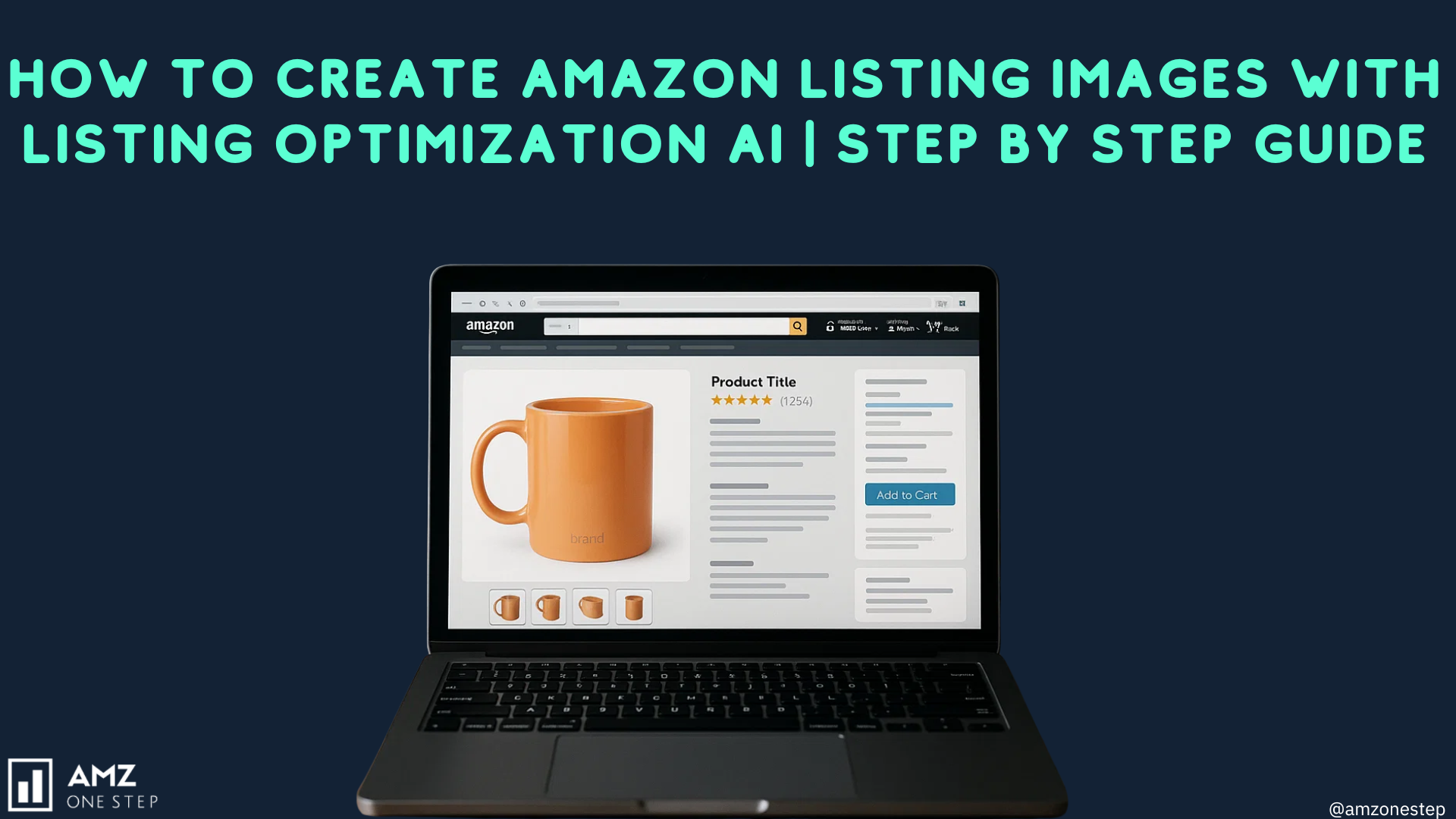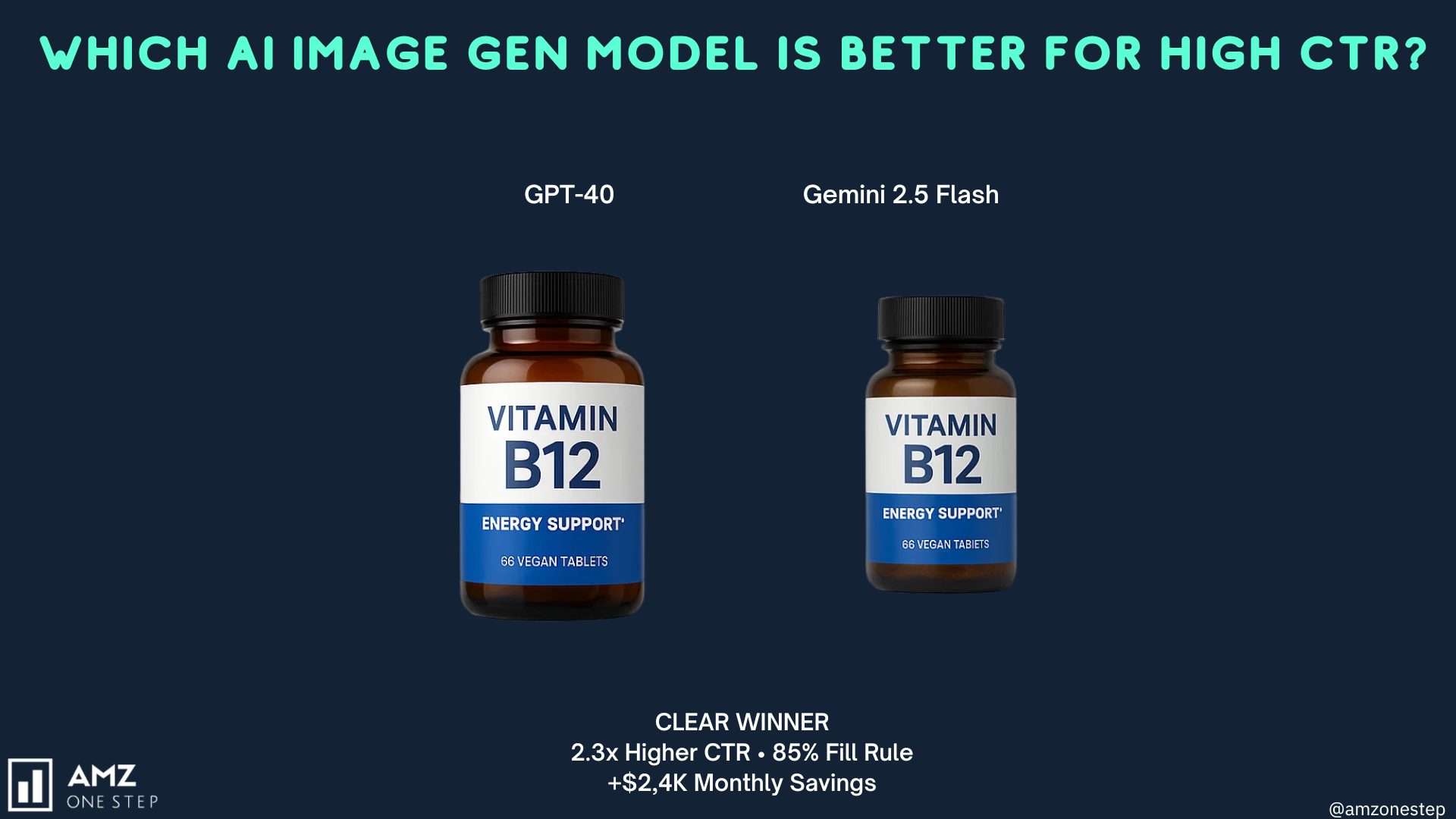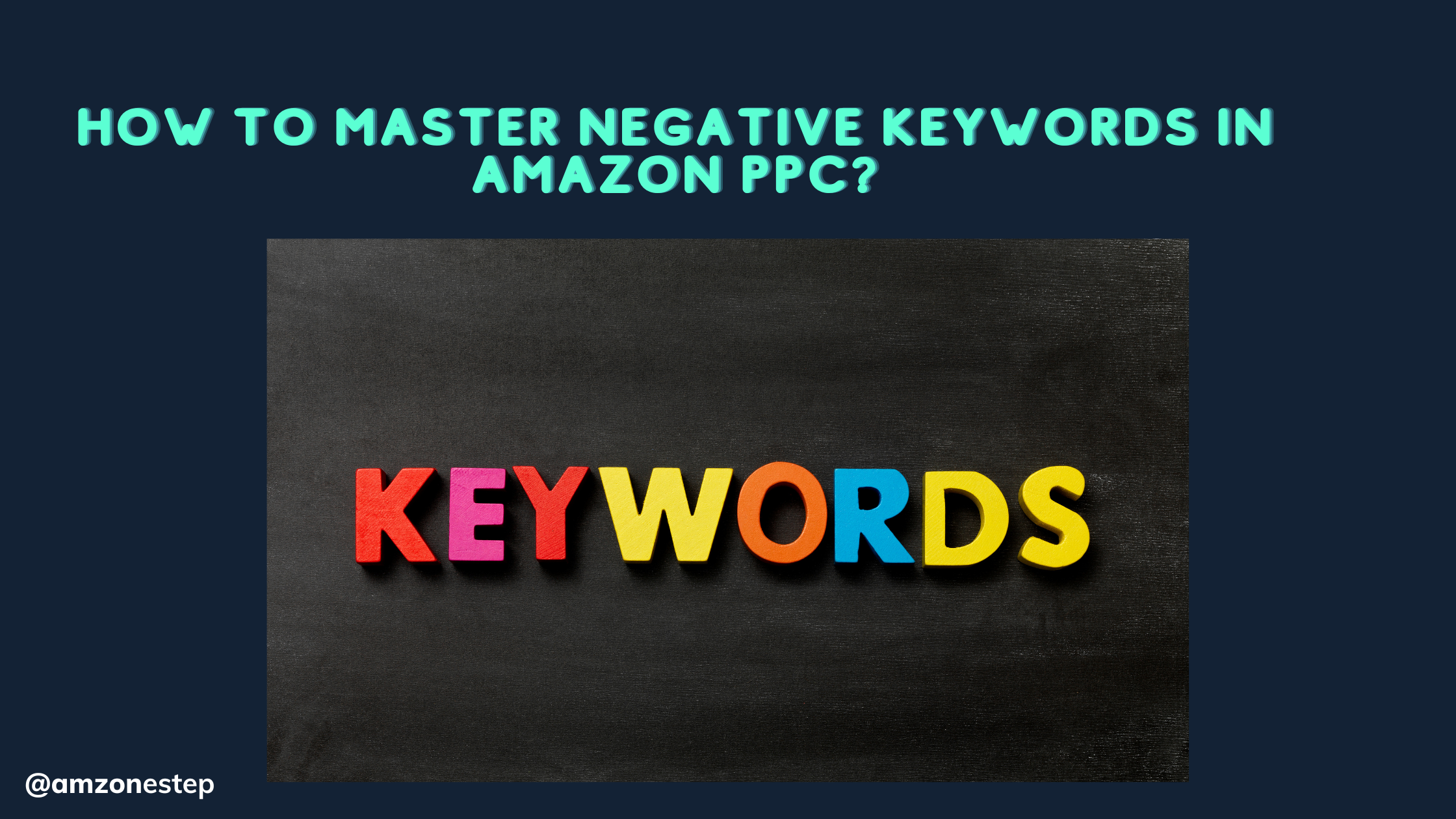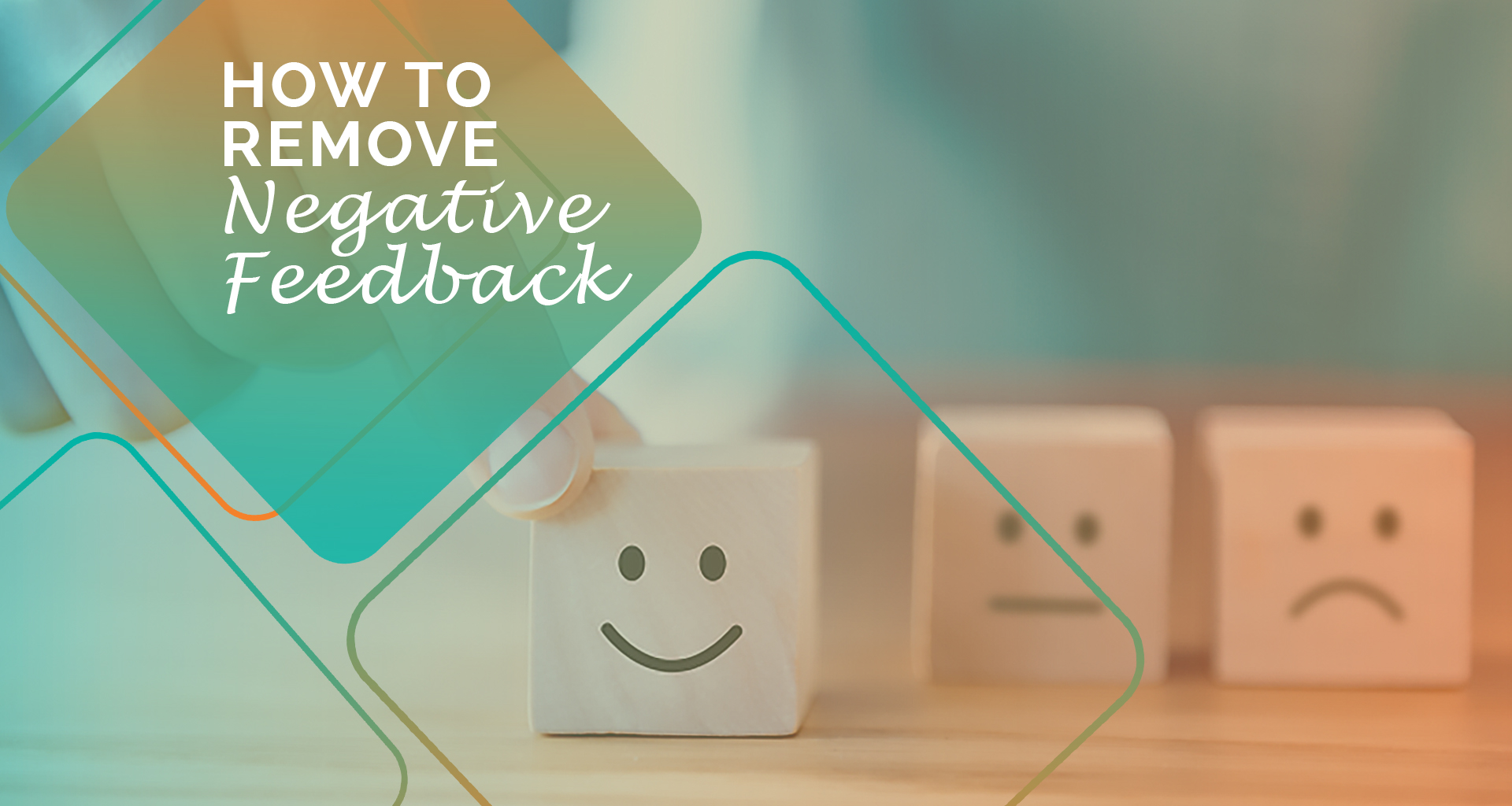Using ads on The Amazon Fire TV sellers get an awesome chance to promote their ASINs, including eBooks, digital subscriptions, and downloadable.
Being watched by millions of actively interacting viewers who watch their favorite programs and movies, Fire TV is an ideal platform to advertise your digital products to the target audience.
Combining great videos with Fire TV unique targeting opportunities allows selling brands to maximize their message visibility as well as downloads and sales rates while preserving their leadership at the heavily contested online market.
Are you ready to glow more than you have ever glowed before? Now it is time to discover how Fire TV Ads can change your approach to promoting your digital ASINs!
Read More: Are Your Amazon Product Images Speaking Directly to Buyers’ Needs?
Table of Contents
What Are Fire TV Ads, and Why Are They Important for Amazon Sellers?
Fire TV Ads is a streaming advertising opportunity by Amazon FBA that lets sellers promote their products to millions of interested customers who watch content through Amazon Fire TV devices.
These ads show up as mandatory video or banner advertising where viewers can’t fast forward the advertisement during shows, movies or popular applications making these a great tool to reach a targeted audience.
With Fire TV Ads, sellers are able to advertise digital ASINs or Amazon Standard Identification Numbers including eBooks, apps, music etc in FROM – a highly engaging video like format. Why are they important? Because Fire TV Ads are actually that distinct between entertainment and commerce.
The popularity of streaming devices and services is declining the effectiveness of conventional advertisement techniques, whereas Fire TV Ads allow sellers to reach consumers enjoying content with no interruptions.
It also assists the sellers to appeal their products among the numerous online platforms, especially when considering their customized, imagery, and memorable calls to the clients.
- Example: A self-published author might want to advertise their eBook series, therefore, they can buy the Fire TV Ads video ad spot then place the ad during the most watched drama series episodes.
Fire TV Ads and Their Importance in Advertising the Digital ASIN
Digital as of Amazon inventory number [ASIN] like an eBook, Subscription services or downloadable content is usually difficult to promote with usual Amazon advertisements. Fire TV Ads focuses on this kind of advertising because they transform the process into an engaging and immersive one for viewers.
This way, Fire TV Ads are unique since they allow sellers to focus on the advantages of their digital goods which is impossible when using simple texts and pictures usually seen in static listings.
Building Brand Awareness
Closely related with Fire TV Ads, one of the biggest responsibilities is to build the brand awareness for digital ASINs. Such ads allow sellers to target potential buyers since the ad campaigns run based on viewers’ choice.
- For example, if you are advertising a fitness application, putting advertisements during workout shows or health niche documentaries guarantees your product will get in front of the right consumers.
Sellers must consider taking advantage of the targeting capabilities of Fire TV so as to inform potential customers on the most suitable products to purchase.
- For instance, a language learning application may be marketed to audiences watching international films and amazingly proposing the application’s potential benefits, as a tool for better understanding the films.
Such an approach increases the chances of the target audience paying attention to the brand and creating an appropriate platform for the eventual conversion rate.
- A fitness subscription service could be a 30 second commercial that features real people using the app to reach their fitness goals. The ad could involve some real life success stories together with a call to order that can go thus; ‘Join The Fitness Program Today.”
When Helpful
That is why this approach is the most suitable for new brands that aim to enter the recognized market. Niche marketing makes it possible for sellers to be certain that their message will find its way to the right clients by directing it towards the appropriate habits in regard to program viewing.
Driving Immediate Action
Consequently, Fire TV Ads offers another core capability – direct response. Here, CTA is usually highlighted and clickable, which leads the viewers to particular product pages giving an option to download or subscribe.
Such a smooth flow from an ad to a desired action minimizes delay in the customer’s funnel, therefore increasing conversion.
- A mindfulness app could depict an advert of its guided meditation meetings. The ad might finish with phrases like “Download Now and Start Your Free Trial,” thus giving the audience a direct call to action.
When Helpful
This approach is most effective during promotion intervals, for example, during the period a brand has a promotion offer or newly released gizmo. What is more, by bringing together urgency with the ease of action, sellers will surely capture the interest of the viewers in real-time.
The Difference of Fire TV Ads with the Traditional Amazon Ads
Fire TV Ads is somewhat different from most other advertising options available through Amazon FBA in several important ways, which gives sellers of digital ASINs a real advantage. These differences exist in terms of media format, media involvement, targeting capacity, and coverage or diffusion.
Rich Media Format
Unlike the Fire TV Ads, Sponsored Products or Sponsored Brands do not work with video or the rich banner placements that Fire TV Ads employ. This makes it easy for sellers to design attractive and easily identifiable campaigns.
This being a tool with narrative, sound and motion, sellers are able to stir up an emotion and be closer to the heart of the buyers.
- A digital subscription service for online courses might run Fire TV Ad that displays brief parts of interesting lessons from different categories. Unlike the text form ads, the form of the ad retains the viewers’ attention longer as they are When the visuals used in the ad are good enough to portray the diversification and quality of the content.
When Helpful
This format is particularly useful for products that are better explained, or presented, and these include software, app, and eBook products among others that have some extra features.
Non-Intrusive Engagement
Fire TV Ads are interstitial advertisements that are placed before or during content. This non-invasive positioning guarantees better retention than banners or search ads that can easily be scrolled past.
- A cooking eBook could place an advert during a cookery show and perhaps display some of the recipes and hints, tips and tricks as found in the eBook. The ad would logically follow from the viewers interests hence the likelihood of engaging with the ad.
When Helpful
This method is ideal for sellers with particular content types to promote, because it guarantees the audience’s engagement.
Advanced Targeting
Fire TV Ads are an additional feature that gives sellers capabilities for advanced targeting to reach consumers by viewing history, purchasing habits, and other attributes. For instance, a seller trying to sell a mystery eBook can target people who watch crime or murder mystery shows, making the ad much more relevant.
- An application that provides music streaming could use Fire TV Ads utilizing users that are interested in watching concert docs, giving them a sneak peek at some interviews with the artists and top playlists.
When Helpful
Advanced targeting is especially helpful for businesses selling specific products or services that may only be in demand by some members of the population; thus, wasting advertising money on seemingly interested viewers is not an option.
Broader Reach
These ads target millions of Fire TV users worldwide, making them a selling pro that many sellers cannot overlook. A single campaign, therefore, holds appeal to a large and highly-multiple audience, which makes it an ideal solution for digital ASINs that appeal to a large or multiple audience.
- Fitness based applications with subscription models could include multi-language advertisements to encompass audiences of diverse areas and it is something that will always be appreciated by people regardless of the geographic location – health and fitness.
When Helpful
This broader reach is suitable for sellers with significant plans for their campaigns and with an intention to reach out to different customer segments.
What Opportunities Does Digital ASINs Have for Streaming
The streaming world from which people consume digital content makes it easier to popularize digital ASINs. Through Fire TV Ads, sellers can specifically target this ecosystem, advertise products that would be relevant to the streaming experience or need.
Seasonal Promotions
Fire TV ads are very effective during holiday times, say Black Friday or any holiday period. This information allows sellers to draw shoppers’s attention to time-sensitive promotions placed on digital ASINs.
- An eBook series might launch a holiday promotion where users can get various books for a reduced price; an example of an ad might be “Click here to see the best books and get a 50% discount.”
When Helpful
This strategy is most suited when used together with an attractive promotion in line with the high level of consumer spending around major holidays.
Niche Targeting
Sellers are able to target their ads specifically to certain genres or interests reducing the chances of the ad being out of place. For instance, let’s assume an eBook or a ‘flip-book’ on the management of personal finance: these can be placed in documentaries touching on economics or business.
- A self-help app could place adverts during motivational shows; that which might include daily affirmations, and habit trackers.
When Helpful
Niche targeting is most advantageous to the sellers who wish to directly reach out to some specific group of customers and achieve maximum effectiveness of the adverts.
Launching New Products
Fire TV Ads are excellent for promoting new digital ASINs to the show. This means that by providing sellers with some special elements or content, it is possible to create urgency, and therefore stimulate demand.
- A new subscription free language app could feature new complaints upon subscription and ads that demonstrate AI speech recognition learning tools , with a call to download it for free for trial .
When Helpful
The best way to use this strategy is at the beginning of a product life cycle to ensure that sellers create awareness so that they attract the first wave of consumers.
Boosting Sales in Competitive Categories
Digital ASINs are in most cases a subject of a value and uniqueness competition. Such aspects can be underlined in a Fire TV Ad, which will assist sellers in offering their products in rather saturated categories.
A mindfulness app could display pleasant guided meditations, for the audience of programs, dedicated to health improvement. The ad might contain a first-time subscription offer with a lower cost for the consumers than the normal price for it with the intention of making the buyer purchase immediately.
When Helpful
This strategy is particularly useful in sectors with high competition and it helps break through the noise besides helping standalone sellers capture the attention of the increasingly diverse customers.
Setting Up Fire TV Ads
Amazon Fire TV Ads are a powerful tool for reaching audiences with high-quality, engaging advertisements. However, setting them up requires a methodical approach to ensure your campaigns are both effective and aligned with your business goals.
Here’s a detailed step-by-step guide to setting up Fire TV Ads for promoting digital ASINs (Amazon Standard Identification Numbers).
Define Your Campaign Goals
However, before moving directly to the consideration of the setting up of an ad, there might be some key things that need to be clarified well about the campaign goal.
Knowing your specific objectives you wish to realize will define the course of your campaign such as the ad types, targeting features and content assets. The three main goals for Fire TV Ads typically include:
- Brand Awareness: This is suitable for new products or businesses that would desire to popularize their products in the market.
- Conversions: If you are an online marketer targeting applications, books, or other online products as your products, then your objectives may be to make sales of the product or subscription.
- Engagement: This goal is all about driving more traffic to your app, subscription or digital content – rather important if you are in this business.
For instance, a self-help eBook seller may use Fire TV Ads to market its products by choosing to advertise in front of people who watch motivational documentaries. It also enables the ad to be placed before a specific group of people that would be interested in the aspects of personal development.
Register for Amazon DSP
The Fire TV Ads is managed and optimized using the Demand-Side Platform (DSP) which belongs to amazon. First of all, you always have to have DSP access to become a user, which can be procured from the platform or from third parties.
Some of these are; audience targeting, campaign analysis and control, and budgeting among others. If you are new to DSP you can read on this article to familiarise yourself on how it can be used to target your audience through the demography, geography, behaviour amongst others.
Therefore, employing DSP helps you to get the most of your ads by using data collected on the Amazon consumers. It enables you to work effectively in using the available data to actualize changes that would enhance the performance of campaigns.
Choose the Right Ad Format
Do not restrict yourself to a single ad format after registering for DSP because the following is a list of several formats that you can consider for adoption. Standard Fire TV Ads are indie video ads, Fire TV banners and engaging Fire TV interactive ads.
There are two primary classifications of ads, which depends upon the purpose of your advertising campaign and the kind of product you offer.
- Video Ads: These are relatively interactive and can help to demonstrate your product in its use. Video advertisements are particularly suitable for communicating a tale or breaking down information. For instance, if you are marketing a language learning application, you may design a video in which one experiences the advantages of learning through the app or discusses the success stories.
- Banner Ads: These are, in a way, less invasive and can be used to remind people of the brand. Banner ads are placed at the bottom or side of the screen while a user is viewing content. They are ideal for products that require considerable frequency of visibility that does not have to interfere with the viewer’s focus.
- Interactive Ads: These enable interactive approaches into the ad by the viewers. People can be invited to click, check or even get your product through an advert, especially in interactive adverts. For instance, a fitness app can contain an ad game where the consumer decides on exercises based on objectives.
Create Engaging Ad Content
Basically, your Fire TV Ads are as good as the creative content that shapes them. Sometimes simple narratives with high-quality listing images and videos would do the job rather than heavy text and ambiguous images. When creating video ads, it’s important to:
Showcase your product’s benefits: Stay on target, as it only matters what part of the digital ASIN appeals to and how it helps the viewer.
- For instance, if you hired a publicist to publicize an eBook, then ensure that the publicist sells the eBook in an appealing way to related competencies’ aspiring readers.
Include a clear call-to-action (CTA): This means that your CTA should be short and clear whether it is informing the viewers to buy something, download, or subscribe.
- For instance, if you are using an infographic targeting patients with anxiety to highlight the features of a mindfulness app, your CTA could be “Download Now to Begin Your Mindfulness Journey.”
Make sure to include subtitles or captions within your videos, for the reason that many viewers may have a video on mute or in an environment with lots of background noise.
Optimize Targeting Settings
In this Fire TV Ads advanced targeting options include the following: With these targeting options you can make sure that your advertisement will be viewed by the audience who could be most interested in your digital products.
Some targeting options include:
- Demographic Targeting: Fire TV enables ad placement based on factors such as; age, gender and income level of the intended audience. For instance, you can direct an advert to parents with young ones and choose to market an education related application.
- Behavioral Targeting: It allows you to target the audiences depending on what they like and what they are likely to watch. For example, when advertising a cooking eBook one can choose a niche of users interested in food videos.
- Geographic Targeting: You can guarantee your campaign to particular pinpoints. If your product is geographically localized, for example, if you’re marketing a local subscription service, this targets the geographic reach of the advertisement appropriately.
- Retargeting: If other users have engaged with your brand or product in some way previously but have not converted to customers, then you can use retargeting. This is important since the targeted people are already aware of your offering thus increasing the chances of conversion when you show them ads.
Plan and Set Up, Start and Track Your Campaign
Whenever you start running your ad, it is advisable to monitor its performance to check between its progress and your targets. Amazon DSP offers extensive reporting that can be used to track most metrics like impression, CTR, conversions, and the ROI.
Thus, when analysed frequently, these indicators will help determine whether or not certain strategies are beneficial, or where adjustments are necessary.
- For example, if you realise that a fitness app ad isn’t performing well, you may need to change the target audience or the visuals used on the ad. Benchmarking is a process that guarantees that your campaign remains on course and achieves the highest possible return on investment.
How to maximize the Digital ASIN for Fire TV Ads
Before launching the Fire TV Ads, proper tuning of your digital ASINs (Amazon Standard Identification Numbers) is highly advisable, primarily because this will allow your products to get the most exposure they require to increase engagement rates.
Services like eBooks, mobile applications or subscription services are some of the regular classifications of Fire TV Ads and your ad may not easily translate viewership into sales if not optimized. Here are some steps that I found most helpful to improve your digital ASINs and raise your chances of achieving success with Fire TV Ads.
Product Listing Optimization
The basic framework of getting the most out of your online ASIN is built upon the process of fine-tuning the actual product listing. When and if your ASIN is on a Fire TV Ad, people will be taken to your product page where they are convinced to buy, so this has to look good.
You should also pay particular attention to the product title – keep it simple and informative and make sure it contains keywords for high-traffic terms your target audience may use in a search.
- For instance, if you are promoting an eBook include keywords in the title such as the genre of the book, or the primary themes of the book, or unique selling proposition of the book. An optimally positioned title makes your ASIN to feature on Fire TV Ads by improving its ranking within Amazon’s search results.
The description should also be well done so that it fits the operating environment of the brand. Choose language that will explain the benefit of the product and fit a customer’s interests.
Introduce a bullet-point list of features where you can outline some main features about your product and add notes where you describe the features that make your product unique.
On Amazon there is an opportunity to add bullet points – it is useful to use them to make the information understandable, so the potential customer would be able to quickly get the most important information.
It is essential to keep your descriptions close to the requirement and about the prospective users and how the item in question can benefit them.
Descriptions And Features
When it comes to any digital product, therefore, the description is always a significant middle step in the sale. In the case of the product description, the primary focus should also be on the identification of a product benefit; this is reinforcing the benefits to the customer, and how it adds value to their lifestyle.
- When the ad is about a fitness application, for instance, the ad description must address how the application can help users to track their workouts, customize training schedules, or connect to other devices.
For an eBook, explain what it is about, what issues are explored, and why the audience is interested. Remember that Fire TV Ads afford such a limited time with interest that a benefit-oriented title may have a proportionate impact.
Please use bullet points in order to emphasize the unique attributes of the product. It also means the customers will find it easy to gloss over the page and pick the key points about your digital ASIN. Lists work best with apps and digital tools and services where the benefits like subscription modes, a trial period or special features can be articulated well in this way.
Visual Assets
When displayed on larger screens such as fire TV, the images you employ in the promotion of your digital ASIN is central in grabbing the attention of the viewer. A good number of photographic images, screen-shots and demonstration videos should be taken in order to depict your online offerings effectively.
For apps, please, submit a few screenshots or a very short screen capture of how the interface looks like and how the application works. When it comes to choosing a cover image for an eBook, make sure it is attractive, clearly photorealistic and matches with the material.
Glorious designs cause an emotional response from the audience hence affecting their view on purchase. While posting video ads, it is possible to post exciting content that can make the product come to life.
This makes the potential end-users enabled to make an imaging of how the product functions and how it will enrich their experience of life.
In cases where there’s anything that needs to be pointed out or explained, use high-definition videos which when viewed on a larger screen show clear details without having to squint.
Pricing and Offers
Price factor is one of the most effective factors that define if a given customer will complete a purchase. Make sure you have set a realistic price, the price should be easily distinguishable from the rest of the features of your product.
If your digital ASIN is targeted for promotion or a special offer, do not forget to highlight this fact on the product page. Large number of consumers are motivated by discounts, deals or free trials, as pointed out in the case of Cisco.
- For instance, if you are selling an eBook at a special promo code for a certain period of time, or an introductory offer of a service which is free, ensure that these offers are highlighted both on the product offer page, as well as within the actual Fire TV Ads.
Promotions as a perfect enticement tool as it persuades the indecisive viewer to make that ever important purchase. They assist in reiteration of the primary message the digital product seeks to portray by pushing customers into taking quick action.
Also, if your digital product is a service, it can make sense to introduce a pay-as-you-go system, a first-month pricing discount or free trial for the potential customer.
Reviews and Ratings
Reviews and ratings are crucial to the digital ASINs because they are social proof that increase credibility. Sometimes even the first buyers may be reluctant to buy your product and the positive feedback from previous buyers will help to overcome that.
A good number of customer testimonials is the most important contributor to the generation of trust and consequently, attractiveness of the product.
If your digital product is associated with multiple positive reviews, place these ratings on your listing page and in your Fire TV Ad. High position ratings give a perception of trust and can enable increased credibility among possible consumers.
It would be wiser to get feedback after the customer is engaged with the product in a certain way. Customers can be asked through emails, or follow-up messages, or even some preferences may be given to them in return for the favor.
Also, specific response to comprehensive customer feedback, whether positive or negative, exhibits an organization’s willingness to enhance the product as well as meet customer needs hence boosting reputation.
Keywords And Categories
With metadata, the algorithm corresponding to your unique digital ASIN automatically presents your product to relevant searches on Amazon. Do not forget to assign the correct category and fill in all possible keywords to enhance your digital product’s visibility.
If you are selling a fitness application, ensure that you have placed it under Health, Fitness or Wellness and use tags such as exercise, workout or fitness tracker.
The higher the level of relevancy is achieved the better are the chances of pairing the right customer with your ASIN that is placed in the correct category with the use of proper keywords. This makes it easier to target the right audience for your Fire TV Ads which gives you better conversion.
Here, there are higher chances that when you properly optimize your digital ASINs for Fire TV Ads, then you can have higher chances of better visibility, attention and conversion.
Every line of the listing starting from the headline and the narrative right to the price and feedback stimulates the buyer into the intended action.
How to Optimize Your Product Listings Before Running Fire TV Ads
Focus on Your Product Title
The product title appears first when the customers get to your product page for the first time. Choosing the right custom title for articles is very important because the title tends to be ‘first thing that people see.
It is important to establish inputs that contain probably used Amazon keywords by the potential customers when searching for similar products as yours.
- For instance, if you are creating a title tag for a fitness app the words to include are “Fitness”, “Workout Plans” and “App” to capture those users who are interested in health and fitness solutions. This will make your product rank high on amazon websites as well as other popular search engines on the internet.
An optimised title makes it easier for their product to appear in the search results whether by the use of the Amazon search bar or by the Fire TV Ads.
Also, it is necessary to use the title with a reasonable amount of words that would cup the intent clearly and, at the same time, contain enough detail.
Do not overuse keywords because this just makes the title look like it is stuffed with keywords, but ensure that you use enough words that other people can understand what your product is all about and why anyone who is interested in the product should buy it.
Write A Good Product Description
If the client has been led through to your product page, then your description of your product will be the key in convincing the client to buy the product. Thus, a product description should include more than just the list of features, but explain the customer needs’ satisfaction and the reasons to choose this product against others.
- For instance, if your targeted product is a meditation application, you should highlight everything that makes it different from traditional meditation and methods it provides to help clients to relax.
When selling a cooking eBook the targeted audience needs to know that the recipes and meals described therein are easy to prepare hence suitable for first-time cooks or working mothers. The key here is to make the description as touching base with the needs and wants of the target customer as possible.
Besides hiring a captivating story of the experience, make sure the description is well laid out and easy to skim through.
In the strategy, you should strive to avoid using large blocks of text and always use bullet points where possible so that potential consumers of the content can be able to easily understand the various gains and aspects to be harvested from the content.
This will build trust with the product and enable them to make the decision promptly, which will be of great value in the kind of platform that Fire TV Ads is.
Use High-Quality Product Images and Videos
Amazon brands rely heavily on the use of visuals, and Fire TV Ads offer an amazing chance to grab attention through visuals. Product listing images and especially videos play an important role, since they provide the customer with an accurate view of what they can expect they are buying.
If you’re listing apps, make sure to provide bright screenshots with enumerations or record a short lively video. If you’re advertising an eBook, ensure the cover image is professional and appropriate to what the content inside the book is about.
Video ads are especially useful from the point of view of the demonstration of the main functionality of your product because it would be suitable for applications or services with permanent subscriptions.
A simple, exciting ten-minute video would be enough to introduce the user interaction with the product as well as its special characteristics. It also helps build trust as it presents the client with a live view of what he or she is likely to benefit from by purchasing your product.
Key Features and Benefits Response
Consumers don’t make purchases based on the features of the product, but on how this product will impact their lives positively or how it will help them solve a particular issue. Prime attributes and values should therefore be incorporated into the listing in order to make it as simple and convenient to follow as possible.
Make your benefits list and points of differentiation in bullet form to give your buyer plainly understood cues about what your digital product includes and how it is different from similar offerings in the market.
- For instance, if you are promoting a subscription in a product or a service, then main features that should be highlighted include the likes of locked content, advanced features or privileges as well as flexibility of service among others.
If you sell a specific app, describe its purpose, its usability, and interaction with other applications or gadgets that would benefit from the app.
If a new product is to be developed, the key question that has to be asked is how would the customer benefit from the new product: would it make his or her life easier? Far more enjoyable? Far more productive?
Price Competitively and Include Offers
Pricing factor influences the purchasing decision greatly. Your product should be reasonably priced compared to similar products in your target market, you should state any offers such as discounts, one offer, one free or free trial offers in your listing.
- For instance, if you enjoy a trial period for a particular service, take time to provide such details before clients make an order.
If your product is more expensive than competitor’s products, then and only then, can you justify why it is so costly. On the one hand, communicate the features, quality, or the added value that will help underscore the fact that its price means that you share a superior product with your customers.
Pricing strategies can target customer’s willingness to pay a higher price to get the product mainly if it is better than competitors’ product, more functional or has greater utility.
Ensure Positive Reviews and Ratings
Word of mouth or through rating and ranking can go a long way in making customers develop trust and credibility. Positive words have a social influence encouraging customers to patronize your product seeing that others have benefited from it.
You may also request reviews especially from happy customers once you have placed ads that lead traffic to your product page. It can assist in increasing the conversion rate since doubting Thomases among new customers will be eased knowing your product suits their needs.
If customers decide to write a review, always reply no matter if it’s a good or a bad one. Interacting with customers in this way helps them understand that you are concerned with the experiences you offer and that you are developing your product.
Indeed, responding to any bad comment about the business with understanding and seeking to provide a solution to the problem is likely to transform such customers into clients of the business.
Users’ positive estimates, particularly positive appraisals, raise the stakes of your product in the eyes of potential buyers, increasing its reliability and recognisability.
Using High-Quality Visuals to Showcase Digital Products in Fire TV Ads
Visuals are one of the important components of Fire TV Ads, including when advertising digital ASINs such as apps, eBooks, or subscription. Better pictures ensure that the audience is reached first, the worth of the product that is being marketed is passed and there is a higher probability of turning people into customers.
Here are some tips that will help you optimally use visuals in your Fire TV Ads while presenting digital products.
Focus on Clarity and Detail
The first requirement in creating good visuals is that the visuals should be sharp and accurate. Audiences watch shows with their eyes divided between a screen and something else, so one has to ensure that visuals are clear, high in resolution, and easy to decipher when one only glimpses at them.
When you are targeting an application, say an app, ensure that your captured screens or recordings are clear with the application in focus. Explain how the app works and prove that the interface concept was clear and easy to use.
When advertising an eBook, make sure that the cover of that eBook looks good and subsequently is appropriate for the book’s genre. Clear production signifies that your product appears professional, thereby, customers are willing to buy your product based on the fact that you have produced quality and well-polished products.
Use Moving and Interacting Animations
To make your video adverts more effective, include dynamic animation or transition. These can put extra ‘layers’ into the picture and would contribute to getting the viewer attention.
- For example, if the model is showing the features and the benefits of the product, it is possible to use the activity of text expanding. Though only for a second, this draws attention and at the same time brings back the subject matter for reinforcement.
Transition from one scene to another also ensures that the flow of events is natural and does not disrupt the viewing experience by providing the viewer with different facets of the product.
But still, it is better not to overload your design with too many animations or effects as they are able to overshadow the content. In our case, the product and its advantages and features should be the focus; animations should be relatively minimal yet contribute further to the overall experience.
Keep Visuals Consistent with Branding
Brand identity is important when trying to establish familiarity and credibility with the public. Make sure the visualization of your Fire TV Ads contains colors, fonts, and general appearance adhering to the brand brand guidelines.
This assists in strengthening your brand and it guarantees the viewers that it is their brand they are seeing at first glance.
- For instance, if you are doing a campaign for a self-help application, the visuals should reassure, enlighten and be balanced. Examples of decorating with soft colors and non intrusive forms and shapes are as follows: However, a fitness app may require graphics that are bright and vibrant that give the application an energetic feel or strength and motion.
Branding a channel consistently enables audience retention and ultimately fosters lasting retention in viewership.
Show Real Use Cases
Promotions must not just illustrate people using the product, but using the product in actual life. To effectively demonstrate this, use cases should be depicted vividly, to make the viewer relate the product to his or her own life.
This is crucial, and especially in the case of digital goods such as apps and eBooks where the consumers need to see how the product works.
- For instance, if you are advertising an application, do not just showcase someone using it while in a gym or office doing a general workout or work. When making an advertisement for an eBook, illustrate a person as using it on their tablet or phone; possibly at home, curled in a comfortable position, to enable the viewers to mentally place themselves using the product.
It just means that people would have a better understanding of how they could apply whatever is being sold and they are more likely to buy the item.
Keep Visuals Simple and Focused
Although the overall design should be fresh and appealing, there is a rule: less is more. Do not add too many lines on your visuals as this makes the viewer look at many things at once which is confusing and makes the major message less effective.
It is better to concentrate on one benefit or feature one scene, while making it easy for the viewer to grasp the message so that they get the impression of the value of the product that they are being sold.
- For instance, if the product under consideration is a fitness app, then create one-scene where it demonstrates the possibility of tracking workouts and in the second scene, where it allows users to set fitness goals. Don’t overcrowd the images with text and use simple animations to keep the message simple and concise.
Highlighting Key Features of Digital ASINs in Video Ads
Targeting digital ASINs while running Fire TV Ads can be effective if the primary functions and advantages of the product will be presented appropriately. As TAs, video ads can help capture the users’ attention since they are in effect seeing the digital product in action.
Here is how you can make the most of your videos to give your audience value and at the same time make them take great value out of your ad.
Start with a Strong Hook
Your first impression is the first ten seconds of your video ad. The element applies because with many people watching television, they switch off their signals or lose interest after some time thus it is appropriate to hook them instantly.
Every video should start with engaging content that informs your viewers of the problem that they have and present a solution in the form of your product.
- For example, when the app is a language learning app, you should begin with how effortlessly you can memorize words with the help of the app. Here you could start with a user being able to learn vocabulary by playing a game in the application.
This not only introduces the product but also immediately highlights its value by solving a common problem: learning a new language.
The focus is to be short, appealing in terms of graphics and to make the viewer understand how the product prolongs his time straight from the start.
This keeps your viewers engaged but ensures you do this before presenting the main feature or benefit of your product or service because the viewers may lose interest after this.
Focus on Product Benefits
Though factors that highlight the aspect of the features of the digital ASIN are essential, the actual power is in how they will help the user.
Shift the message to a concentration on the functional benefits of the product where these are pertinent issues, a way of enhancing customer’s standard of living, and which puts originality into a special light. They are customer oriented because they appeal in a way that is easily understandable to the customer with regards to the product.
- For instance, when positioning an application for fitness, instead of stating that it has the features such as Tracking Your Workout or Progress Reports, focus on how it motivates people, how they can track their progression and in the result, achieve their fitness goals.
Explain how it creates a level of ease or additional value for the user. This approach appeals to the hearts of the audience and is always more engaging than the enumeration of features.
To support this argument, real life examples or, better still, real life testifiers should be incorporated into the video to demonstrate the benefits of the product in enhancing the user’s livelihood.
It is also important to show the audience what they will gain from the offerings you wish to sell in order for them to be motivated to act.
Showcase Product in Action
That means, one of the greatest benefits of video advertisements is that you can demonstrate how your product works. One of their strong suits is that this dynamic medium lets the potential customers know exactly how the product does work in order to give them a better picture of just what they are purchasing.
When selling digital ASINs such as an app or eBook, incorporate screen recordings or demos or actual examples of how a particular product is utilized in real life.
- For example, if you are advertising an eBook, don’t depict a man or woman just sitting and looking at a tablet – depict them actively reading the eBook on the tablet instead. If this involves an app, then record the interface of the app to show for instance the operating dashboard or accomplishing a specific chore.
Not only does this enlighten the target audience on the product but also make them have confidence in the product since they get to see what it would be like to use the product.
Explaining the use of the product or application removes the perception gap between the desire to know more and need to trust, which makes a purchase or download seem well reasoned.
Use Testimonials or Social Proof
Imputing a consumer testimony or favourable review to your Fire TV Ad highly improves its believability. Real examples of customers who were satisfied with your product will change the mind of those that are on the fence.
This is especially so as people tend to follow what others are doing especially in the use of the particular product for it to show that it is effective. Use short and compelling pieces of customer feedback or user review.
- For instance if you have a productivity application, then you should have a user telling how the application helped him/her in terms of work productivity.
Not just does it increase the amount of trust people have in the product, but it makes the product appear more tangible and real.
When you use social proof, you appeal to the principle of social validation that can bring your conversion up dramatically. Audiences will be persuaded to buy if they see others benefited from the same.
End with a Clear Call to Action (CTA)
The last and final stage of selling your product comes in the form of a strategic call to action that should be compelling and clear. The CTA should guide the viewers and tell them what action to take next – whether that is proceeding with the download of the app or signing up to a service or purchasing a product.
It means that in the case of the CTA, one should not try to be all fancy and original but rather clear and direct instead. For instance, if one is advertising a fitness app, the lines used could be: “get the app and get fit now” or “Start a free trial today!”
The most important thing is to make sure that they know what to do next – and it should feel easy and effortless. Using a limited amount of time and /or a limited offer and or invite to a promotion is also a good way to influence the viewers and make them take action immediately.
To be effective the CTA should be at the end of the ad but it can also appear as a text overlay in the video but it has to be clear enough for the viewer to understand what you want him/her to do.
Leveraging Amazon’s Ecosystem: Maximizing the Power of Fire TV Ads
Amazon FBA has a wide range of tools and services at your disposal when using Fire TV Ads and beyond to improve your advertising efforts. The good news is that by tapping into this network of interconnectivity you can increase the extent of your reach and the efficiency of your campaigns.
To take advantage of the Amazon ecosystem the following resources should be used to boost the Fire TV Ads: Amazon Storefront, Prime membership, Alexa Voice commands, and product bundling.
Connecting Fire TV Ads to Your Amazon Storefront
A great strategy to get the most out of Amazon is to connect your Fire TV Ads to your Amazon Storefront. The Amazon Storefront is a customizable and branded page, where you can feature all of your products at once.
When you drive traffic from Fire TV Ads to your Storefront, you provide a smooth and integrated way for potential customers to get to know more about your products and buy them.
When you are placing your Fire TV Ads, it is crucial that your Storefront is set up properly. This means that your product listings should be interesting, neat and easily understandable to the consumer.
Emphasize the most popular items, use clear images, and provide clear product title and description. Organize products using the “brand store” feature and thus create categories for customers to search for what they want quickly.
When using the traffic to direct towards your Amazon Storefront, you are not only enhancing the chances of your products being viewed, but you are also enhancing the shopping experience.
Customers who watch your Fire TV Ads will be more likely to make a purchase if they can do so in a product catalogue that looks and feels like your brand.
Also, such integration as Fire TV Ads with your Storefront helps you understand how viewers engage with your product listings. You can employ Amazon’s analytical features, click through rate, impression, and conversion rate, to help refine your ad campaign.
Why Fire TV Ad is Improved with Amazon Prime Memberships
Prime members are a valuable tool when it comes to creating campaigns for Fire TV Ads. The findings in this study also showed that prime members are more likely to make purchases, view content and search for products.
Incorporating Prime membership base into your campaigns as a business can really help to increase the efficiency of the strategies you’re implementing.
Another benefit of Fire TV Ads for targeting Prime members is that they tend to be spenders. Prime members have signed up for the platform and are more likely to believe in the recommendations provided by Amazon.
When your ads are more targeted towards the Prime members, there is a high chance of conversion. For instance, you can focus on such aspects as unique bargains, trials, or promos that are only accessible to Prime subscribers.
One more way to benefit from Amazon Prime is to take advantage of the options that are available only to Prime members. If you are selling digital goods like eBooks, mobile applications, and services, then you should let customers know that they will receive some options and benefits from Prime members.
- For instance, if the content in your eBook is available for Kindle Unlimited subscribers who are Prime members then you should include this information in your Fire TV Ads.
Also, the giant Prime video library provides the opportunity for embedding your digital ASINs into the videos that Prime members consume. It increases the chances that viewers will respond to your ads and act as intended.
Syncing Fire TV Ads with Alexa’s Voice Control
Using Fire TV Ads in conjunction with Alexa voice commands is an innovative way to interact with the consumer and increase sales. Alexa is a virtual assistant developed by Amazon FBA and which is currently installed in many homes to give the user a hands-free experience with their devices using voice commands.
With Fire TV Ads, you have an opportunity to make your consumer interact with your products directly through voice commands via Alexa.
Some ideas could be to add CTA to your Fire TV Ads and make viewers say, “Alexa, buy [product name] or Alexa, find out more about [product name].” This type of integration ensures that users have a smooth and effortless way of making a purchase which may lead to more conversions.
The following are some guidelines that you should follow so as to make the work very effective; Ensure that the product listing that you are creating is voice search optimized. This means that you should use everyday language and not marketing jargon on your product titles, descriptions and meta tags.
Consider the kind of question a person might ask when making a voice search for your product and ensure that your listing reflects similar phrases.
You can also use Alexa to increase the coverage of your Fire TV Ads. For instance, after a client buys a product through Alexa, one could influence them with other products that are similar in follow-up ads, or even suggest associated merchandise through Alexa’s “skills”.
Selling Digital ASIN Bundles via Fire TV Ads
One more effective approach for Fire TV Ads is the advertising of digital ASIN bundles. Bundling products will help you to leverage the average order value by presenting the customers with a set of relevant products at a lower price. This is particularly effective for digital ASINs such as an app, eBook or a subscription service.
When developing Fire TV Ads for product bundles make sure to drive home the fact that it is cheaper to buy the bundle as opposed to the individual products. The most important factor which is used to facilitate bundling is creating a sense of value through offering discounts or special offers for the bundle.
- For anyone selling a fitness app for instance, it is possible to bundle it with other goodies such as workout routines, meal plans or premium features and sell it cheaper than when the items are sold separately. Bundling is especially beneficial when the products, which are bundled, are somehow connected.
- For instance, if you are selling eBooks and they are a compilation of different eBooks on given topics like cooking or self-help, customers may be encouraged to make the purchase if the eBooks are bundled up at a cheap price. To this, you can also group your products into special categories for example ‘Healthy Living Bundle’ or ‘Financial Planning Bundle’ depending on the interest of the customer.
Amazon Advertising: Fire TV Innovation
Fire TV Ads have immensely evolved from this point into a powerful tool for brands to reach Amazon users in an engaging and impactful way. With technology, Amazon FBA keeps innovating in its advertising ecosystem, especially on Fire TV. Some key innovations driving Fire TV advertising are listed below.
Discovering Augmented Reality Features in Fire TV Ads
Augmented Reality (AR) is an exciting new technology which combines the real world with some digital content. AR offers unique opportunities at engaging customers with an immersive, interactive experience on Fire TV Ads. AR is still in its early stages, but is set to have a much bigger impact on advertising on Fire TV.
Interactive Product Previews
Imagine if you watched a Fire TV ad and the viewer video could see how a product would look in their living room using their mobile device. A home furniture brand, for example, might let users visualize where a couch would go in your space, by running their phone over the room.
Enhanced Engagement
Fire TV Ads included with AR features can add to the immersive experience by making a viewer feel like they’re a part of the content. For example, a gaming app could allow viewers to interact with game elements while watching the ad so they feel like they’re part of the digital product.
Virtual Try-Ons
AR could be used for fashion or beauty products where the viewer can virtually try on the product. The ability for this could be a total game changer in how fashion and beauty products are marketed, shifting the experience into one that plays to be more personal and engaging.
Shoppable AR Ads
One also adds to this is the fact that AR ads can become more shoppable by allowing users to click on a thing in the ad to buy the item immediately or continue to explore. And this immediate interaction will increase the engagement and conversion rate.
Using AI for a Fire TV Ad Campaign
We see Artificial Intelligence (AI) becoming an increasingly important way of optimizing Fire TV Ad campaigns. Just using machine learning and automation, AI will make ads more targeted, more efficient, more personalized, and therefore bring a higher Return on Investment (ROI).
Advanced Targeting
AI allows advertisers to find their audience more conveniently by studying large data and finding patterns of user behavior. That means you can effectively target who sees ads, and when. Take for example mood or context, and even past viewing behavior or demographic information, AI can optimize targeting.
Personalized Ads
AD personalization is another use of AI, to target specific users with tailored versions of the same ads. That could be to show different creatives or offers of the product to the viewer based on the viewer’s previous interactions with similar products or ads. This means that the more personalized the content, the more relevant the ad and the more likely a conversion.
Real-Time Optimization
Real time ad campaigns can be optimized using AI to tune bids, targeting, and ad creatives with performance data. And if you find out that your ad is underperforming, AI instantly tweaks the settings for you, so you have more agility with managing your campaigns.
Predictive Analytics
Predictive analytics can eliminate mistakes with the help of AI towards helping forecast trends and customer behavior. AI can analyze past data to predict at what times to place ads, the kind of products that will engage the viewer and what messages will best resonate with certain audiences.
AI-Powered Content Creation
Among the AI tools, some of those can even help to create and optimize ad content. One example of how AI can help with ad copy, visuals and even advise on ad creative improvements based on performance metrics.
Digital ASIN Promotions by Using Gamification
Gamification adds game based elements to non game activities to grow user engagement, motivation and interaction. Gamification can be a powerful tool to grab audiences’ attention and increase sales for Fire TV Ads. Adding gamification to digital ASIN promotions can make them better and exciting for viewers.
Reward-Based Systems
Reward based systems are one of the most effective ways to gamify a Fire TV Ad. There was an incentive to interact with the ad; viewers could be rewarded by absorbing the ad, for example by completing a quiz, watching the whole ad or signing up for a free trial.
Challenges and Competitions
Some way for gamification is through challenges or competitions. Imagine, for instance, in the ad a challenge around signing up and keeping track of workouts within a fitness app. It could have leaderboards that would hopefully encourage people to participate and keep using the app.
Interactive Quizzes and Polls
By including quizzes or polls as part of the ad experience you will engage viewers and gather valuable data. One example would be a cooking app that would get users to try their hand at a quick quiz on what their favorite types of cuisine are, and personalised recommendations and deals based on their answers.
In-App Games
For games or apps with gaming features, an in within the ad is a drop-in, in-app mini game or challenge that smoothly integrates the ad with the product experience. Such a mini game gives the viewers a reason to feel a connection with the product, and is more likely to cause conversions.
Loyalty Programs
Fire TV Ads can also integrate with loyalty programs such that users earn points or rewards for simply watching certain ads, or engaging with them, or by purchasing through the ad. The effects of these loyalty systems are to create customer retention and to instill a desire for customers to engage repeatedly.
Fire TV Advertising: Future Trends
Since Fire TV is constantly evolving advertisers will have to be on top of the curve in terms of any new trends to stay relevant to those as competition and to be able to continue doing business. Here are some future trends to watch for in Fire TV Advertising:
Interactive and Shoppable Ads
We expect to see more interactive and Amazon ecosystem integrated Future Fire TV Ads in the future. As voice enabled and smart home devices grow, it wouldn’t be long before advertisers would be able to embed shoppable features into voice commands and Fire TV Ad blocks.
Such a possibility would enable buyers to buy from ads without leaving the ad and accomplish the task with ease.
Voice Search Integration
As Alexa and voice search technology continue to rise, it’s likely that future Fire TV Ads will have voice enabled elements.
Viewers could ask Alexa more information about an ad and purchase the product through the shopping experience or ask Alexa to add items to the cart, creating a more integrated shopping experience.
Hyper-Personalization
With data driven advertising growing, you should see more levels of personalization. In Future Fire TV Ads, we will use even more sophisticated AI and deliver tailored experiences to a viewer based on their unique preferences, viewing habits and mood.
Augmented Reality and Virtual Reality
Fire TV Ads will continue to mature alongside the evolution of AR and VR technologies, which will allow more experiential and immersive ad formats to be served through the immersive formats.
Thousands of people will use their Fire TV screen to try on the products virtually, experience a destination or product demo in 3D, they’ll be able to interact with 3D holograms … and thousands more.
Subscription-Based Ad Models
In the age of subscription based streaming services, advertisers may consider more models in which users can choose to only see certain types of ads in return for exclusive access or even benefits.
If we look at Fire TV as an example, we could imagine an ad free subscription that gives users a choice of what ads they wish to view, based on their interests or preferences.
Seamless Integration with Other Platform
With Fire TV Ads, integration in other Amazon platforms such as Alexa or Kindle, or Prime Video, could be more seamless in the near future, enhancing the advertising experience across touchpoints.
Essentially this allows brands to deploy more unified campaigns that get to users on various devices and platforms to enhance visibility and engagement.
How to Target International Audiences with Fire TV Ads
With Amazon’s Global Expansion, Fire TV Ads provide a great opportunity for businesses to reach their international audience. Being one of the biggest e-commerce platforms in many countries, and using data to develop very specific ad campaigns, advertisers get the chance of reaching customers across the globe.
Nevertheless, selling your products or services across the international market demands a strategic plan that is relevant to certain areas. Check out the ways to target the international audience using Fire TV Ads for your benefit.
Know Regional Trends and Market Requirement
This is where one of the most important strategies comes into play, and that is the ability to know how to approach the international market audience. Each area has its own set of culture, consumers’ behavior and interests.
As such, it’s crucial that you are able to tweak your Fire TV Ads and make sure they are applicable to the specific region you are targeting. Here’s how:
Cultural Sensitivity
Adapt the material in your ads to the culture, language, and manners of a specific region. This includes every aspect of the advertisement from the language used in the ad to graphics, music and voice overs.
- For instance, a fitness application advertisement in the U.S may use individual goals as the primary message while in Japan the advertisement may use group rituals.
Product Relevance
Make sure that your products are quite suitable for the target market.
- For example, one might find that a streaming service that is suitable for North America does not require changes for other regions because it lacks some features that are relevant to different countries, including translations of the content into local languages.
Language and Localization
It means that it is not enough to translate the text and make it ready for the target audience. Hire locals to do voice overs and to make the advertisement more accessible the brand should consider captioning it.
Also, it is crucial to observe the language differences as far as the listing images, CTA buttons, and product texts are concerned.
Utilize Amazon’s International Data and Targeting Features
Amazon holds a huge amount of customer information about its customers all over the world, such as browsing and purchase histories as well as their age, gender and other personal details. This information can be used to develop very specific marketing strategies for specific worldwide markets.
Geo-Targeting
To your Fire TV Ads, you can set geo-targeting to show to users in certain countries, areas, or even towns. This enables you to direct your marketing strategies to areas with high likelihood of conversion.
Interest and Behavioral Targeting
Amazon FBA audience insights allow you to reach users by interest, behavior, and even search queries. That way, your ads will be displayed to those people who are likely to be interested in your product.
- For instance, to a group of users interested in health and wellness apps in Europe or to the technophiles in Asia with app and gadget ads.
Custom Segmentation
The Amazon advertising platform has a high level of targeting criteria, and, therefore, helps to divide the audience into more specific categories. Divide the human audience into categories by age, gender, location, devices, and even the income level.
To make your Fire TV Ads more effective you should always optimize your targeting for each market to ensure your ads are shown to the right people in the right places.
International Devices and Platforms Compatibility
Fire TV and other connected Amazon FBA services could be available to different degrees depending on the region. Simply, you need to ensure that your campaigns are relevant to the various devices and platforms in the various international markets.
Device Compatibility
Make sure that your advertisements are relevant to all Fire TV gadgets, Fire TV Stick, Fire TV Cube, Fire TV Edition smart TVs. Besides, one should also know the degree of technology in each market. Some countries may prefer watching through Fire TV on mobile devices, while others may prefer smart TVs.
Platform Availability
Some of the services or apps in Fire TV aren’t available in all countries. Before going further and running Fire TV Ads, it is recommended to check if your product or service can be shipped internationally through Amazon.
If your product is not yet available in a particular region, do not aim at that market until you introduce the service.
Tweak Your Ad Creatives for Every Market
In order to attract the viewers across the globe, your Fire TV Ads should be tailored to the interest, visions, and expectations of the target regions. Here are some ways to adapt your ad creative for local markets:
Visual Appeal
Utilize listing images which are relevant to the chosen culture or lifestyle of the target market. For instance, an advert that is meant for Latin America will have images of city life or beach while an advert meant for the European market will have images of city life or outdoor activities.
Tailored Messaging
Make sure that your message is targeted to the pain or desire of the local market. When marketing an eBook on personal finance for instance, the focus should be on the financial situation in the particular region.
Local Influencers and Testimonials
Using local influencers or even testimonials is always a big plus when it comes to your ads. Word of mouth is powerful, and local influencers are usually the people that people listen to when making their buying decisions.
This is because when working with regional influencers or having local customers feature in the Fire TV Ads will make the ads more credible.
Offer Localized Promotions
Promote regional offer, sale or deal for the particular region. You can give the local currency price or set a time-sensitive discount targeting a nearby public event to push the buyers into action.
Start your Fire TV Ad campaign today with AMZ One Step

Hi there! I’m the content marketing and branding specialist for AMZ One Step. I work hard to create engaging and informative content that helps our readers learn more about Amazon selling and how to make the most of their businesses. I love spending time with my family and exploring literary works when I’m not writing or working on projects.