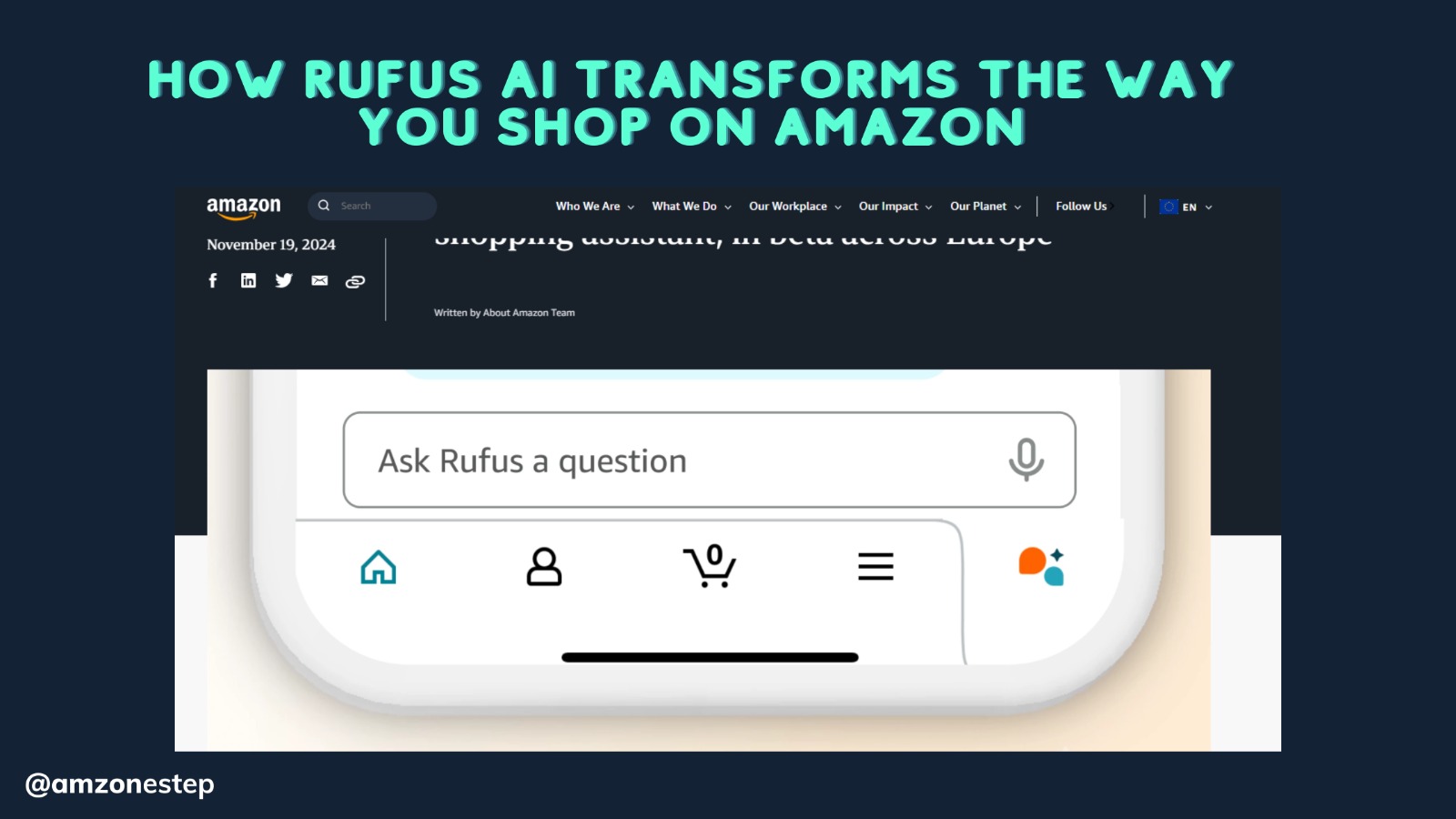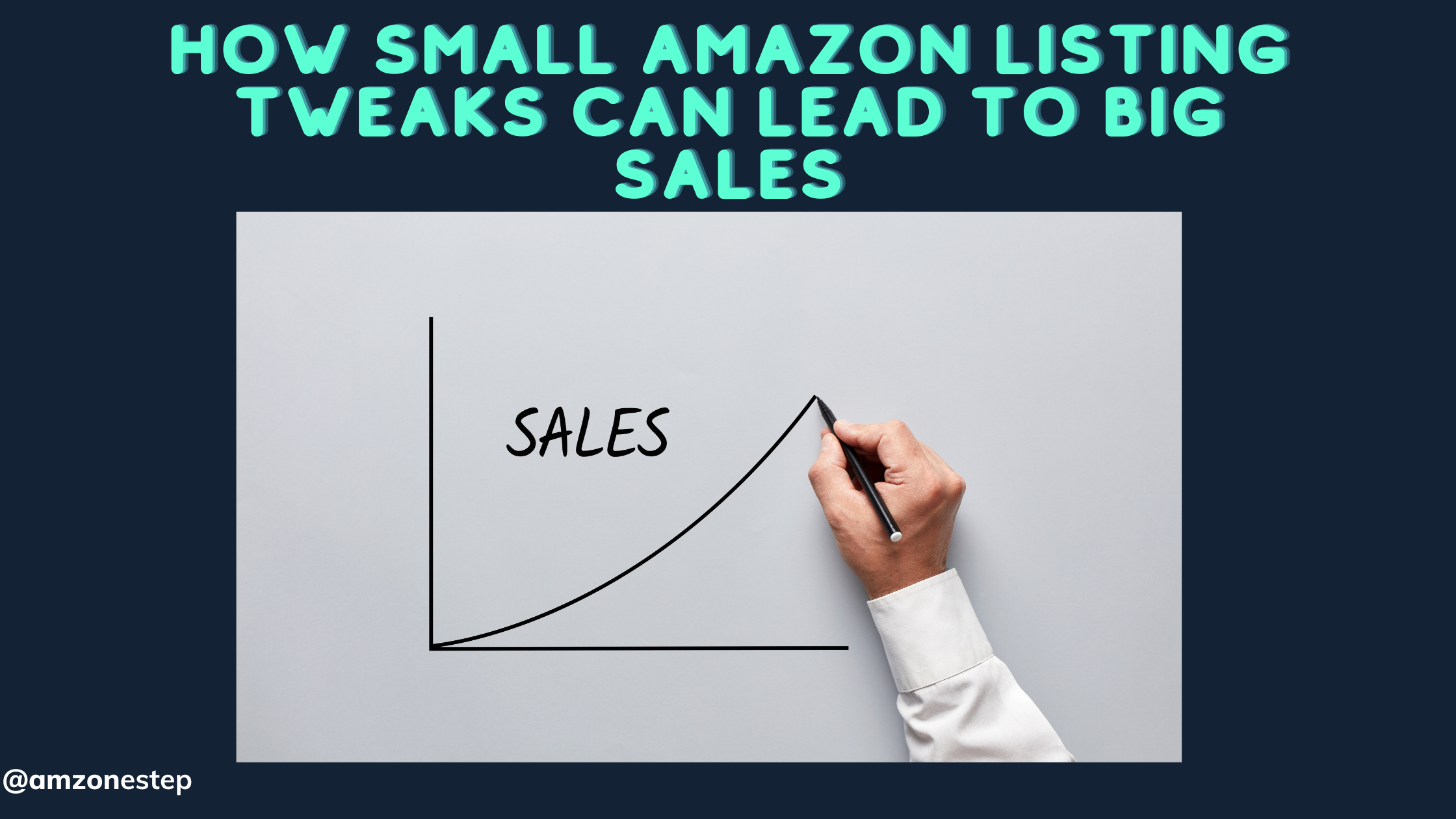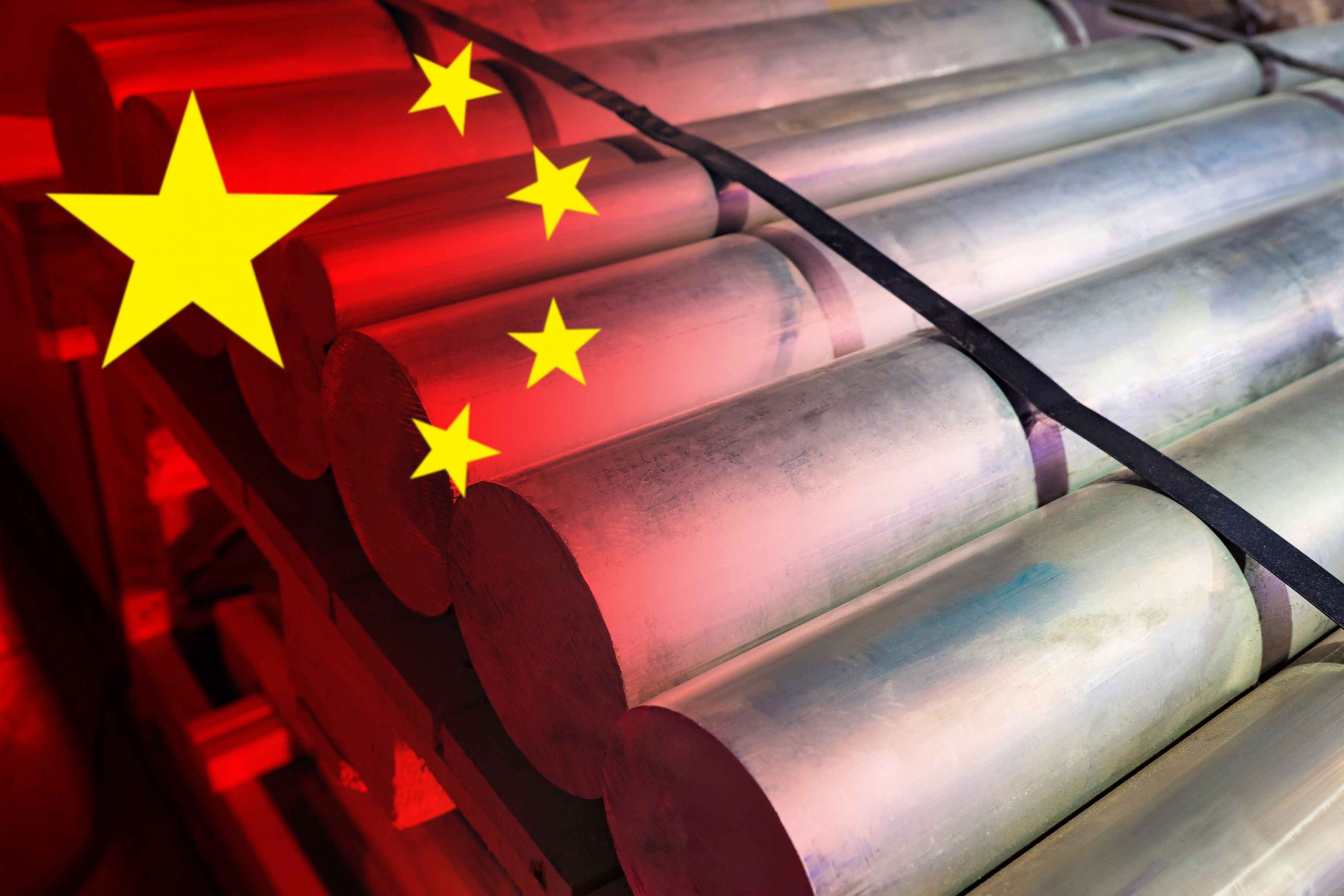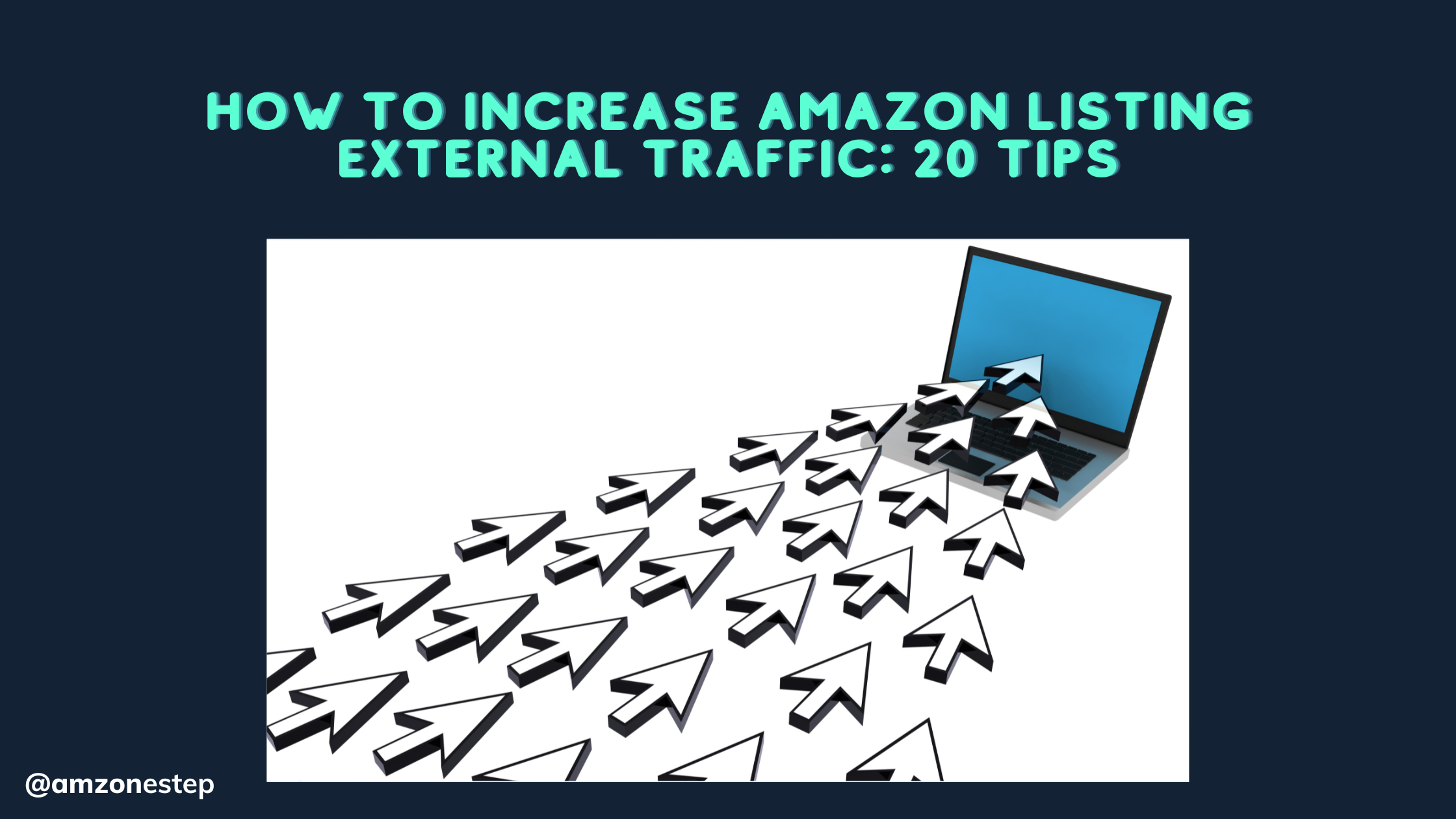Ways to add Enhanced brand content for your product on Amazon
Enhanced brand content (EBC) allows to preset your brand content making the users believe that your brand is reliable. There is a unique identification id in Amazon assigned to all the products. This is known as ASIN (Amazon Standard Identification Number). For example, your brand sells household products like spoons, utensils, etc. An ASIN is added to spoons, utensils and other items you sell. EBC can be added only to the ASINs paired with your brand.
Steps to add EBC for your product:
Step1: Choose the template you prefer:
In the Amazon Seller Central, go to “Advertising” section and then click on “Enhanced brand content”. Enter the Stock Keeping Unit (SKU) of the product. You can choose the preset templates for EBC or choose a new template for your brand. You can change the text, images, charts, graphs and specifications. Make sure you use the relevant high-quality images for the product.
Step 2: Add the content:
This step allows you to add the Enhanced Brand content for your product. Develop the content along with the images that can accompany the content. Take time to write those content, add some keywords to the content after completing the Amazon Keyword Research. Make the content eye catchy. Try to bullet out the points you need the users to see. You can see the preview of the content when you are done with editing and publishing. There are some words that the Amazon Sellers Central doesn’t allow the user to use. The words like Guarantee, 100% cash back are not allowed in the Amazon Enhanced Brand Content section.
Step 3: Watch out for the results:
Once you have posted the content, you need to check the result of the content you posted. The important factors you need to look at are:
- Conversion rates
- Sales velocity
Keeping an eye on the conversion rates help to have a look at how the Enhanced Brand Content worked. You can check the conversion rates and sales velocity by going to the Reports menu, select Business Reports from the drop-down box and click the Sales and Traffic option in Amazon Seller Central.

Hi there! I’m the content marketing and branding specialist for AMZ One Step. I work hard to create engaging and informative content that helps our readers learn more about Amazon selling and how to make the most of their businesses. I love spending time with my family and exploring literary works when I’m not writing or working on projects.