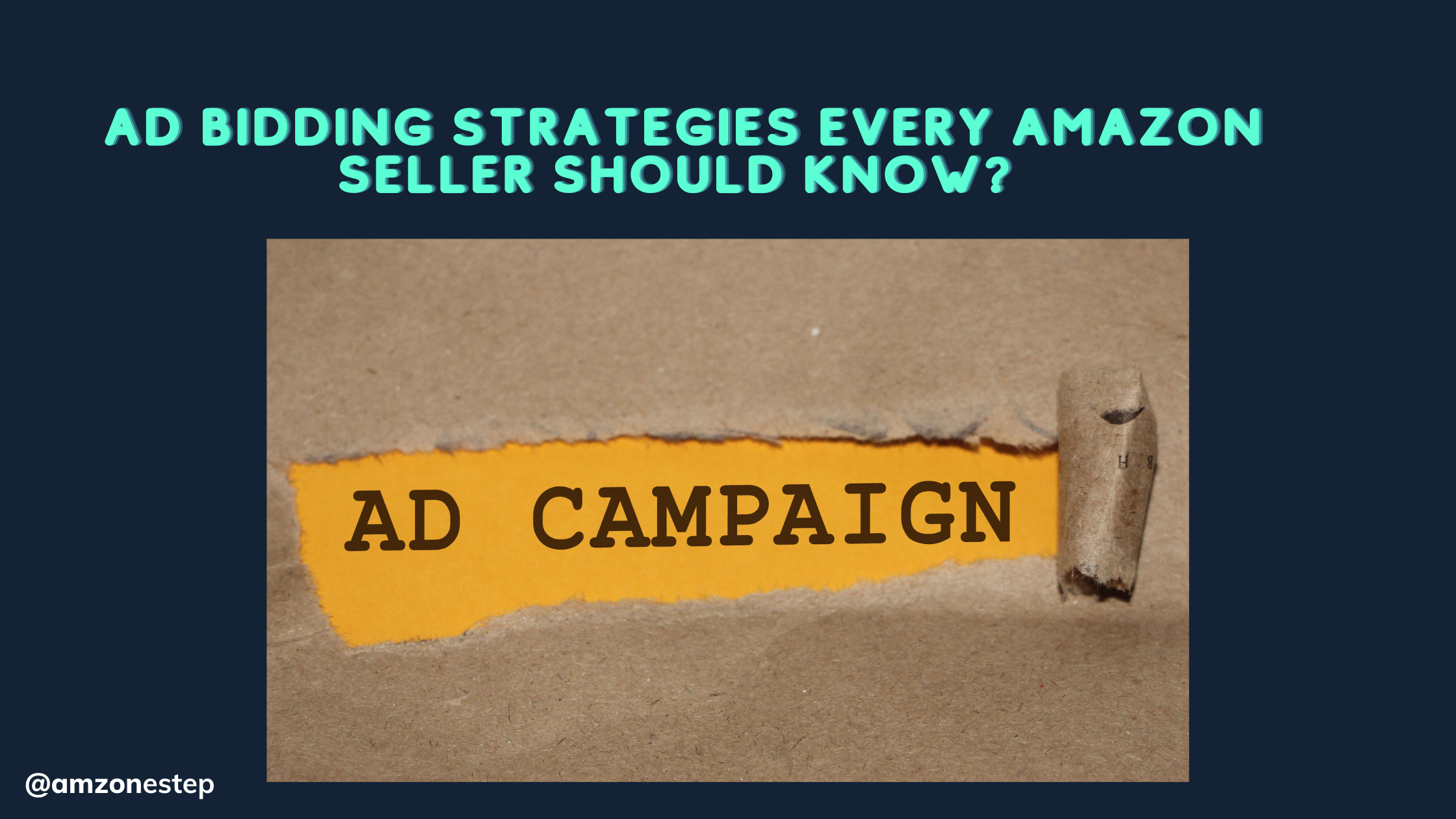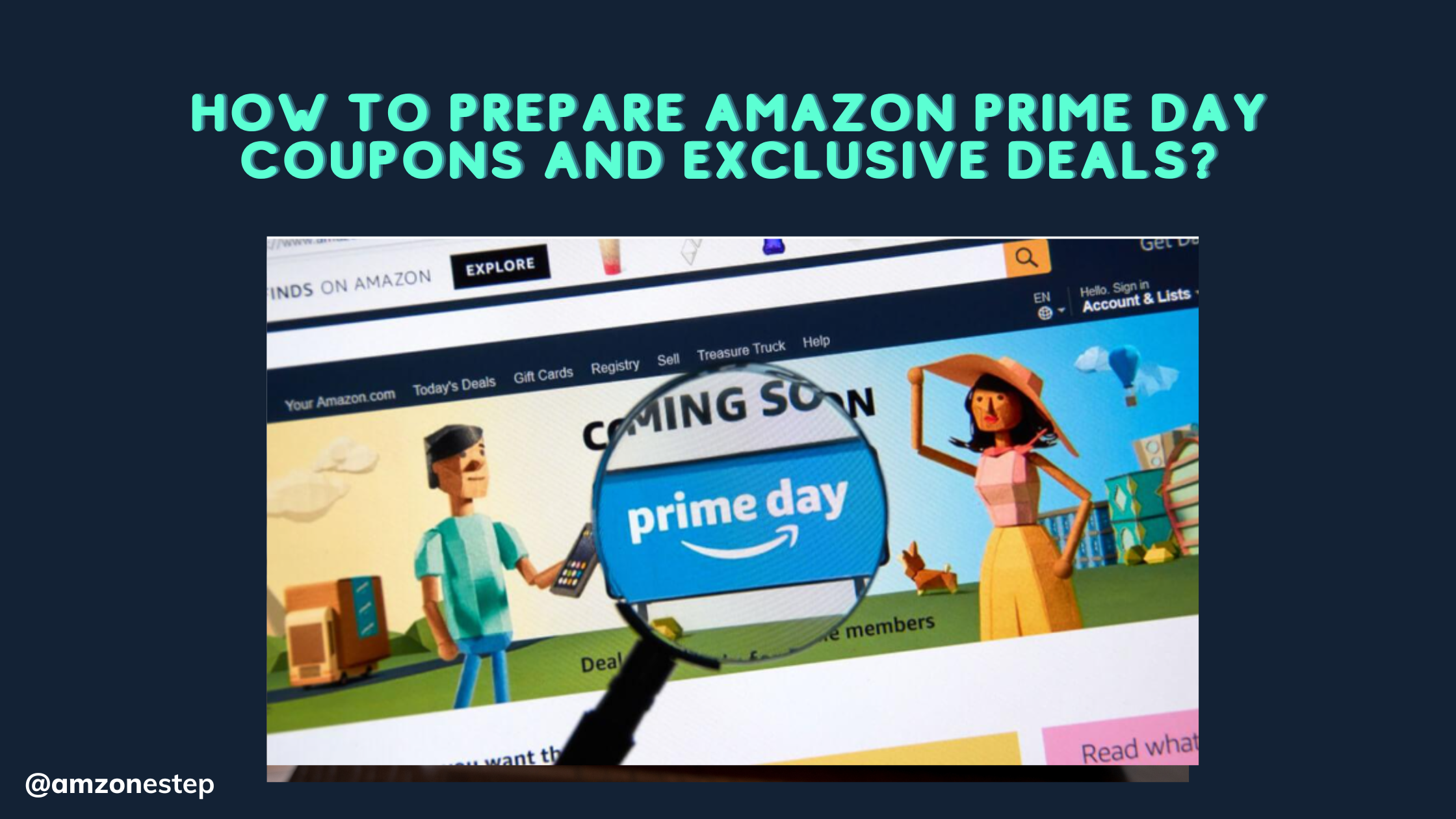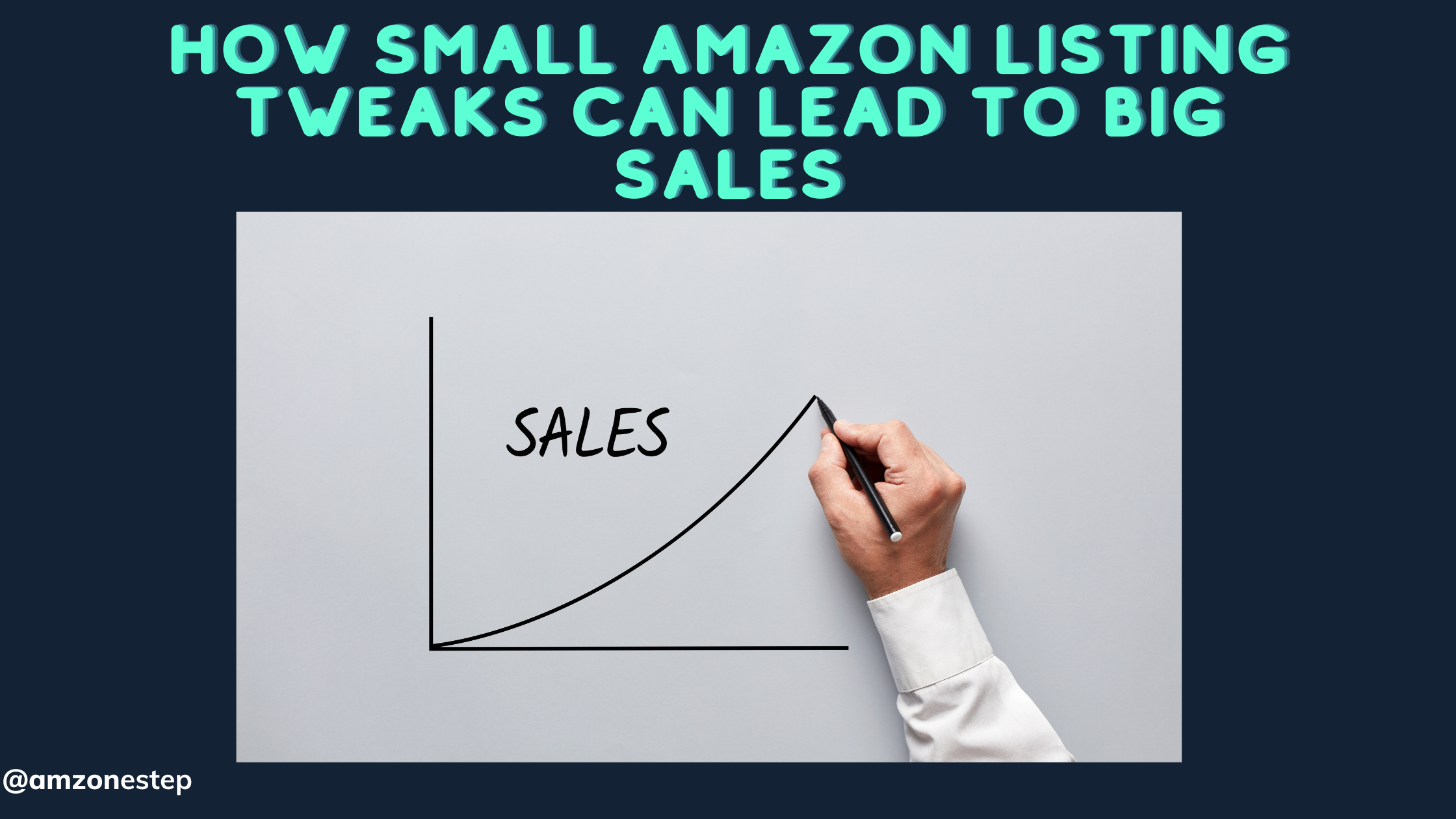When it comes to selling on Amazon, your main image is more than just a picture; it’s the silent ambassador of your product. It can capture attention, stir emotions, and drive potential buyers to click through to your listing.
In a marketplace brimming with endless products and relentless competition, a dull or uninspiring main image can get lost, causing your listing to fade into obscurity.
On the other hand, a strategically crafted, visually compelling image can act as a magnet, drawing customers in and elevating your click-through rate (CTR) to new heights.
A captivating main image doesn’t just show your product; it tells a story, triggers curiosity, and communicates value in a split second. Every element plays a crucial role, From clever use of lighting and contrast to highlighting intricate details and demonstrating unique features.
So, how can you transform your Amazon main image into a powerful tool that speaks louder than words and stands out on a crowded search results page? This guide dives into the essentials of creating main listing images that do more than just attract—they convert.
Read More: Amazon Main Image Optimization Strategies Double Your CTR
Table of Contents
How To Make Your Amazon Main Image Speak for Better CTRs: Tips & Reasons
Most potential buyers make their first contact with your main image. This means it can either make or break your success. While the customer in a physical store can pick up, touch, and inspect the product before buying, online shoppers decide whether to click or scroll past based on the visual appeal.
Thus, an excellent Amazon main image is not just eye-catching; it speaks quality, establishes trust, and puts you ahead of the competition.
But how do you create such a compelling main image? What are the subtleties and tactics that can turn your listing’s visual appeal into a higher click-through rate (CTR)? And why does optimizing this image matter so much? Let’s dig in.
Show the Product Clearly
When you put a product on Amazon, the main picture should make it easy to see. Adding too many props and confusing elements to a coffee mug that you are trying to sell is not a good idea. Buyers can quickly understand what they’re getting if the picture is clear and focused on the mug.
Use High-Resolution Listing Images
Killer Amazon images make a listing look professional and reliable. Look for a smartphone case. One listing has a blurry, pixelated image while another has a clear photo. The customer will probably click on the sharper one since it gives a better impression of the quality of the product.
Optimize The Background
Amazon demands that the primary listing images be of pure white background. This rule would ensure that the product alone stands out and there is nothing to distract. However, you can play around with the lighting and shadows to get the best for the three-dimensional effect that catches an eye.
Accurate Colors Focus On Color
Accurate colors are a major requirement for online shopping. If your product is a bright red dress, but the picture makes it dull or off-color, people won’t be interested in it. Accurate colors build trust because buyers know they will get what they see.
Highlight Unique Features
If there are unique or outstanding features to your product, those need to be visible on the main image. Like if a laptop bag is extra charged, then you will have to show that particular feature in the image; therefore, it will be attractive to customers who actually need that feature.
Use Proper Lighting
Proper lighting can make a huge difference in how your product is perceived. Soft, diffused lighting works well for most products, preventing harsh shadows and allowing the item’s details to be visible. For example, a kitchen appliance with bright, well-lit listing images can emphasize its sleek design.
Show the Product in Action
While Amazon’s main image must be a straightforward product photo, secondary listing images can show the product in use. These listing images can also inspire how the main image should look by emphasizing how the product fits into daily life. For instance, a fitness watch could be shown on a wrist during a workout.
Maintain Consistent Image Styles Across Listings
Consistency helps build a brand image. If you sell multiple types of products, such as a range of kitchen tools, ensure that the listing images across these listings have a similar style. This could mean using the same lighting, angles, and background setups.
Captures Different Angles And Perspectives
An angle well-positioned may mean everything. An example will be an angled shot to depict a stylish chair with its seat and backrest both for a revealing design aspect which might be more significant than a straight-on shot or a flat one.
Close-Up For Texture And Detail
Use close-ups for textures and details, as these can really make the audience focus on the texture or stitching or intricate pattern. For example, a close-up of an expensive leather wallet would speak to its material quality and value.
Crop Listing images for Maximum Visibility
Use the image frame efficiently by cropping out unnecessary white space. In the case of selling a set of headphones, the headphones should take up most of the image space and there should be minimal empty areas.
Ensure Listing images Are Well-Centered
The product itself should be centered in an image so that the visual is not cluttered or tilted. A centered product makes for a focused eye capture and gives a balanced and professional look.
Edit Out Imperfections Without Overdoing It
Remove such blemishes as minor dust specks or noticeable dirt spots during post. For example, a product photo of a blender has its surface made too smooth and unnatural, giving unreasonable expectations to the consumer.
Strict Follow-Up On Amazon Image Guidelines
Amazon will pull down the listing if the listing images offered don’t comply with their policy. Below are some conditions: The product must occupy no less than 85 percent of the area of listing images.
Use Angles That Highlight Strong Selling Features
For products that have a variety of features, position the image to allow the viewer to see as many as possible. An example is that of an open multi-compartment backpack, partially opened to suggest capacity and pockets.
Dampen the Image with Less Accessories
In case you have numerous products and you sell some product with accessories, utilize a main image for the sale item. A kitchen mixer should appear in the dead center of the shot; smaller tools on secondary shots.
Consider the Emotional Appeal
Consider how your product image will connect emotionally with your audience. For example, a cozy blanket might be photographed in a warm setting, implying warmth and comfort.
Use Transparent Backgrounds for Product Variations
If selling a product in multiple colors or variations, a transparent background can easily switch colors without requiring an additional photo shoot, making it consistent throughout the listing.
Optimizing the main image of your Amazon product listing is important because it directly impacts your click-through rate, which then can impact your sales performance. Here are reasons why a well-optimized main image is crucial, each detailed with examples to illustrate their importance.
First Impressions Count Within Seconds
Customers come up with an impression for your product. If your main image is attractive, it is going to receive attention immediately, thus more engagement.
For example, you are selling a luxury wristwatch; a sharp image well-lit showing off the elegant design and finish is going to attract much more clicks than a dull, poorly lit image.
Increased Product Visibility
An eye-catching, high-quality image makes your product more visible than others. In a crowded search results page, a bright, colorful main image can attract the shopper’s attention.
For example, a vibrant, detailed image of a set of kids’ toys can easily attract a shopper’s attention amidst dozens of other listings that may use uninteresting generic pictures.
Reflects Product Quality
Product quality is reflected through high-quality listing images. For example, in terms of a leather wallet, detailed and sharp listing images will carry the message of durability as well as craftsmanship, which will not be the same in case of a dull or grainy photo of the same. This way, it can affect what customers click and look for in the listing.
Tells Information Faster
A customer does not have time to read the descriptions about products. The most important image can express certain features or benefits immediately.
For instance, the demonstration of speed settings in a kitchen blender is usually shown directly on the image, thereby allowing customers to quickly know about its functionality without reading any titles from the product.
Builds Trust with Shoppers
A professional-looking main image builds trust because buyers are more likely to believe that a seller who invests in high-quality photos is serious about their product.
For instance, an online cosmetics store selling expensive cosmetics will gain more trust if the listing images are clear, well-lit, and display the product packaging effectively.
Improves Ad Performance
Your Amazon PPC ads will definitely do better with good pictures. Attractive main listing images help increase & supercharge Amazon CTR, and thus they lower your CPC as their relevance score improves.
In short, a close-up shot of a wireless earbud lit up and shown from a good angle with design features and compactness in place will be clicked upon more than a far-shot with unclear details.
Lower Bounce Rate
This is because the attention-grabbing main listing images on your product page make individuals spend more time on that page, hence improving engagement and lowering bounce rates.
For example, a photo of a fitness tracker including both the product and what is displayed on its screen can attract potential buyers to learn more instead of bouncing from the page.
Influences Purchase Decisions
Even after clicking on the product, customers make purchasing decisions based on listing images. If your main image is attractive and informative, it can convince them that your product is worth buying.
For example, an image of a chef’s knife with detailed information on how sharp its blade is and how the handle has been designed to be ergonomic may make customers believe that it is a premium, reliable kitchen tool.
Differentiates from Competitors
The unique listing images create an edge over the other competitors for a product. For example, in a water bottle, an image that depicts its sleek design, ergonomic design, and color variants makes it distinguished from generic ones.
With a splash of droplets of water, it acquires a fresh, dynamic look that cannot be competed with by the competitors.
Supports Brand Identity
The main listing images are always consistent and of high quality, so your repeat customers will easily recognize your products. For example, if your brand sells sustainable products, you can use natural light and green elements in the background of the listing images to reinforce your eco-friendly brand message.
It Improves the Mobile Shopping Experience
As most of the Amazon users are shopping through mobile, an optimized primary image becomes essential. It must appear sharp and attractive on these small screens.
For instance, this compact-sized portable power bank with a corresponding hand in a primary image will help users know how compact it is and can easily fit into hands without zooming in.
It is likely to Induce Impulse Buying
An aspirational, desirable setting captures an attractive image that encourages impulse buying. For example, the main image of a snuggly blanket styled over a comfortable sofa with a cup of hot cocoa evokes warmth and comfort and will make shoppers want to buy it without giving it much thought.
Helps to Showcase Product Variations
Clear listing images allow you to highlight different product listing variations—like colors, models, or sizes—without getting the potential buyer confused.
For example, if the t-shirt you are offering comes in several colors, a creative main image which displays a palette of folded shirts can immediately help the customer understand the variety on offer.
Creates Urgency Listing images Of Scarcity
Like “limited edition” or “seasonal”- will create urgency, hence encouraging customers to click and buy sooner. For example, a candle with holiday packaging could feature subtle background holiday elements, reminding them it’s seasonal, therefore purchasing sooner.
It Reduces Misinterpretations
High-quality listing images will not give customers the possibility of disappointment. For instance, if it is a mini Bluetooth speaker, placing the same side by side with a hand in the primary image will explain the size, thereby reducing the chance of being misled that it is bigger than what it really is.
Amplifies the Product’s Features
The main image can also feature that key element that distinguishes your product. An example is a picture of a hair dryer with nozzle attachments. Being versatile and user-friendly are some of the parameters customers want for multifunctional tools.
Complements Product Titles
It helps you to complete the high-resolution image of your product title so that it may feel professional and perfect with your listing.
Thus, if a camping tent had a title like “Waterproof, Easy Setup,” the main image depicting an outdoor setting with this very tent set up in its full form would more or less hint at being pretty robust and easy to set up.
Drives Organic Engagement
Such better pictures tend to get organic clicks and shares, hence more organic traffic to a product on Amazon search results. For instance, one of the stylish sunglasses photographs against the beach background is bound to be shared over the social media platforms leading to more organic traffic for your listing.
Helps in Brand Storytelling
Your main image is a subtle way of telling your brand’s story. For instance, if you have a nature-based skincare product, you might have a hint of greenery or natural elements such as stones or leaves, relating to the ethos of the brand about purity and using natural ingredients.
Promotes Word-of-Mouth Recommendation
When the customers are satisfied with what they see, they tend to recommend it to friends or family. The right optimization of a main image can be effective.
For instance, the image of a high-end camera lens with an awesome, crystal-clear view to demonstrate precision and sleekness might get photographers talking and recommending the product just on the basis of the look of the image.
The Impact of Amazon Image Cropping on CTR
Cropping Off Important Features
Unintentional cropping of important parts of the product may leave customers confused about its functionality or lack thereof. For instance, imagine a backpack with several compartments on the sides for storing water bottles.
If the central image is cropped so that the side pockets do not appear, then those customers may fail to see the convenient water bottle storage space feature of the backpack. Therefore, there is a lower chance for prospects to click through since they can’t see what would differentiate your product.
A backpack seller crops an image of their product to bring the attention of a customer to the front design of the product. As a result, the water bottle pockets appear to be cut off of the image. Customers wanting to see a backpack that has water bottle pockets will then look elsewhere without seeing the current product.
Impact on Size Perceived
The cropping can have an effect on the actual perceived size of the product to the customers. Cropping the product too much would give the impression that a certain item is smaller compared to what it really is, discouraging a buyer who will want something bigger.
The example here is a gaming mouse cropped too tightly which appears very small, preventing those interested in a full-sized ergonomic model.
For instance, a seller might put up a gaming mouse but crop the image to reveal only the top part of the mouse, making it seem compact, thus appealing to customers looking for portability, though likely to repel others who want a regular size to comfortably use for a long time.
Show the Wrong Parts
It cropped to focus more attention on the most aesthetic or functional feature of the product. A child’s plaything might be cropped toward focusing more attention on the packet than on the play thing, thus reducing clicks; focus on the product aspect, not on elements that yield little or no value to customer purchase.
For instance, a little toy truck is used with an ornamented box. However if the picture is cropped for the purpose of highlighting the packing design rather than the toy truck, the customers will not be able to see the tires of the truck as actual and moving parts that are, actually the best selling features.
Problems with Text and Labels
Some products include imperative information right on the packaging, such as “organic,” “gluten-free,” or “BPA-free.” This cropping of these packaging labels might make a product less attractive to a certain audience. Consumers seeking specific benefits will entirely bypass a product if they can’t see this critical information.
Example: A natural skincare lotion has “organic” emblazoned on the packaging. If the image is cropped too tightly around the bottle, cutting off this word, environmentally conscious shoppers might miss this important detail and skip over the product, thus missing a sale.
Failure to Capture Brand Elements
Effective cropping of listing images will ensure that brand logos or distinctive designs are visible. For instance, a sneaker brand may want to make sure its logo is seen.
Poor cropping that obscures or minimizes the logo can damage brand recognition and lower CTR because shoppers may not realize they’re looking at a product from a trusted brand.
For instance, a popular shoe company having a logo on the side of the shoe may fail to deliver its brand image as the front view of the shoe crops its principal image and the logo is concealed. This may lead to potential sales going unnoticed because a customer cannot identify the brand at first glance.
Lower Quality of Results Returned
Poorly cropped listing images might blur or become fuzzy as thumbnails on the search results page. For instance, an over-detailed kitchen appliance crop will be less likely to pop out from the list of other listings and clicked.
Example: A picture of a blender is cropped to just show the top portion of it, and the lid takes the center stage. It causes confusion because the blender might look like other models that do not have anything in common with its features. More likely to click is the image that is clearer, better cropped, and showing the entire body of the blender along with the control panel.
Missed Upselling Opportunity
Effective cropping can include the accessories that are offered with the primary product, and this is a very attractive feature for the buyer in terms of added value.
For example, an electric shaver comes with some extra blades or a cleaning kit; cropping these out might make the product not as attractive compared to listings that have everything included.
Example: An electric toothbrush set with different brush heads is cropped, showing only the handle. Customers who view this will not know they are receiving extra brush heads, and therefore, may prefer other listings because they can see an entire set of accessories.
Missed Branding Opportunities
Another potential effect cropping might have is how well a product demonstrates the brand’s visual identity.
A smartphone, for example, with a signature design element (such as an iconic apple or emblem) should be cropped to include that feature. If it is cropped out, then this is a lost opportunity to connect with brand-loyal customers.
Example: The best-selling smartphone with a fashionable metallic touch and minimalist logo cuts off its main image showing the screen alone. This might also result in loss of brand identity since the specific design element that would appeal to the loyal followers is hidden.
Mobile Device Lost Click Opportunity
Poor cropping in the image may not work well on a smaller screen. For instance, an intricate detail shot of a kitchen gadget could work wonderfully on a desktop computer but look really cluttered on a mobile and hence result in a missed click.
Example: A multi-functional kitchen tool with multiple parts, with everything listed out as shown. This idea should work on a larger screen, but on mobile will probably be pretty messy to read. Chopping that down to the major function of the tool for users on mobile probably would bump up CTR.
Not Enough Focus Is Placed On Unique Selling Points
This means if your product does indeed have something unique, this kind of cropping will ensure it never gets noticed.
A good example is a water bottle with a special infuser inside. If its cropping misses that unique infuser, the resulting shopper may not have enough impression to click through because their prime feature isn’t even available for them to immediately focus on.
Example: In the cropping of a water bottle, it hides the infuser section, so customers browsing through listings will miss that key feature, which might make them click away believing that it is a regular model.
Interruption of the Product’s Symmetry
Then products that are also symmetrically designed should be cropped on both sides so that harmony is maintained. So, a pair of earphones should have both the earbuds equally shown if cropped. An image might get distorted, and hence, the product will not appear to be as aesthetically balanced if cropped to one side.
Example: Earphones have been cropped too tight in the frame so that only one bud shows. This is asymmetric and unbalanced as a result, and the ad may lose the attention for that. Most probably, displaying two buds in an appropriately cropped and balanced image would further increase CTR.
Impact on Advertisements Campaigns
Listing images used in Amazon PPC ads need to be especially well-cropped because they compete directly with other products in the same ad space. A poorly cropped image that fails to show the product clearly will perform worse than one that’s carefully framed to attract attention.
For example, a skincare product ad that crops out the product’s sleek pump dispenser could fail to communicate ease of use.
A facial cream ad shows a jar but cuts off the dispensing pump. Customers who would select based on convenient, mess-free packaging would not know about this benefit; such an ad might lag a competitor’s crisp image, which cropped in tightly to expose that feature.
Optimizing Amazon Main Listing images for Faster Load Times
Compress Listing images Without Compromising The Quality
Compressing listing images will reduce the size of their file, hugely cutting down on the number of milliseconds it takes for those listing images to load up. There are tools for that like TinyPNG or JPEG Optimizer that can aid in compressing listing images.
In some cases, where a 5MB photo of a kitchen mixer won’t compromise its quality for something about 1MB in size, the results may show faster loading that may hold the attention of interested customers.
Choose the Proper Image Format
Listing images ought to be optimized in order to have the best performance in terms of load time. JPEGs are particularly good for photographs and all other listing images that have intensive details, while PNG is better suited for listing images in general that are text-based and require transparency.
For example, a very detailed JPEG might be just right for a picture of a leather bag, depicting all details of texture and color while a PNG might be the best fit for a product logo with clear text integrity.
Limit Image Size to Sizes Only Required
The upload time of an image is slowed by an image too large in size. Though Amazon requires the size of the image to be at least 1000 x 1000 pixels, there is no need to upload an image of 5000 x 5000 pixels.
For instance, when selling a wristwatch, one should ensure that the size of the image is optimized so that it will be within the dimensions that the seller requires to meet, thus preventing unnecessary bloat and having a swift load.
Optimize Image Resolution For Web Displays
An image taken too highly can give your product the best view, yet delay the page load long enough to drive away an initial impression of potential customers. Optimizing for 72 DPI will provide a highly crisp image while not drawing up too much bandwidth that delays the loading of content.
Leverage Image Caching Techniques
Caching is the process of keeping listing images, which are accessed by users often, in memory on the user’s end for some time.
This accelerates the loading time in case a user frequently accessed listing images. Amazon automatically takes care of certain aspects of the caching, but you have complete control over how listing images are optimized to make the process better.
For example, the image of a product such as a gaming console is accessed frequently and stored in memory, so in case the same customer accesses it again, it can be loaded quickly.
Remove Unnecessary Meta-data from Listing images
Image files inherently contain additional information, such as geotagging and camera settings that do not add any value to the listing of the product. Removing such metadata will shave a few bytes off and cache faster.
For example, removing metadata from an image of a Bluetooth speaker would help the webpage to load faster so customers don’t have to wait for too long to view the product.
Progressive JPEGs for Faster Loading
Listing images of progressive JPEG load gradually by showing a low-quality image while the full image is loaded. It gives an impression that the listing images load faster, especially on a slow connection.
As such, a home décor would load as a piece with blurred listing images that could eventually be sharp once they fully load, keeping people around to lower the possibility of going away from the page.
Avoid Animated GIFs for Primary Listing images
While animated GIFs might be attention-grabbing, they tend to be much larger in file size and load longer. Use static listing images for your main product photos for faster loading. Take a clear static image of a drill instead of its animated GIF rotating version; this will improve loading speeds and keep the potential buyer interested.
Use Lower Color Depth for Simple Listing images
If your image does not have to be a multi-million color image, reducing color depth may help reduce the size of a file. Reducing 24-bit color depth down to 8-bit should make the file size without greatly affecting the visual presentation much.
For example, such reduced color depth might result in something like a simple logo or icon that takes a short time to load but the image is clear and understandable.
Use Image Compression Software Prior to Uploading
Run all listing images through Photoshop’s “Save for Web” feature before uploading to Amazon. This balances the quality and file size for online use. An image of a gaming controller can be compressed into a fraction of its original size, but still retain sharp detail, which helps improve loading speed.
Make Sure Listing images Are Properly Cropped
Removing unnecessary parts from an image for cropping reduces its dimension and file size, thus speeding up the loading. In case you are selling a handbag, the image should zoom in on the handbag alone without the need for too much background space.
This improves load times, and it draws more attention to the product, hence creating more engagement among the users.
Use Lazy Loading for Image Galleries
This allows listing images to be shown only as the user scrolls past them, thus saving more bandwidth and speeding up loads of initial pages.
Although the effect doesn’t directly apply for the main image, when using secondary listing images on the listing, it is valuable for the fact that more progressive loading will improve total performance. For instance, consider a product where someone scrolls down to see further listing images after first viewing its main image.
Minimize Overlays and Graphics
Text overlays, borders, as well as other graphics add to the size of the image file. Unless strictly necessary, do not include extraneous elements in the image. A plain picture of a supplement bottle will load more quickly than one with a “SALE” graphic overlay imposed over it, keeping the focus on the product.
Save Listing images at Proper Quality Levels
When saving listing images, don’t set the quality to maximum unless absolutely necessary. The quality setting can often be reduced from 100% to around 80-90% and have a dramatic decrease in file size without any loss of perceived quality.
For example, an 80% quality setting on a photo of a smartphone case will likely look sharp and professional while still loading much more quickly.
Host Listing images on Reliable Content Delivery Networks (CDNs)
Although the CDN that Amazon uses will deliver the listing images really fast, when you’re hosting listing images for ads or external links, using a good CDN can speed up delivery times worldwide. Caching your listing images closer to users reduces latency. For instance, if you’re running an external campaign that is marketing a product, hosting the listing images on a reliable CDN ensures quick access, thus improving user experience.
Test Image Load Speed Regularly
Test your product listing images often on different devices and networks for fast loading. As an example, checking out how a picture of a camping tent loads on a smartphone connected to 4G can give insights into how the image will actually work in real life. Thus, you will be able to catch issues before they will turn into problems for your users.
Utilize Image Compression on Your Website (for External Ads)
If you’re sending traffic to an Amazon listing from an external website, optimize listing images on that external website to load quickly, as well. For example, if you are linking in a blog post about camping gear, use compressed listing images so users will be able to load the page quicker and click through to your Amazon listing more often.
Test WebP Format
WebP is a relatively new image format that compresses better than JPEGs and PNGs but retains quality. Although not yet supported by many, it’s still worth experimenting with for external ads leading to your Amazon listings. For example, using WebP listing images on a promotional site will lead to faster loading times and higher user engagement.
Optimize Thumbnail Listing images
Thumbnails may appear tiny, but optimizing this can improve the page speed performance in general; especially the user is browsing through search pages. Thumbnails need to be smaller file sizes, and there should be proper cropping.
For instance, a picture of an appliance in the kitchen-it needs to be compressed and cut to fit into the website so it can load properly for quicker shopping for people.
Do not Scale Listing images with HTML or CSS
Upload listing images at the exact dimensions you need rather than relying on HTML or CSS to resize them. Relying on code to scale listing images means the browser must load the full-size image, which will slow the page loading.
For example, instead of uploading a 3000 x 3000-pixel image and scaling it down to 1000 x 1000 with CSS, upload a properly sized 1000 x 1000 image directly for faster loading.
Using Animation and Video Thumbnails for Higher CTRs
Product Features with Animated GIFs
Instead of using static listing images, show what special features your product will look like in action using animated GIFs. For instance, a high-end blender may animate a GIF showing how one takes whole fruits to perfectly smooth smoothies.
Create Before-and-After Comparisons
Changes can be well portrayed using animation. For example, if you are selling a cleaning product, an animated image can show how a dirty surface changes to a sparkling clean one. Such a dramatic visual can immediately convince customers to click through for more details.
Use 360-Degree Product Views
Allow customers to view your product from all angles with 360-degree animations. For example, an animation of a smartwatch listing could rotate the device to show off its sleek design, features, and options for customization.
This interactive approach gives customers a better understanding of the product, which increases the chances of a click.
Use Customer Testimonials in Slideshows
Social proof with animation. Create an animated slideshow with testimonials. For instance, if you sell skincare products, have a happy customer using the product with his or her animated quote next to it. This not only builds trust but attracts visitors, who are curious about the product.
Instructional Animations
Animations can be used instead of simple text instructions on how to set up a product or how to use it. For example, an animated tutorial of how to set up steps in a tech gadget makes the product visually interesting and informative. This value addition might make customers click for more information.
Catchy Animations on Promotional Offers
Use animations for time-sensitive offers or promotions. In the case of a banner ad about an offer “30% Off for the Next 24 Hours!” one could use animation to add an element of urgency; in this way, it would make the user believe he needs to click that ad campaign now.
Storytelling Animations and Engagement
Create a short story through animation that matches your product. For instance, if you are selling outdoor gear, create an animation of a family enjoying a camping trip using your products. This relatable scenario not only entertains but also shows the product in use, making potential buyers curious to know more.
Use Animated Icons for Quick Information
Use animated icons to replace standard bullet points, stressing key features. For example, a list of fitness trackers may include beating hearts, step counts, and sleep cycle graphs. All of these can show important information in a much quicker way, making it more interesting and easier to digest, which increases CTRs.
Creative Background Animations
Subtle background animations on a product page should be more dynamic, but never enough to distract from the product on display. For example, a luxury watch against softly animated water flow or light stars can be shown. This does elevate the sense of opulence and grabs attention as something that’s worth being clicked.
Use Seasonally Themed Animations
Based on themes and holidays of the season, create your animations. For example, if selling baking supplies, make an animation of holiday special recipes during Christmas or Thanksgiving holidays.
It increases relevance and clicks the customers into buying the corresponding product in time, as their interest is seasonally relevant.
Create a Product Unboxing Experience
Animation can simulate an unboxing experience, capturing the excitement of receiving a new product. For instance, an animated sequence could show a customer opening the package, revealing the product, and highlighting its accessories in an engaging manner.
Implement Engaging Call-to-Action (CTA) Buttons
Animated CTA buttons can draw attention and encourage clicks. For example, a “Shop Now” button that pulses or changes color can create a sense of urgency, prompting users to take action.
Drive Clicks and Sales with AMZ One Step

Hi there! I’m the content marketing and branding specialist for AMZ One Step. I work hard to create engaging and informative content that helps our readers learn more about Amazon selling and how to make the most of their businesses. I love spending time with my family and exploring literary works when I’m not writing or working on projects.