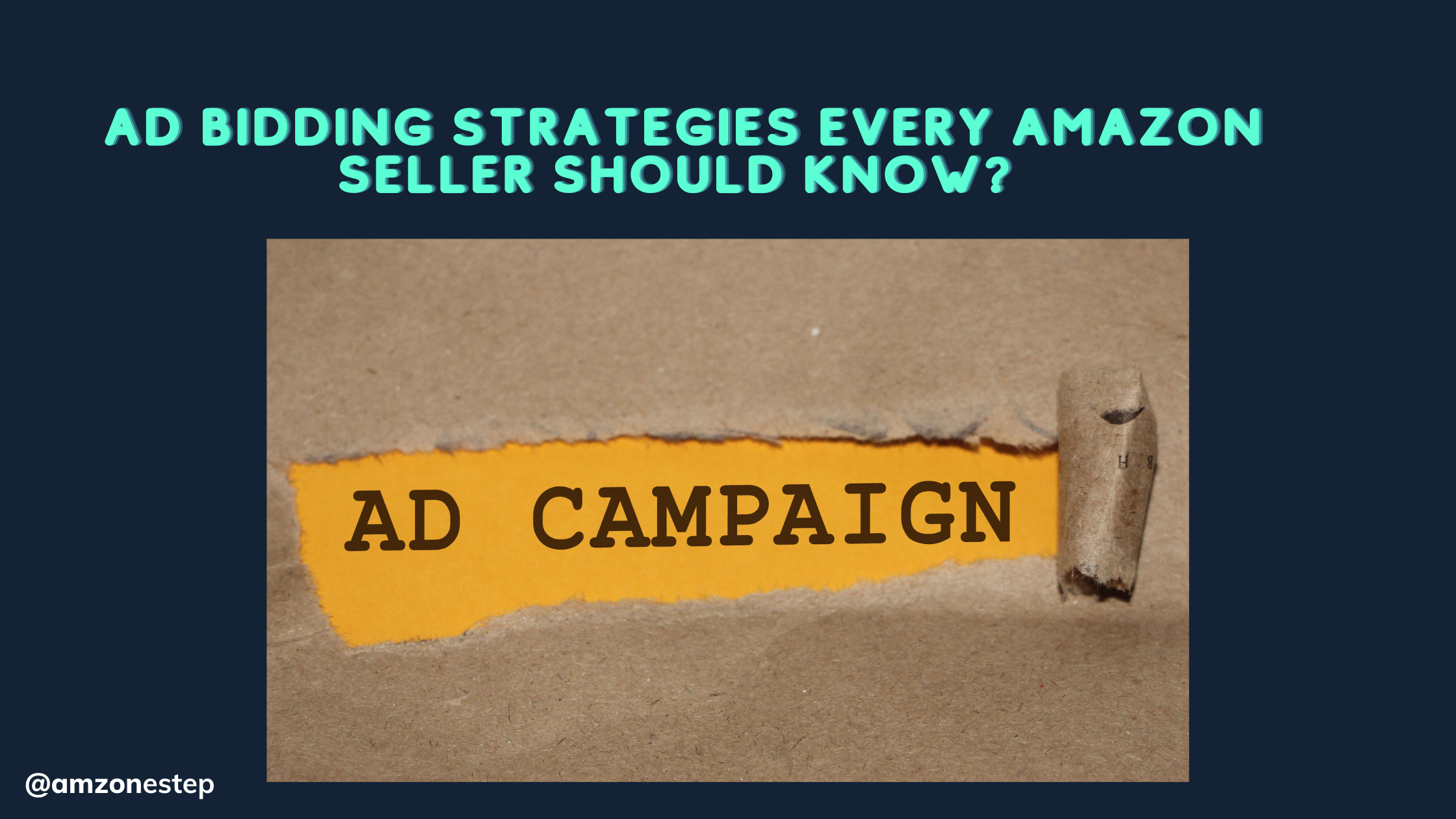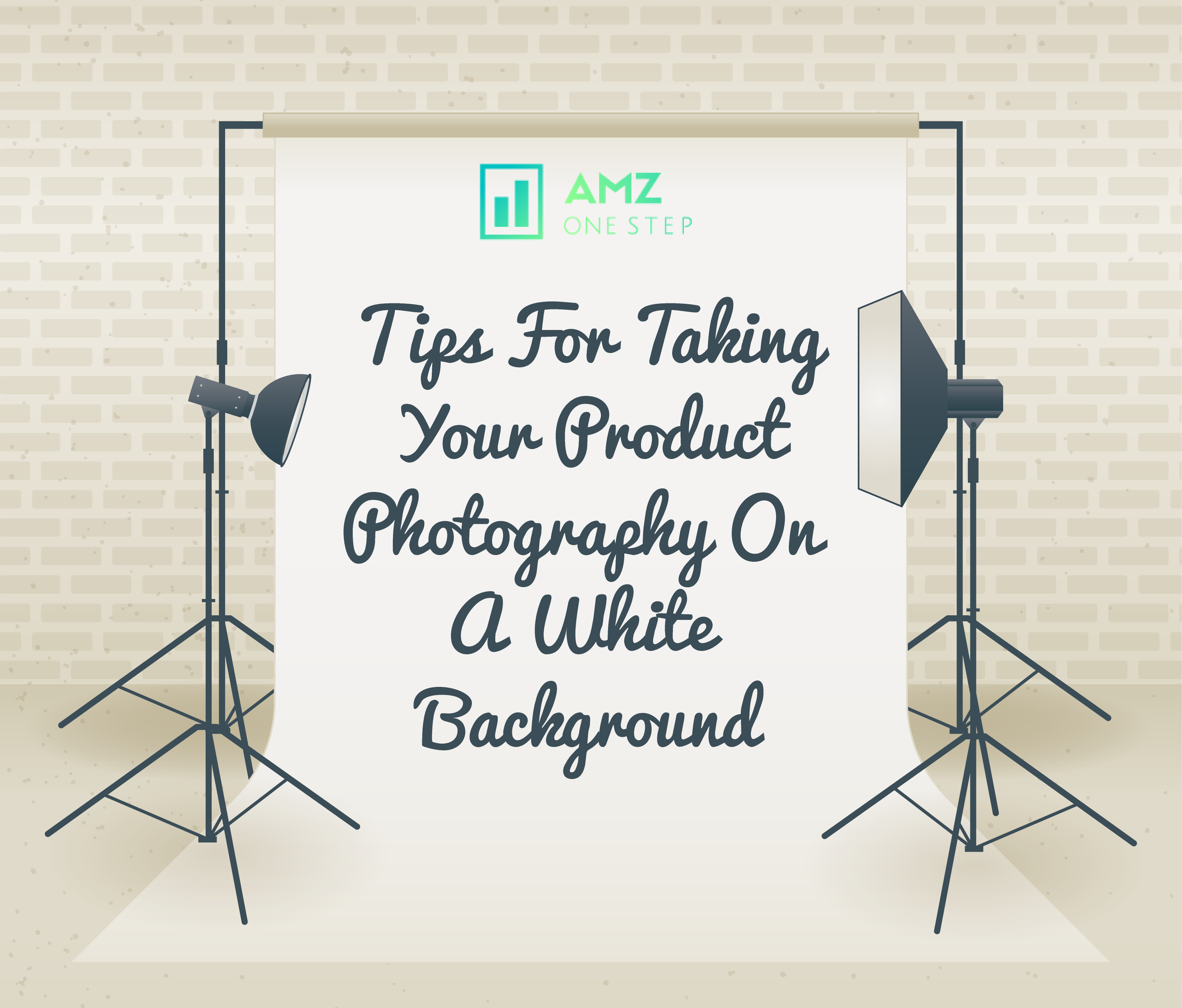Have you ever spent many hours fussing over every detail of an Amazon product description, only to discover that your conversion rates are consistently low? Consider this: how often have you clicked on a listing with a video and seen how it works or why it’s better than others?
Well, the same goes for your potential customers. Product videos aren’t new, but Amazon first restricted them to Brand Registry sellers. Amazon has expanded its video listing rules. The option is now available to all three-month sellers.
Video Will Revolutionize Amazon Ads
There is no better option than an Amazon listing video when considering a possible return on investment. Research shows that forty percent of consumers will view a listing’s video, with eighty percent of those viewers sticking around for the duration.
When you add in the fact that these buyers are 3.6 times more likely to make a purchase, you have a winning sales formula. Where should you post your video? Yes, practically everywhere. Product videos can be used on Amazon, your D2C website, social media, and marketing.
Videos are great since you can use a handful to cover Amazon, your website, and everywhere in between. We push building something long and then cutting it down for different channels.
Amazon will prioritize your video, so shoppers will view it first when they visit your product listing. You can place it in your storefront if you’re brand-registered. Optimizing your Amazon Storefront can boost sales and sales per visitor.
Paid efforts can also make use of video, with examples being Sponsored brand videos and Amazon’s cost-per-click ads (will get into video ads in a bit).
Brands can also make use of user-generated content, like more reviews on Amazon Vine or YouTube, to enhance their listings.
Product Videos on Amazon FBA: 5 Popular Types
Depending on your store’s needs, you can make a variety of product videos. But we’ll stick to five kinds here. We go into detail on why they work and provide examples to help you understand it better.
Lifestyle Product Video
Lifestyle videos show your product in action and use real-world images to explain how it will benefit your target audience. In comparison to animated formats, lifestyle videos (usually 30-60 seconds long) have a 30% greater click-through rate.
Animated Product Video
Make a lasting impression with engaging 30- to 60-second animated animations that highlight your product’s value and practicality. To make the most of your brand registration, display your products on your Storefront and in Video Ads.
Product Highlight Video
On Amazon FBA, you could see this sort of video on the product page of a seller rather often. This type of video often lasts around one or two minutes and allows the seller to highlight all of the product’s attributes for the benefit of the buyer.
You must have an incredibly clear view of your object to upload a video of this kind. You can also include detailed shots of your product in action. An optional voiceover narration of the product’s features and specs is also available.
Instructions For Product Usage
These kinds of videos are called explainer videos. Promote your goods in the best light possible by showing prospective buyers how to use this explanatory video. Customers who have never heard of your product before will appreciate the video’s high level of explanation.
Provide a detailed explanation of how to use your product as the primary subject of your video. Another option for greater understanding is to use voice overs.
Comparison Video
Most of the time, people watch comparison videos to see how one product compares to another. To demonstrate their product’s superiority over competing products, vendors in these movies sometimes choose one or two items that are comparable to their own.
Because of the potential for defamation suits, it is important to avoid mentioning any particular brands or franchises in comparative videos. Your video may not be approved by Amazon FBA if you proceed with that.
Amazon Video: 3 Tried-And-True Methods
To make sellers stand out, Amazon periodically rolls out new services. Unfortunately, some vendors are unable to utilize the updated tools. If you want to be considered, you need to have either sales experience or a well-known brand. When it comes to uploading videos, everything is the same.
A product page video can be uploaded in one of three methods at the moment:
- Manage your video uploads and edits
- A+ premium listing page setup
- Ask for customer-submitted video reviews.
Upload And Manage Videos Yourself
Signing up with Brand Registry is the first step in creating your own Amazon product videos. To be eligible to apply, your target market must have an active registered trademark.
You can tell your products are original and not part of a knockoff, dropship, or reseller operation because of the trademark. Following approval by the Brand Registry, the six easy procedures to post a video are:
- After logging into your Amazon Seller Central account, go to the top header and click on the inventory tab. Then, choose Upload and Manage Videos.
- File size should not exceed the limit.
- Click Upload Video.
- Drag and drop your product video matching Amazon’s guidelines.
- Enter the video title, thumbnail, and ASIN.
- After uploading, check the video and click Submit.
- Amazon will check it once to guarantee TOS compliance, and it may take up to 7 business days to display on your listing.
Create an A+Premium Listing Page
Product listings with A+ content can stand out with enhanced images and graphics. A+ content is free to Brand registry vendors but lacks product listing videos. To make your product listing stand out, A+ Premium content enables you to incorporate movies in your product carousel and description for a fee.
However, Amazon exclusively invites large, established firms to Vendor Central to access A+ premium content. Sellers’ brands must:
- Get a yearly revenue of $1 million or more
- Establish yourself in your specialty.
- Keep track of happy, satisfied customers and the service they received
Additionally, premium A+ listings can cost a pretty penny, anything from two hundred thousand to five hundred thousand dollars for each product.
Here is how to upload a video using a vendor central account and A+ premium content if you have the means to do so:
- To share a video, first choose a file-sharing tool like iCloud, Google Drive, Dropbox, etc., then upload the file.
- Press the “Contact Us” button after logging into your vendor central account.
- To fix video upload problems, go to the Image and Video menu, then choose Video.
- The next set of instructions can be found on the “Contact Us” page.
- Replace “Upload Video” with the new case title
- Describe the problem by pasting the generated link.
- Type in the ASIN you’re after.
- After that, hit the “Submit” button.
If you want to share a video on Amazon, it can take up to seventy-four hours for them to check if it’s legal.
Video Reviews by Amazon Customers
A customer-generated video is the most engaging and instructive kind of video. All customers have the opportunity to upload a video while writing a review, so they may share their experiences with the goods, during unboxing, and more.
One drawback is that you, the vendor, don’t get to decide what the videos are like or how good they are. Asking clients to record a video review is your only option. Make sure your product lives up to the expectations of your customers. Unfortunately, a large number of Amazon customer review videos feature broken or malfunctioning products.
6 Tips For Product Listing Videos On Amazon FBA


Before making Amazon product listing videos, consider several important factors. Can you make the video? In that case, use HD cameras to make pixel-free videos for larger screens.
- Pro videographers can help you improve your product listing with high-quality videos if you’re not comfortable behind the camera.
- Assess your competitors’ strategies and learn from them. This will aid in planning and producing a captivating video that best represents your product.
- Evaluate your competitors’ techniques to learn from them. This will help you plan and make an engaging video that best represents your product.
- Create and upload videos according to Amazon’s rules. Don’t use copyrighted material, avoid offensive content, and follow video size, length, and format constraints.
These other strategies will help you make attractive Amazon product listing videos. Product videos should start with a hook that keeps consumers interested.
Consider your audience and effective message. Start with a problem your product answers and hint at the solution. That keeps shoppers observing and will make them curious about your offering.
Your video should communicate your product’s primary benefits, features, and usage. Simple language and pictures may assist people in comprehending your product, how it works, why they need it, and how it can enhance their lives. Avoid confusing potential consumers with technical jargon.
You can make demonstrative and detailed Amazon product listing videos. Instead of just talking about your product, demonstrate it in action. Viewers may see how the product operates, its size, and its real-world applications. This allows you to emphasize unique features or benefits that static photos may not show.
Strong CTA
A strong CTA can turn onlookers into buyers. Ask them to click a link to learn more, add to the cart, or buy. To encourage immediate action after seeing your video, make your call to action obvious and simple.
Make sure your video is relevant and appealing to potential buyers who click on your product listing by considering these factors.
Follow Amazon Guidelines
Amazon has stringent product video regulations to protect its community and give customers a good purchasing experience. To appear on your product listing page, your video must follow these standards like your Amazon listing images.
Examples of generic rules:
- Consumer-friendly Amazon product videos are required.
- Your brand name or logo, product images, and a clear product depiction must be in the video.
- Follow Amazon’s Prohibited Content and Claims rules.
- Local Amazon stores must display videos in their primary language.
- Video submissions without audio must include a disclaimer and be understandable to customers.
- Avoid distracting or annoying viewers with dazzling images, loud noises, or urgent rhetoric to buy.
- Check your video’s resolution, aspect ratio, and audio quality.
These are broad principles, but always read Amazon’s video ad standards before uploading to avoid rejection or removal. Violating Amazon’s rules can lead to video removal, suspension of video uploads and content tools, or account termination.
Improve Video Description
After making a great video for your Amazon product listing, improve the video description to boost visibility and reach. Any Amazon Keyword Analyzer can help you uncover popular and relevant keywords for your video description. It will assist Amazon’s system in ranking your video and increase search visibility.
The video description should also include product information and links for potential consumers to swiftly access.
Models
You can reach out to new mothers and cater to their unique tastes by including them in the product video and showing how your product meets their needs. One way to make your product more appealing to new moms is to use real-life examples of how the product has helped other mothers.
Along with increasing the product’s usefulness, this method connects with potential customers on a personal level, which is great for building trust and loyalty to your business.
Create The Perfect Ambiance
Always try to establish and maintain an appropriate ambiance in your videos. It could be as simple as choosing the right music to play in the background or as involved as installing elaborate lights. Not having the right level of background music to complement the voice-over could annoy customers.
If you’re trying to sell a fitness product, for instance, upbeat music might work. Lights play a significant role in creating an air of professionalism in a commercial video. Try not to embellish the product with colored gels or anything else that could make it look different from how it is.
Professional Video & Editing
Yes, good equipment, lighting, and video filming and editing skills determine the quality of your product video.
High-quality cameras, lenses, and audio equipment enable good video and audio. The correct equipment helps you present your goods in the best light, attracting customers.
Good lighting may transform your video. Good lighting improves color representation, professional appearance, and shadow reduction, helping your goods stand out and seem better.
Skillful editing can improve your video. It lets you cut footage, add text overlays, add music or sound effects, and plot a tale. Editing skills can make raw footage into an emotionally moving product video.
Live Streaming On Amazon FBA


Live video product promotions are now possible with Amazon Live, a streaming tool for Amazon sellers and brands. The focus of the show is either the brand or the profile of the influencer. On a specific landing page, consumers may find and see streams that are either “live now” or have aired in the past.
Watchers have the opportunity to interact with the hosts and ask questions throughout the live broadcast.
To keep up with the brands and influencers they enjoy on Amazon FBA, shoppers may also select to “follow” merchants. Your brand’s channel and your live streams utilizing the Amazon Live Creator app will be informed to shoppers who follow you.
How It Works
Amazon Live Creator is an app that lets you livestream your videos on Amazon. Unfortunately, it’s only available for iOS at the moment. After that, log in to your seller, vendor, or influencer account to create your Live account.
Once you’ve entered your profile name and chosen your brand, you can proceed to add products to your stream. Last but not least, input your stream’s title, start time, etc., and you’re done! You are now prepared to introduce your product to the public.
Spend some time thinking about and rehearsing your points of view before going live. Amazon Advertising can help you attract more people to your live stream, even if Amazon Live is free to use.
Tips for Streaming a Successful Amazon Livestream
Get the most out of your next Amazon livestream by following these helpful tips:
- Set your live broadcast to coincide with your peak sales period. A higher number of conversions may result from this.
- Allow at least 30 minutes of live streaming time each session. Your stream’s discoverability among shoppers increases as its duration increases.
- Make sure your viewers know they can interact with your content by asking questions, reacting, and following your brand.
- Ensure that you apply calls to action. Clients will be coming and departing from your stream, so it’s a good idea to reiterate important points.
- Show off your wares in the most creative light imaginable.
- Boost the exposure of your stream by distributing it to various marketing platforms. Put the link to use and share your stream with people who aren’t Amazon Prime members. Go through some warmups before you take the stage. By practicing this, you will feel more at ease when recorded.
- Prime Day, Black Friday, Cyber Monday, Christmas, and other major events are perfect times to take advantage of streams.
Related Videos
There will be a change to a “video-on-demand” format when your broadcast finishes. This is the point at which the “Upload & Manage Videos” tab becomes visible to owners of the Seller brand. Select a product detail page and link your live stream video to it using this tab. On the particular Amazon product detail page, the film will thereafter show up in the “Related Video Shorts” section.
Using Amazon to Track Video Performance
Go to “Inventory” > “Upload & Manage Videos” to check viewership figures for videos that sellers have posted to Amazon.
To generate video content that can influence your consumers’ next purchase, track your views and engagement metrics. Find trends, such as sales patterns, by analyzing the data. Using the data that is given, you can adjust your plans.
Amazon FBA 2024 Ad Trends
Multi-Product Promotion Improves with Amazon Video Builder
A new tool in Amazon’s Video Builder lets advertisers showcase up to three products in a single ad, increasing brand exposure and engagement. This update lets advertisers create multi-product video advertising from the Amazon Advertising Console in many worldwide marketplaces.
Introduced Storefront in SDA Ads
Amazon introduced an innovative Sponsored Display Ads functionality. A new storefront feature helps advertisers engage and convert customers.
Try Different Ad Strategies
- Amazon Q1 is like trying new recipes for your New Year strategies—it’s about finding the perfect combination that keeps everyone coming back for seconds!
- Brand Registry enrolment offers a bonus, similar to a chef with secret ingredients. You receive ad types others can only dream of. Why not spice things up? Try ad types you usually ignore—they may be the holiday miracle your business needs.
- More ad locations are better, right? Like fairy lights on your house—the more, the better! Your brand can maximize visibility during the Q4 frenzy by landing on Amazon and off-Amazon.
- Think of ads as a VIP party. Customized shopping experiences set your brand apart from the competition. It’s like inviting customers into your winter wonderland to discover your products and appreciate your brand.
Learn how to outperform the competition. Sponsored Display advertising helps you sneak your ad onto competitors’ product listing images. Similar to photobombing a family Christmas card. Retargeting prior visitors is like saying, “Hey, we’re still here, waiting for you to unwrap our gifts!”
Sponsored Brands Your advertising strategy’s fireworks are videos. They stand out in a sea of text, attracting customers like Christmas ornaments. Videos let you sparkle in a sea of choices.
Enjoy the holiday advertising feast by experimenting, decorating your Amazon presence with all the ad types, and creating a unique buying experience that makes your customers happy. Happy advertising, and wish you lots of holiday sales!
Conclusion
Amazon has become the Google of online buying, with over 50% of shoppers starting their product searches there. This trend will only get bigger.
Transform your Amazon product listings with Amz One Step

Hi there! I’m the content marketing and branding specialist for AMZ One Step. I work hard to create engaging and informative content that helps our readers learn more about Amazon selling and how to make the most of their businesses. I love spending time with my family and exploring literary works when I’m not writing or working on projects.