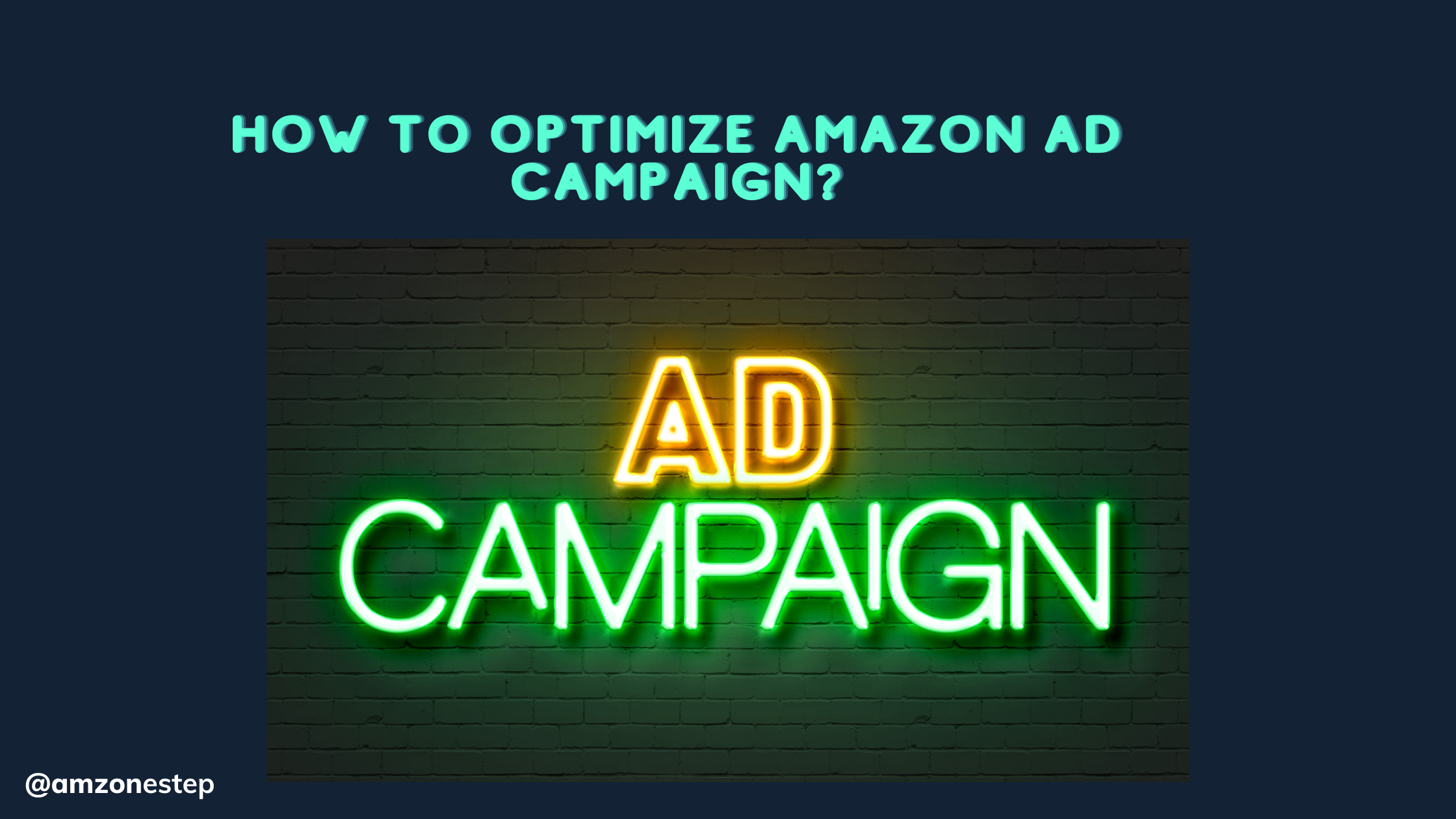Amazon’s main picture rules are very strict; all they want is the product on a white background. In other words, most of the items in the search results look pretty much the same. Anyone can make any product stand out, though, as long as they follow Amazon’s rules and add some unique touches.
Use High-Quality Images
High-resolution images that showcase your product are non-negotiable. Blurry or pixelated images can deter potential buyers and signal poor quality.
A seller of kitchen appliances might invest in professional photography that highlights the sleek design and features of their product. By using a high-resolution image that allows customers to see details like the control panel and texture, they create a sense of trust and quality.
Implement Multiple Angles
Offering multiple listing images from different angles provides a comprehensive view of the product, allowing customers to visualize it in their space. Include shots from various perspectives, including close-ups and 360-degree views.
An online clothing retailer can showcase a dress with images from the front, back, and side. Including close-ups of fabric texture and stitching details helps customers assess quality and fit, which is crucial for fashion purchases.
Incorporate Lifestyle Images
Lifestyle images demonstrate how the product fits into a customer’s life. These images evoke emotions and help potential buyers envision using the product, enhancing their desire to purchase.
A seller of home decor items could use lifestyle photos that show their products in beautifully arranged settings, such as a living room or dining area. This contextual imagery can inspire customers and encourage them to click through to learn more.
Use Infographics and Text Overlays
Incorporating infographics or text overlays in product listing images can highlight key features, benefits, or dimensions. This visual information makes it easy for customers to grasp essential details quickly.
A tech gadget seller might create an infographic image that outlines key specifications, such as battery life, dimensions, and compatibility. By presenting this information visually, potential buyers can quickly understand the product’s advantages.
Highlight Variations
If your product listing comes in different colors, sizes, or styles, showcase these variations in your images. This approach caters to different customer preferences and increases the likelihood of conversion.
A shoe brand could display an image that features various color options side by side. By showcasing all available styles in a single image, customers can easily identify their preferred option, leading to a higher CTR.
Optimize Image File Names and Alt Text
Optimizing your image file names and alt text with relevant keywords can improve your product’s visibility in search results. This strategy helps Amazon FBA understand your listing images better and enhances SEO.
Instead of using a generic file name like “IMG_1234.jpg,” rename your images to something descriptive like “organic-coconut-oil-500ml.jpg.” This practice not only helps with SEO but also provides clarity about the product.
Utilize Amazon’s Image Guidelines
Adhering to Amazon’s image requirements is crucial for ensuring your photos are displayed correctly. Follow guidelines for image size, background color, and product visibility to prevent your listings from being penalized.
Amazon FBA recommends that the main image features the product on a pure white background, with at least 85% of the image space occupied by the product. Ensuring compliance with these guidelines will enhance your product’s appearance in search results.
Showcase Customer Reviews with Images
Encouraging customers to upload listing images of your product in use can enhance credibility and appeal. These authentic photos can serve as powerful endorsements, increasing CTR.
A seller of outdoor gear can create a gallery showcasing customer-submitted photos of people using their products during camping trips or hikes. Featuring real users enjoying the product builds trust and encourages others to click on the product listing.
Utilize Video Content
Incorporating short product videos can significantly boost engagement and provide a dynamic view of the product in action. Videos can showcase features, demonstrate use, and convey size and scale.
A seller of kitchen appliances could create a video demonstrating how to use their product effectively. By visually illustrating the product in use, potential customers can better understand its functionality and benefits, increasing the likelihood of a click.
Read More: How Professional Amazon Product Photography Increases Sales?
Why Does Your Amazon CTR Matter?
You’ve probably heard that it’s important to keep track of how many people click on your Amazon ads. But why?
So, keeping an eye on your Amazon CTR is important if you want to know how well your ads are doing and whether people are clicking on them. It can tell you if your ads are relevant to people who are searching or if you need to make changes to your ad campaigns to make them work better.
With a high Amazon CTR, people see your ad, think it’s important, and click on it. A better CTR can mean that your price is fair, that your product is reliable, and other things.
Users aren’t interested in your ads if your Amazon CTR is low. This means that your ad efforts aren’t working well. It could mean that your ad is useful to people who are searching or that you need to improve your product listing.
When you know your click-through rate, you can tell which ads work well and which ones need changes to get a higher Amazon CTR.
Use Negative Keywords to Save Clicks
Starting using negative keywords in your Amazon FBA ads is a good way to get more people to click on them. When you use negative terms, you can tell search engines not to show your ads for certain words.
If your ads don’t get a lot of clicks, this is a great way to improve them. When keywords that aren’t very related to your listing show up, your ad may appear. This means that more people see it, but don’t click on it.
By using negative terms, you can narrow down the searches that show your ads and get more clicks, which will raise your Amazon CTR.
Track How Well Keywords Are Doing
Using negative keywords is one way to improve your CTR on Amazon. Another is to keep an eye on how your keywords are doing. Keywords that look like they would work well for your ads might not get you the results you want.
You might find that some of your keywords are too broad and get a lot of views but not many clicks when you keep an eye on them. To focus on terms that get clicks, it would be best to stop focusing on those keywords or get rid of them completely.
Because you’re focused on the most useful and productive keywords, even if you’re only going after a few very specific ones, your Amazon CTR will go up.
Conduct A/B Testing on Your Ad
Run A/B tests on your ad to see which one gets more clicks. Because of the product title or picture, your ad may not be getting as many clicks as it should.
Testing two versions of a product can help you figure out if the title needs to be more detailed or if certain details, like the color or size, are necessary to get people interested. You may also need a different photo of your goods to see if this one does a better job of showing them off.
Testing lets you find out how to make small changes to your ads to get a higher click-through rate on Amazon FBA.
Make Your Product Description Better
If you want to get a higher Amazon CTR, you can make your product description better. You can show Amazon that your ad is related to searches by making your product description better. This can help you get a better ad placement.
When you write the description of your product, you should be careful and give your readers all the information they need. Make sure your bullet points are clear and full of useful information so that shoppers can quickly find what they need.
Read More: How to Do Innovative Amazon Product Research?
Check Your Pricing
You can raise your Amazon click-through rate by looking at your prices. Searching for your chosen keywords may show that your product’s price is much higher than those of your competitors. There might be a low Amazon CTR because of this high price.
Your prices should be reasonable so that leads will look at your goods. Price changes might be needed to make yours more competitive with other items in the search results. Changing your price from $20.99 to $20.95, for example, can make a big difference!
Make sure that the price changes you make are reasonable. Staying competitive means, you don’t want to lose money on your goods. Pricing-wise, if your product is completely out of range, you might need to focus on different keywords that bring up listings at your price point.
Conclusion
Remember, investing in professional photography and adhering to best practices can pay dividends in your Amazon FBA business. A well-crafted visual strategy not only enhances your brand image but also builds trust and drives conversions.
Take the time to evaluate your current product images and implement these strategies to see tangible improvements in your CTR and overall sales performance.
Start optimizing your images today with AMZ One Step

Hi there! I’m the content marketing and branding specialist for AMZ One Step. I work hard to create engaging and informative content that helps our readers learn more about Amazon selling and how to make the most of their businesses. I love spending time with my family and exploring literary works when I’m not writing or working on projects.