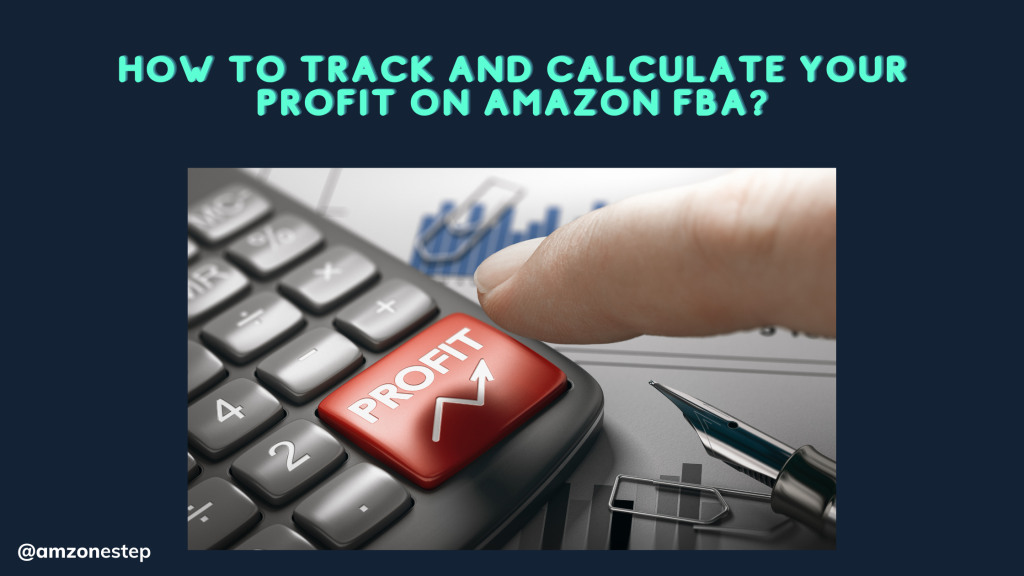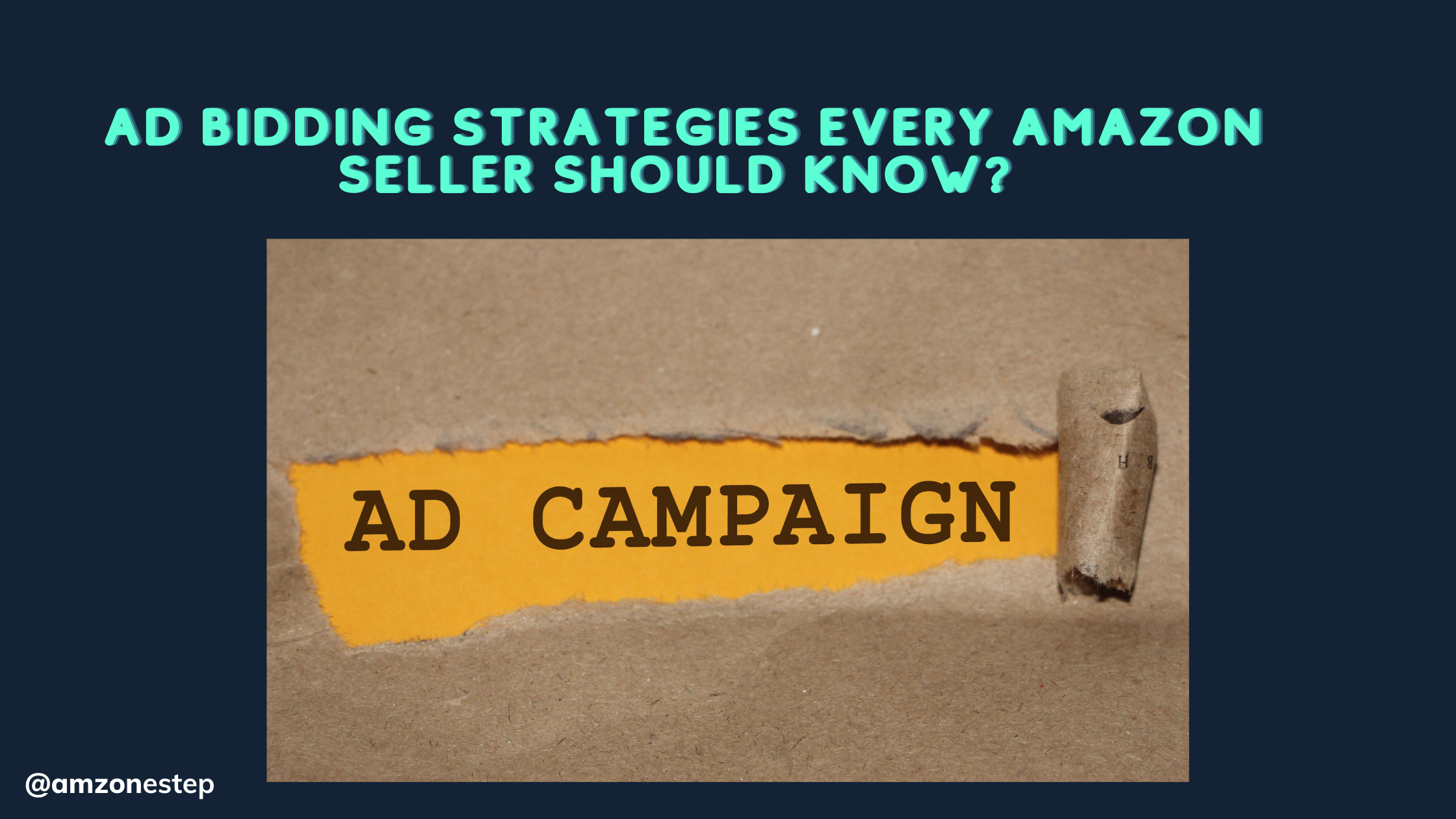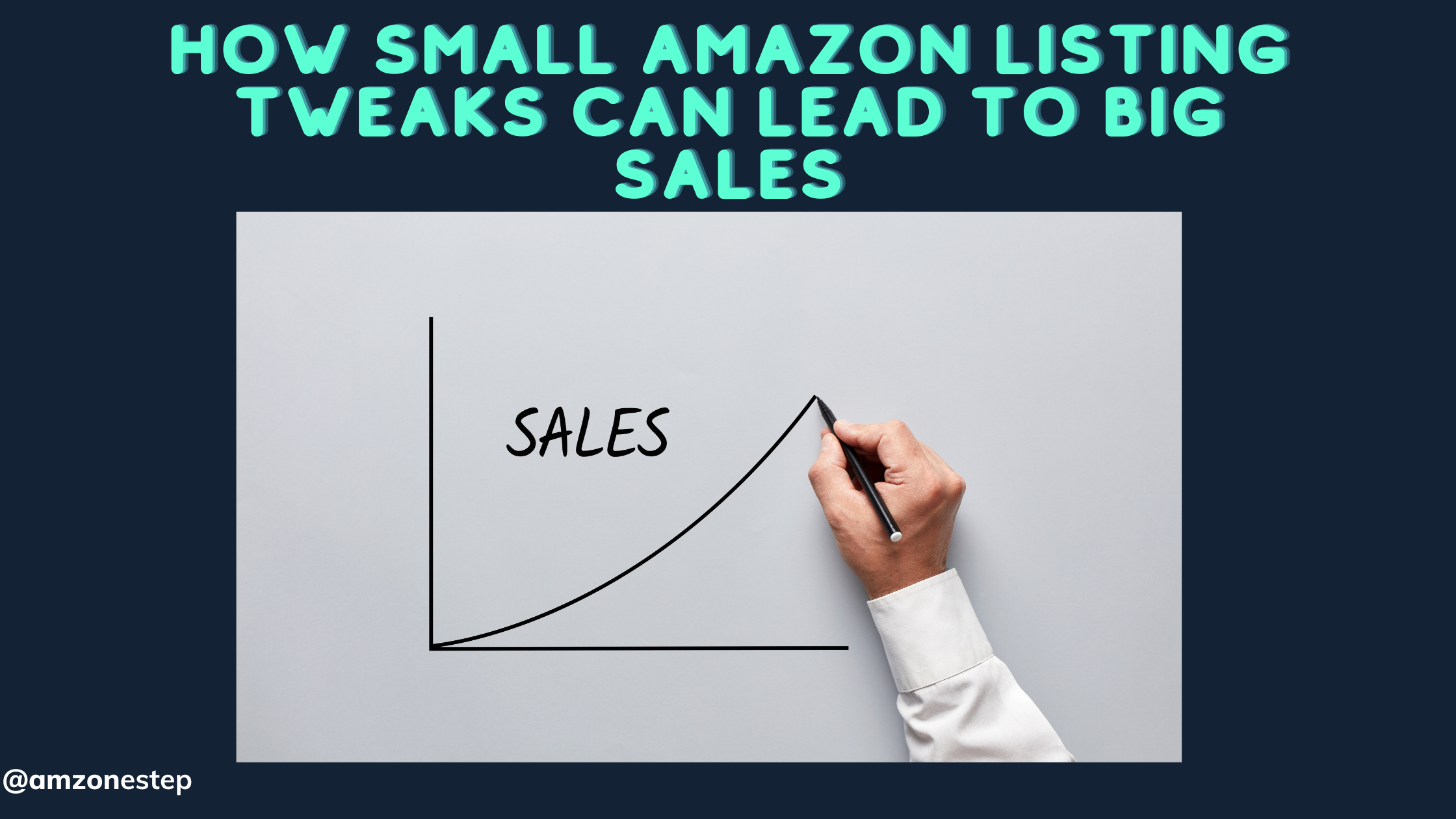Everything you do should be based on study if you want to make money by selling things on Amazon. After taking Amazon’s fees into account, you’ll need to try out different prices and costs to get the best profit rates.
Thankfully, you don’t have to just guess what will happen when you put a bunch of formulas into an Excel sheet.
The Amazon FBA calculator helps sellers evaluate margins and costs to identify the best products for investment and determine whether to use Amazon’s fulfillment center or their own.
If you’re new to selling on Amazon, the tool might look hard to use. Well, keep reading. If you want to know how to use the FBA calculator and understand the reports it gives you, this article is for you.
Read More: What Are Tips For Amazon FBA Scroll-Stopping Product Images?
When to Use the FBA Calculator
You can use the FBA Calculator most useful when you are looking for new items to sell on Amazon. In addition to helping you figure out how much money you might make by selling a certain item, this tool also shows you exactly how much FBA fees would be for each item.
This tool is also useful for getting a clear picture of how changing an item’s sale price or cost will affect its profit margin. This data can help you figure out what kind of product cost budget range you need to stick to or what your minimum customer price needs to be to stay profitable.
It can also help you figure out what kind of profit margin you might get from a higher customer price. With the FBA Calculator, you can easily see the differences in costs and margins between a merchant-fulfilled model and an FBA model if you are thinking about switching.
How to Use the Amazon FBA Calculator
The Amazon FBA calculator is a simple tool that tells potential buyers how much they can make and how much they will spend on fulfillment. Enter your Seller information after logging into your Amazon account.
Find The Right Product
To start looking for a product, you need to enter an “identifier” number. Use an ISBN, EAN, or ASIN search term and a specific location for your search, based on the information you have.
Set The Purchase Price
Next, make a margin for the goods by entering values into the fields in the “Amazon Fulfillment” space. The item’s price is the first input number. Explore related products to get ideas, and change the prices to see what kind of profit you can make by raising or lowering the prices.
Determine Shipping Costs
Fill out the “Ship to Amazon” box. You should know what the average unit price is to ship your items to the Amazon center if you already sell things on Amazon. This number changes depending on the items being shipped size, weight, and number. Again, try out different prices to see how they affect the profit.
Find Out How Much The Product Costs
Fill in the “Cost of Product” box. Here is where you put in how much your goods cost to buy from a manufacturer or wholesaler. When you use the “all-in” cost, make sure it includes the price of shipping, packing materials, customs, and any other costs you have because of buying the things.
Calculate Your Margins
There is a “Calculate” button. If you keep going like this, the tool will tell you your selling on Amazon fees and fulfillment costs, as well as your net profit and net margin for the item.
Generate Your Reports
Following this, you are free to choose your price. You can use the Amazon FBA tool as many times as you need to figure out how to change the price. You want to be competitive, but you also need to make money to keep your business going.
The Amazon revenue tool shows you the important numbers you need to make a smart choice, like cost, net margin, net profit, and comparative revenue. For sellers who like to see things more clearly, it also shows bar graphs.
The Amazon FBA calculator reports are very important whether this is your first time selling on Amazon or you’re adding goods to your shop like many other FBA sellers. They can help you decide what to buy for your Amazon store and can make or break your business in the end.
Calculate Your Amazon FBA Fees
First, you should think about all of your costs, both before you start your business and throughout the lifecycle of your product. These are the four main types of prices you need to check on Amazon:
- You’ll have to ship the items you collect.
- This includes fees for returns, storage, and FBA (15% of the price of your item plus $3 to handle and ship it).
- For your goods to be successful, you’ll need to be launched and promoted over time.
- For example, this includes taxes, insurance, wages, and bonuses. How much these things cost depends on what you’re selling.
These costs will dilute your income. Perfecting your costs and math to find the best balance between your profit margins and your customers’ wallets will help you give them a product that is worth the money. In addition, you’ll need an Amazon profit estimator.
Things You Can Do With The FBA Calculator
Calculate Amazon FBA Fees
Some fees come with Amazon listings, such as handling fees for heavy items, monthly storage fees, export shipping, pick-and-pack costs, and order handling. The tool has this built-in under the headings “Selling on Amazon fees” and “Fulfillment by Amazon fees.”
Selling On Amazon Fees
The flexible closing fee and the referral fee are both part of this fee. The Amazon connection fee is just the price you pay to sell your item on Amazon.
It is worked out as a base amount or a percentage of the sale price. Based on the type of goods you sell, the average percentage is between 8% and 15%, and the least you can pay is £0.25.
Fulfillment By Amazon Fees
This fee is calculated by Amazon based on how heavy and big the item you sell is. This group of fees includes both delivery fees and monthly storage fees. The fulfillment fee covers the cost of work for pick-up and packing, shipping, moving the items, and customer service. The monthly storage fee is based on how much stuff you have.
FBA Fees Are Not Included In The Calculator
You know that the above fees will always be in your report. But the calculation doesn’t take into account other FBA fees. This list of other fees will help you understand what to expect when you see them on your bill.
Processing Fees For Returns
You’ll get a returns processing fee if you sell an item that falls into an area where Amazon offers free return shipping. If you sell jewelry, sunglasses, luggage, handbags, or any other type of clothing, you should know that this fee is equal to the total delivery fee for the item.
Removal Order Fees
There is a fee for each item that Amazon sends back to you from their center. In addition, there are fees for selling and getting rid of your goods once they are in an Amazon center.
Storage Fees For A Long Time
Along with the monthly storage fee, this fee is also due. Amazon charges all of their products that are stored in their fulfillment centers a long-term storage fee twice a year. Your profits will go down if your item doesn’t sell quickly and you have a lot of it in stock on Amazon.
Unplanned Service Fees
When inventory comes to Amazon’s distribution center without being properly labeled or prepared, the company charges a fee per item. Costs will be lower for the first order. They’ll double it, though, if you keep messing up.
Always take their instructions for marking and preparing products very seriously! For correct calculations, you’ll need to add this fee to the price of your product if you don’t.
Researching Products
It can be hard to get started with Amazon FBA, especially when picking out the best products for your shop. With the FBA calculator, you can keep track of your goods without losing any money. This is important for businesses because choosing the wrong products can quickly destroy your profits.
Before you decide to invest, use the calculator to find out how much money you could make from different goods. In the market, there are often items that are similar to each other.
You should put those numbers into the tool and see how you compare to other people. You can also change the price of an item that you already have in stock.
Calculate Margin Impact
The main job of the FBA calculator is to figure out how much your margins will change. It can also help you find fees and study products. You can use this tool to see how the business decisions you make can change a product’s profit margin.
You can use the tool to find the best prices, stay competitive in the market, and see if you can still make a profit. If you aren’t sure about the prices, play around with the calculator’s cost parameters, and you’ll get an answer quickly.
But remember that the calculator only gives you a rough idea of the earning margin. Outside of the method, other things could make or break your cost. You are the one who has to decide what those parts are.
Tips For Improving Your Amazon Profit Margins
You may be thinking about how you can increase your profit margins now that you have some useful information about how profitable your Amazon business is. You can easily do that, and our tool can help you decide if these changes are worth making.
We’ll give you some tips on how to use the Amazon profitability calculator to help you make more money in the next part.
Adjust Packaging
People who are new to selling on Amazon or who have been doing business for a while don’t always realize how much the way you package your orders can affect how much it costs to ship your goods to customers.
Amazon has standard sizes for its shipping boxes, and your item is put into a category based on the size that it will fit in easily.
When you’re planning the size of your end product, you should also think about how it will be packed. The total order cost and, by extension, your profit depend on the size and weight of the items.
To see how changes to the product packaging affect your profits in the profitability calculator, just change the packaging’s size or weight in the right areas.
Change The Prices For Items
Since this is such an easy way to make more money on Amazon, it should always be the first thing you think about. Prices change all the time on Amazon, so you need to keep an eye on them. Resizing a product can be a good idea if it’s not making you the money you need it to but is still selling well overall.
Is Amazon FBA Profitable?
This question has a short answer: yes. A detailed answer to this question includes some numbers. Firstly, did you know that in 2020, Amazon made $386 billion? A big jump from 2019’s $280 billion.
Fourteen percent (54%) of this money comes from sellers other than you! Okay, but that’s not all. An impressive 92% of these third-party sellers utilize Amazon FBA.
Read More: 7 Expert Tips to Maximize Amazon FBA Profits and Cashflow
Bottom Line
Online shopping has become much more popular since COVID-19 started. The ease of online shopping is growing, so people are looking into more ways to shop online. As a final example, 62% of people who shop online begin their search for the things they want to buy on Amazon. If that doesn’t convince you, nothing will!
This article helps Amazon FBA sellers calculate profits by discovering hidden costs, accounting for variable expenses, and maximizing ROI.
Use this data to calculate your profit margins with AMZ One Step

Hi there! I’m the content marketing and branding specialist for AMZ One Step. I work hard to create engaging and informative content that helps our readers learn more about Amazon selling and how to make the most of their businesses. I love spending time with my family and exploring literary works when I’m not writing or working on projects.