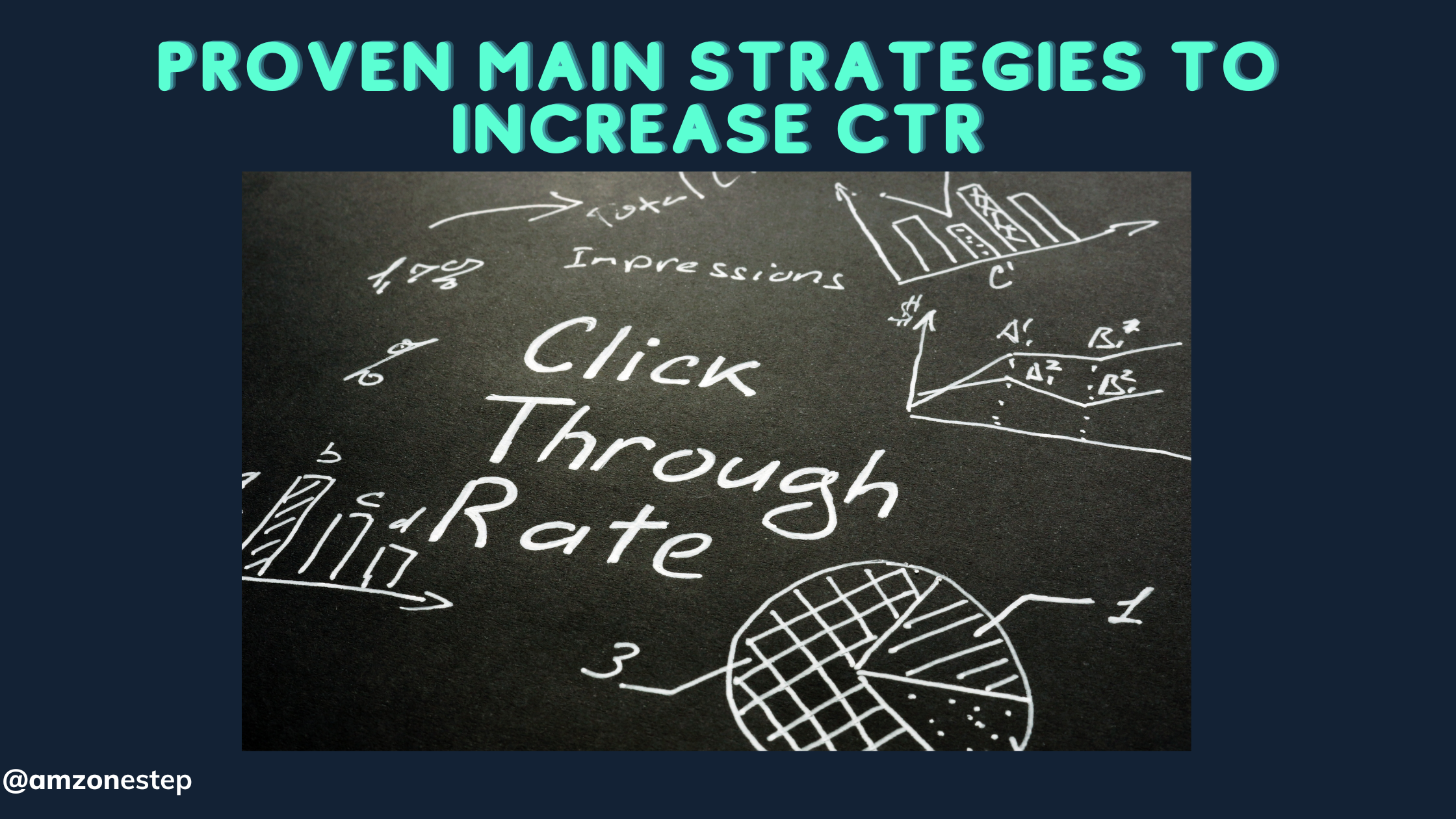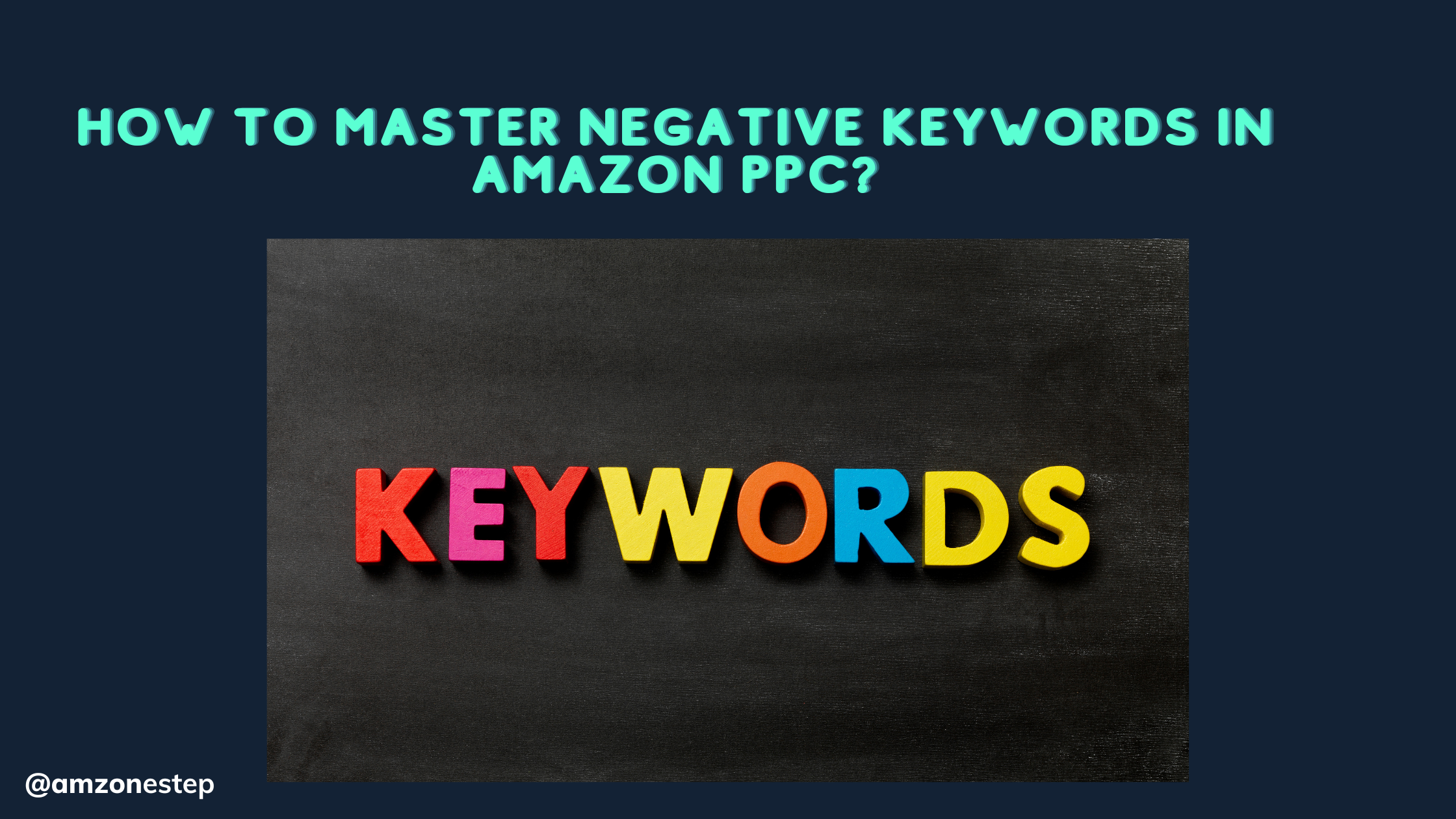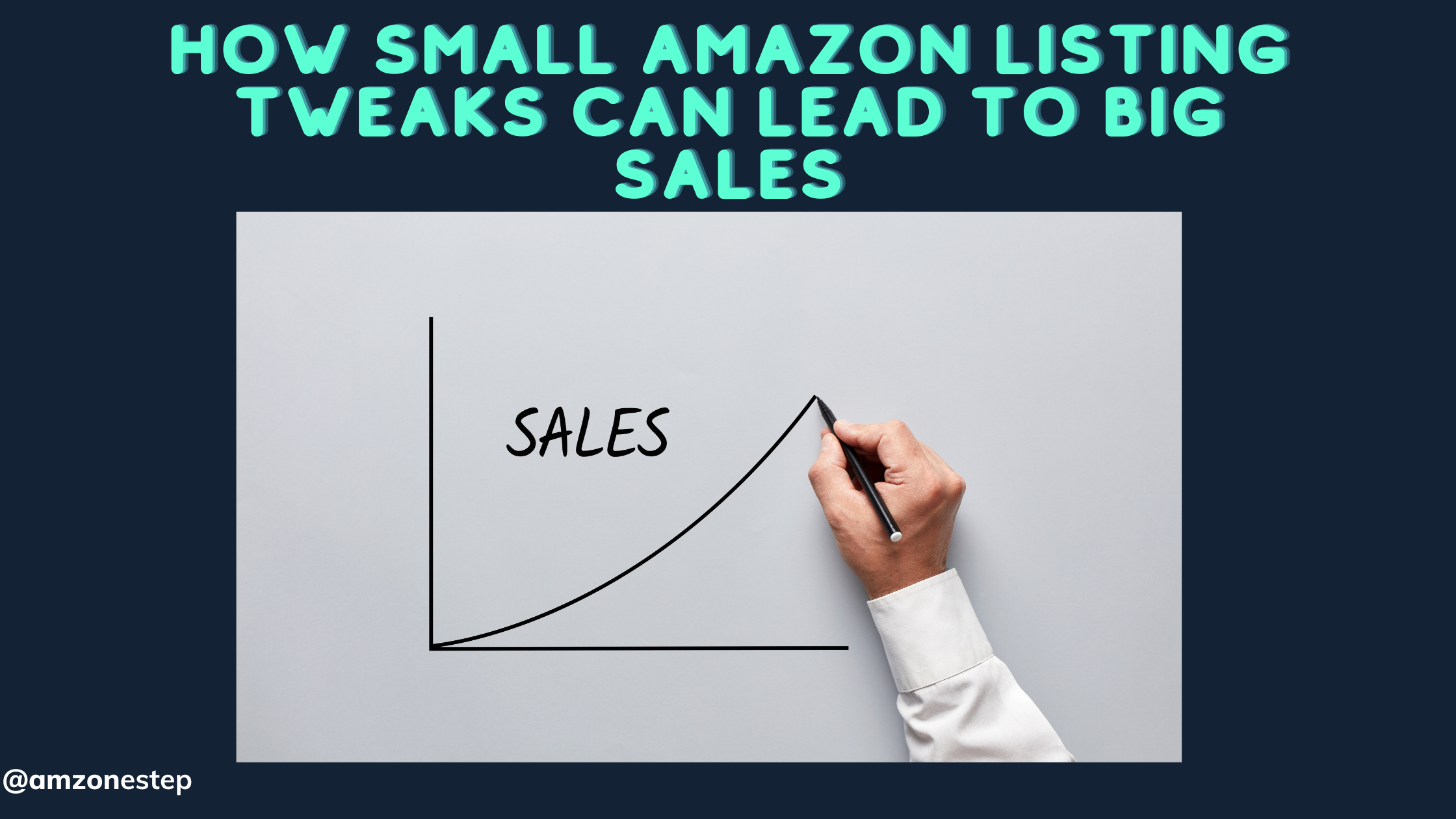AMAZON PPC Optimization
Amazon PPC ads must be known by all the Amazon Seller, but if you are new to Amazon Sellers Central you might not know how to effectively run an Amazon PPC ad. Here’s a basic Amazon PPC tutorial to get you started.
First, let’s know about the metrics used in Amazon PPC dashboard:
Advertising Cost of Sales: Advertising Cost of Sales is the percentage of the amount spent on your Amazon PPC ads. This is also known as ACoS. ACoS is calculating the split between the total amount spent on Amazon PPC ad and the sales caused by running the ad. For Instance, If I spend $ dollars on Amazon PPC ads, resulting in in sales of over 20 dollars then the Advertising Cost of Sales is 20%.
Impressions: Impressions denote the number of times the ads got displayed. if there are any invalid clicks on the ads, it takes a minimum of 3 days to remove the invalid entry from the report.
Attributed Sales: Attributed sales is the report of total sales taken place in a week by clicking on the ads run. This report takes up to 2 days to generate. This means that the user cannot view the report for that current day. There is an extra added feature that lets you view the individual total sales for the products advertised and also other products in the Campaign Performance sheet.
Clicks: Clicks denote the number of times your ad gets clicked. This works similar to Impressions if any invalid click is identified it takes 3 days to remove that invalid click entry to remove from the report.
The main advantage of running Amazon PPC ad is that the user needs to pay for the ad only if the ad gets clicked and the shoppers who click on your ad would be redirected to the detail page where the shoppers can see the offers that you provide.

Hi there! I’m the content marketing and branding specialist for AMZ One Step. I work hard to create engaging and informative content that helps our readers learn more about Amazon selling and how to make the most of their businesses. I love spending time with my family and exploring literary works when I’m not writing or working on projects.