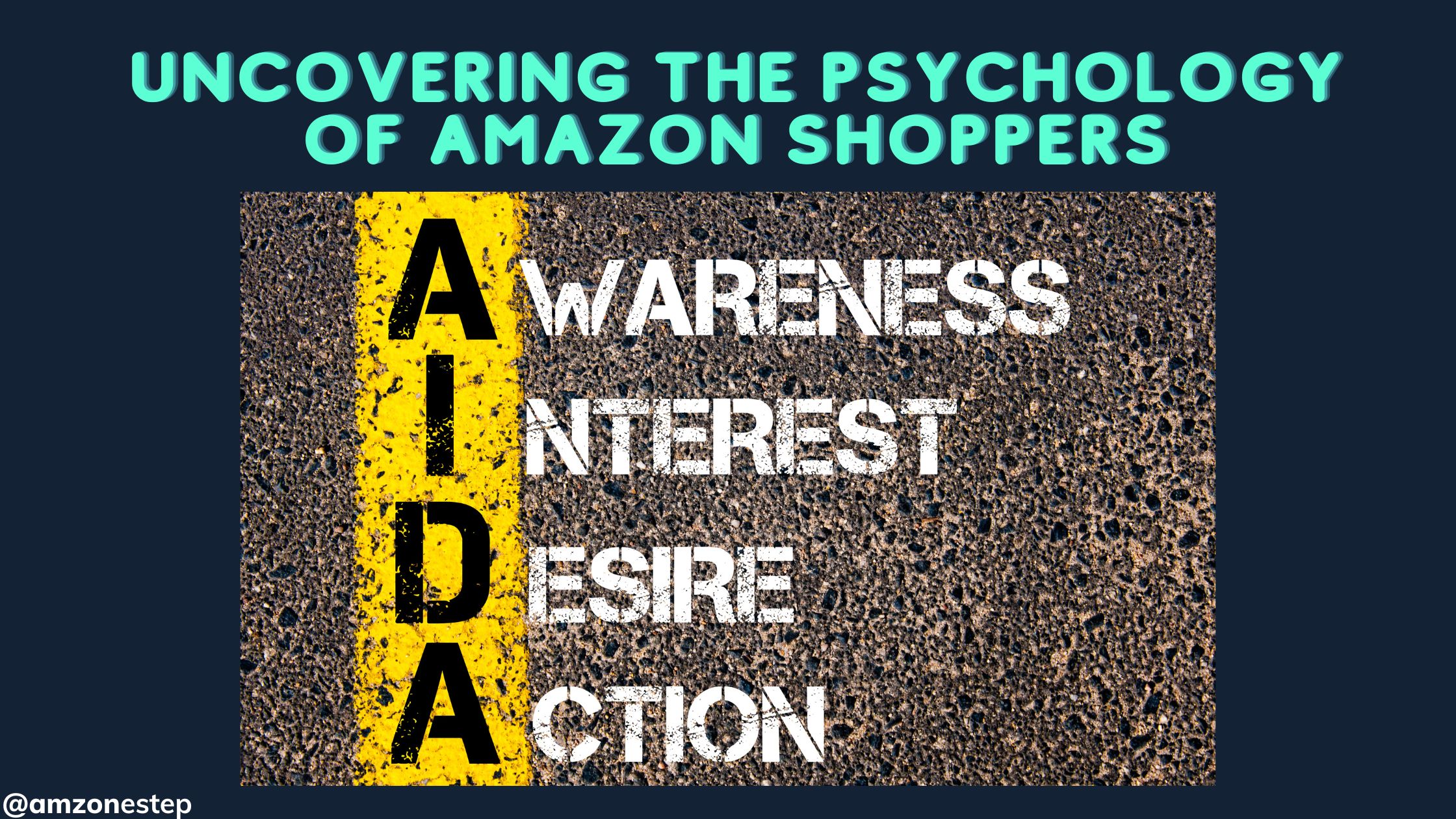Your image listing is the first impression on Amazon; often, it is the key deciding factor between customer “Add to Cart” or scrolling to a competitor. What happens when your listing images fail to meet the quality of standards required by Amazon?
Although Amazon will not directly “penalize” you, poor-quality photos can severely affect your visibility, sales, and overall success. Poor-image listings potentially lead to suppressed listings, lower rankings, and a collapse in customer trust.
In this blog, we’re going to find out how low-quality listing images are impacting your listings, why image quality is important to Amazon’s algorithm, and what you can do to ensure your photos are not holding you back. Ready to transform your listings and take control of sales? Let’s start!
Read More: Is Your Amazon Listing Missing the Power of 3D Product Images
Table of Contents
General Impacts of Low-Quality Listing Images
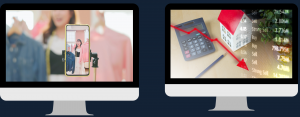
Bad listing images can cost you more than just customer attention; they can also cause you to have fewer clicks, lower sales, and a damaged brand name. Here’s how these listing images affect your success in two ways:
Lower Click-Through Rates
Amazon results are highly graphical. If your product pictures do not appear as appealing as others, the buyers will be less likely to click your listing. The less clicks happen, the lesser pieces of traffic and lost sales occur.
Low Conversion Rates
Even after clicking or opening a listing, poor pictures are incapable of building trust and are unable to represent the value of the product that leads to low conversion rates.
- A seller selling good-quality leather wallets used poorly lit photos that do not showcase the product’s texture or details. The seller was competitive with prices, but its CTR only stood at 1.5%, far below the category average of 4%. After hiring a professional photographer and using clear, detailed listing images, they saw CTR soar to 5.2%, bringing about a 40% hike in sales.
- A kitchenware seller had this product: a bamboo cutting board. Those listing images were really poorly done and too dark with lots of grain. Customers constantly said that it looked different in person, so there was a 20% return rate, and poor customer feedback. The seller revised it with bright, high-resolution pictures showing how grainy it was and how thick it was. Not only did the number of returns go down, but sales increased by 30% within one month.
Why Image Quality Matters for Amazon Success
The way it’s sold on Amazon means customers cannot touch or inspect the product. They rely heavily on listing images for product quality, features, and value. Good listing images create an excellent perception and confidence in the buyer, whereas poor listing images will raise questions.
- One sneaker seller was using highly polished, high-resolution listing images showing various angles, zoomed-in details, and on-model shots. This professional approach helped it gain a competitive edge and increased its sales by about 30%.
- A pet bed salesperson noticed that a quality product was returning very few sales. His original photos did not have good resolution or detail. He spent money on a photography shoot and highlighted the material, size, and how soft it is. Buyers responded enthusiastically. In just two months, he increased his sales by 50%.
The Role of Product Listing Images in the Amazon Algorithm
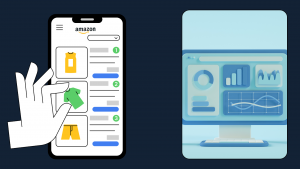
Amazon’s A9 favors listings that will actually meet the customer’s expectations. The listing images of a listing make up a big part of that; thus, high-quality listing images will improve CTR and conversions but also signal to Amazon that it is an optimized listing for customer satisfaction.
- A brand uploaded extremely clear and bright listing images that met at least all of Amazon’s standards for listing images. The listing images showed the product in action. There was additional customer benefit to that. Ranking on the first page of Amazon for various keywords.
- A home decor merchant began uploading listing images overlaid with text and logos, violating Amazon’s policies. They found that their listing became suppressed; thus traffic started to decline. When they uploaded compliant listing images with clear white backgrounds and high resolutions, their listing recovered, and traffic increased by 25%.
Can It Result In Reduced Sales?
Short answer: yes. Consumers view these blurry or indistinct listing images as a description of lower-quality merchandise. The less they are likely to trust that listing, therefore it would be selling fewer products and perhaps more bounces.
- An electronics seller added low-resolution, poorly cut listing images of wireless earbuds. Positive reviews notwithstanding, the bounce rate of the listing was 20%, far from average. Replacing the pictures with professional-grade brought the bounce rate down to 8% and doubled sales in a week.”
- A clothing brand launched a new collection shooting to blur the listing images out of focus. Customers complained there were unclear details and inaccurate colors. Sales were miserable until they added professionally shot lifestyle photos. But two weeks later, sales increased by 60 percent.
Understanding Amazon’s Image Standards
Guidelines for listing images on Amazon: Strict requirements that fit with what a customer would expect include:
- A minimum resolution of 1000 pixels on the longest side.
- Pure white backgrounds for main listing images.
- Clear, high-definition listing images, free from watermarks, logos, or overlays of text.
- Failure to meet up with these standards may attract suppression in listings.
- Example 1: A gadget seller had not met the requirement of a white background for listing images and had uploaded lifestyle listing images as the main photo. The listing was suppressed, and sales stopped. When corrected, the listing came live, and sales resumed, which rose by 15%.
- Example 2: A furniture seller was seen using low-resolution photographs for their products. This not only countered Amazon’s guidelines but also made the listing images unattractive. After they upgraded to high-resolution listing images which were in line with the standards, they witnessed a 20% increase in traffic.
Does Amazon Punish Sellers for Bad Photos?
Amazon is not outright to sanction you, but failing its standards will indirectly lead to suppression of listings, lesser visibility, and poor performance metrics in the checkout.
- Example 1: One of the listing images on an offer for sale, that of a toy seller, was colored, something Amazon doesn’t allow. The posting was stopped and flagged until compliant listing images were added. Sales go down and rankings also during the period of downtime.
- Example 2: This outdoor gear retailer used deceptive listing images which flattered the size of their tents. Dismal reviews occurred as a consequence of customer complaints about deceptive visuals, thereby influencing the product rating and sales.
Read More: Ultimate Guide to A/B Testing your Amazon Listings
Why Pixelated Listing Images Will Ruin Your Product Ranking
Pixelated and blurry listing images have a poor customer experience, reducing both CTR and engagement. This informs the Amazon algorithm that your listing is not satisfying the needs of any customers, and it might start to rank lower in search results.
- Example 1: The vendor selling skincare put up low-resolution listing images, without even showing the product’s packaging or texture. Customer interest was poor and the listing fell from page 1 to page 4 in search engine results. Updating high-resolution photos helped recover their rankings and boost Amazon sales.
- Example 2: A phone case seller used low-resolution listing images, reasoning that photography costs didn’t matter because it was that cheap. Organic traffic dropped by 15% in a month. After hiring professional listing images, the traffic and sales recovered, which proved that high-quality visuals paid for themselves.
Relationship of visual quality to buyer confidence Clear, professional listing images equate to product quality and reliability for buyers, while lousy visuals dilute such trust and drive buyers toward competitors.
- Example 1: A jewelry seller featured sharp, detailed close-ups of gemstones, highlighting their quality and craftsmanship. This reduced return rates by 50% and increased positive reviews.
- Example 2: A sporting goods brand captured an image showing how long its product lasted through action shots and received appreciation from customers, whose feedback score increased by 60%.
Read More: How To Maximize Your Amazon Product Video on Amazon FBA?
How Poor Listing Images Leave Bad Pictures About Customers
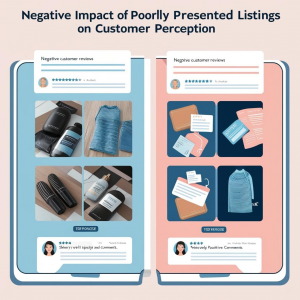
Low-quality listing images usually mislead people on the product’s appearance, functionality, or quality; they end up returning the product or even hating the seller.
- Example 1: Dark, blurry photos of new jackets for an apparel brand failed to create the right impression. Customers returned orders because the colors were not as expected—improved listing images taken with proper lighting reduced returns by 35%.
- Example 2: A home appliance seller faced backlash for unclear listing images of product dimensions. Customers felt misled, leaving critical reviews. New, detailed listing images clarified dimensions and features, improving the product rating by 20%.
What are Amazon’s Image Requirements for Sellers?
Amazon’s image guidelines are meant to create a professional and consistent shopping experience. These rules help customers make smart buying choices by making sure listing images are clear, high-quality, and focused on the product. Here are the main image requirements for sellers:
- Image File Formats Only JPEG, PNG, TIFF, or GIF formats are acceptable.
- Resolution: Amazon images should be at least 1000 pixels in dimension on the longest side so zooming can work.
- Focus and Clarity: Pictures need to be clear with good lighting so the colors come out right.
- Frame Fill: The product should take up at least 85% of the image frame.
- Main Image Description:
- The main image should have a clean white background (RGB 255, 255, 255).
- No other text, logos, watermarks, or listing images are allowed.
- The product should be alone, without other extra items, boxes, or distracting things.
- Example 1: A seller for kitchenware used listing images of the frying pan with a lot of background detail. The listing was not allowed to stay posted, and then, after uploading an image of the frying pan in clear detail with a plain white background, the listing was reinstated and sales shot up 15%.
- Example 2: An apparel company published low-quality listing images of T-shirts. Amazon marked them as of low quality. The seller resubmitted a clearer image with better lighting and focus; with that, he sensed an uptick in CTR and a boost in sales by 20%.
Knowing Amazon Product Image Rules
Clearly, Amazon has really strict image rules that encompass every detail regarding how a product should look in pictures. Alright, let’s get into it:
Frame Requirements Image
The product ought to take up most of the frame, covering at least 85% of the image. This enables customers to see a clear image of the product without any breaks.
Background Rules:
Level listing images should have a neutral white background in RGB 255, 255, 255. Lifestyle listing images or photos with colors or texture background are allowed only for secondary listing images.
Realistic Portrayal:
Listing images should show what the product looks like, exactly and literally, without exaggeration or misleading listing images. The color, dimensions, and features shown should be the same as the actual product.
- Example 1: For example, a seller of handheld vacuum cleaners posted several photos with busy backgrounds and other household items around. After taking new photos of the product on a plain white background, the click-through rate for their listings doubled.
- Example 2: A cosmetics brand used filters to make product colors look better. Customers said there were differences between the pictures and the real product. The seller changed their photos to show the real colors, which led to better reviews and fewer returns.
Read More: Amazon Product Ranking: How To List, Index, and Use Keywords?
Does Amazon reject listings for non-compliant photos?
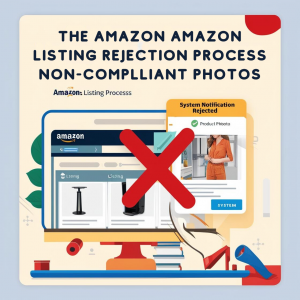
Yes, Amazon would consider enforcing their strict image guidelines. All listings can have suppressed or rejected photos- which may prevent them from appearing in search results until they are corrected-that subsequently can cause downtime and missed sales.
- Example 1: A toy seller for kids added promotional words on their main pictures, such as “50% Off” and “Free Shipping.” Amazon marked the listing for breaking the rule about adding text on listing images. When it was fixed with proper listing images, the listing was again visible, and sales improved.
- Example 2: The home décor brand posted listing images of curtains that were wrongly sized, hence the stretched look. The listing of the product was withdrawn by Amazon. The seller had to replace the listing images so that the product could again be listed.
Technical Details for Amazon Listing images
Amazon’s technical rules make sure that listing images look right on different devices and meet what customers expect. The main requirements are:
- Resolution: Listing images should be at a resolution of 1000 pixels on the longest side to utilize zoom on Amazon, which is a very important sales-enhancing feature.
- Aspect Ratio: Listing images must be square which would have a 1: 1 format, cropped or otherwise these must fit the product well.
- File Size: The maximum file size is 10 MB for a seamless download on all platforms.
- Color Mode: RGB or CMYK color modes shall display the product correctly.
- Example 1: An electronics seller posted pictures that were smaller than the 1000-pixel minimum size. Shoppers could not zoom in to see product details, which caused less interest. After they switched to high-resolution photos, sales went up by 25%.
- Example 2: A furniture brand uploaded CMYK listing images, yet the same had no satisfactory colors on Amazon. Using RGB enhanced it and made its customers happier.
Do Your Listing Images Support Amazon’s General Policies?
Not following Amazon’s image rules can hurt your sales. Good listing images help buyers trust you, boost your ranking, and stop your listings from being hidden.
- Example 1: The gadget seller posted some pix of messy background and poor lighting. A sense of not being professional emanated from the brand. After improving the pictures and proper lighting, the sales of the seller improved by 40%.
- Example 2: A jewelry brand didn’t provide zoomable listing images, which frustrated customers trying to view intricate details. After uploading photos that met Amazon’s resolution requirements, the listing received more positive reviews and fewer returns.
Image Specifications for Amazon: Backgrounds and Resolutions
The background and resolution of your listing images also can highly influence the performance of your listing. Your main listing images must have a pure white background, and these listing images must have at least 1000 pixels in resolution.
- Example 1: A clothing brand failed to have the white background requirement and used the textured backdrops. Amazon suppressed the listings until the seller provided compliant listing images, which delayed their launch by one week.
- Example 2: An outdoor equipment seller posted low-quality listing images that looked blurry. Customers were unhappy with the bad visual quality, which caused sales to drop. High-quality replacements made customers feel confident again and increased sales.
Grasp Amazon’s Primary Image Rules
The most important image in your catalog is the main image. This is the one which will always appear in search results and be the first thing customers see. Amazon has very strict rules for main listing images: Place a clean white background underneath the product.
Any packaging, props, or signage on the screen is not allowed extra. The product should be clearly visible, filling at least 85% of the frame.
- Example 1: A seller of shoes posted a primary image with props and decoration. Amazon rejected the listing, and the seller was asked to change the image as it violated the rules.
- Example 2: A tech gadget brand showed pictures of the product in its packaging. Customers could not see the actual product, which led to low engagement. Changing to a clear image on a white background improved visibility and click-through rates.
Read More: How To Make Your Amazon Main Image Speak For Better CTRs
Penalties for Low-Quality Listing Images
How Does Amazon Sanction Listings with Bad Photos?
Amazon identifies non-compliant listings through advanced algorithms and manual reviews. It then penalizes poor or non-compliant listing images to maintain a consistent shopping experience. Penalties for violations of image requirements include:
Listing Suppression: The search result list excludes those listings that violate the image requirement. The listings are not shown in search unless the issues with the listing images are rectified.
Reduced Ranking: Listings with poorly qualified listing images are less likely to be viewed, thereby reducing sales opportunities.
Account Health Impact: Violations can deteriorate your account’s performance metrics, leading to potential account suspension.
How Does Amazon Penalize Listings with Poor Photos?
How Does Amazon Penalize Listings With Poor Photos?
Amazon employs advanced algorithms partnered with human reviews for identifying non-compliant listings. In case substandard or non-compliant listing images
are detected, then Amazon imposes penalties for uniform experience in shopping. Penalties on violation of listing images comprise:
- Listing Suppression: Non-compliant listings are removed from the search results until the image problems have been resolved.
- Lower Ranking Low-resolution listing images lose rankings low on search visibility lists greatly reduce listings-visibility and sales-volume.
Account health is greatly affected by frequent violations, which can diminish your performance metrics and potentially result in account suspension.
- Example 1: A home goods seller posted pixelated listing images of their cushions. Amazon shut down listings because of low resolution. Upon exchanging the low-quality listing images for great quality ones, listings were restored, and sales returned to normal.
- Example 2: A clothing retailer used lifestyle listing images for all of its primary listing images, thus inadvertently violating Amazon’s requirement for a white background. With their Amazon listings flagged, Amazon suppressed them for two weeks until compliant photos were finally uploaded.
The Impact Of Using Low Resolution Listing images On Amazon
Low-resolution listing images can frustrate buyers who rely on Amazon’s zoom feature to examine product details. Without clear visuals, customers may avoid your product or leave negative feedback, impacting your overall performance.
Consequences:
- Lower Click-Through Rates (CTR): Poor- pictures make your listings less attractive, thus fewer clicks.
- Lower Conversion Rates: Customers are unlikely to buy if they cannot see the product.
- Misleading listing images can bring about frustration to the consumers and raise return orders.
- Example 1: The electronics vendor used pictures at lower than 1000 pixels. The buyers were not able to enlarge the product details. Not as clear, the conversion was reduced by 20 %. After they uploaded 1000-pixel pictures, the conversion recovered very strongly.
- Example 2: A beauty brand used dark, blurry photos of skincare products. Buyers struggled to identify key features and chose competitors’ listings instead. After investing in professional photography, the brand saw a 30% sales increase.
Do Bad Listing Images Affect Your Buy Box Program?
Therefore, the Buy Box is the very coveted area of an Amazon product page, which greatly impacts the sales level.
Winning the Buy Box relies on several factors: competitive price, fulfillment method, and health of your account. However, such low-quality listing images will indirectly affect your eligibility by causing a low click-through rate and overall sales performance.
- Example 1: A small electronics retailer, which lost the Buy Box to faster-selling competitors with better listing images, gained the Buy Box for listings after improving the quality of their listing images and adding close-up product shots.
- Example 2: A pet supplies brand with excellent reviews and competitive pricing missed the Buy Box because their main listing images didn’t meet Amazon’s guidelines for clarity and resolution. Updating their visuals helped them secure the Buy Box, boosting their sales by 25%.
Read More: The Mobile Conundrum: Optimizing Amazon Listings for Smartphone Shoppers
Why Amazon Hides Listings with Inferior Listing images
Amazon suppressed listings that do not adhere to its image guidelines, a measure taken to uphold the platform’s credibility and guarantee a positive experience for customers. These suppressed listings become practically invisible in search results, rendering them unsellable until rectified.
Common Reasons for Overriding:
- Listing images embedded with text overlays, logos, or watermarks.
- All non-compliant main listing images without pure white background.
- Low-resolution or pixelated listing images.
- Example 1: A toy seller used promotional text on their main listing images, like “Free Shipping.” Amazon flagged the listings for non-compliance and suppressed them until the seller replaced the listing images.
- Example 2: It did not conform to Amazon’s resolution requirements, uploading blurry photos. After losing visibility, they hired a professional photographer; once the listings were restored, sales increased by 40%.
Declining Clarity: The Price of Ignoring Image Quality
Amazon’s search algorithm prioritizes listings with high-quality listing images. Poor-quality visuals harm your SEO performance, leading to lower visibility in search results and reduced traffic.
- Example 1: An furniture seller had ignored the pure white background requirement of Amazon and carried out their pictures using textured backdrops. Their listings ranked lower in search results, resulting in a 25% loss of impressions. After updating their photos, impressions and sales recovered weeks afterwards.
- Example 2: An apparel retailer uploaded photos that did not meet Amazon’s framing fill requirements (the product occupying at least 85% of the image). The listings suffered de-prioritization, and their competitors who had used compliant visuals outcompeted them.
Can Bad Photographs Suspend An Account?
Suspension for low-quality listing images is uncommon, although repeated violations or failure to heed warnings can lead to this result. Amazon’s marketplace places a premium on consistency and professionalism, so violations are taken seriously.
- Example 1: A seller of tech accessories persistently overlooked Amazon’s warnings concerning the use of text overlays in their listing images. Following several suppressions, their account faced a temporary suspension. To regain access, they were required to submit a comprehensive plan of action.
- Example 2: A home decor brand posted deceptive listing images that oversized its products. After customer complaints and receiving a warning from Amazon, the account was suspended until each of the listings had been updated to post true photos.
How Image Problems Affect your Amazon Sales Metrics
Low-quality listing images negatively affect key selling metrics, such as CTR, conversion rate, and customer satisfaction. These metrics directly affect your account health and overall visibility on Amazon.
Mostly affected metrics
CTR: Poor listing images discourage clicks, which drives down traffic to your listings.
Conversion Rate: If the buyers cannot view the product clearly, then they would not buy it.
Customer Satisfaction: Misleading graphics lead to bad reviews and, finally, high returns.
- Example 1: A fashion retailer used outdated, low-resolution listing images that didn’t reflect the product’s current design. Negative reviews about misleading photos harmed their performance metrics. Updated visuals led to improved reviews and a 50% increase in sales.
- Example 2: A seller of gadgets suffered from low customer trust and participation as their product listing images were blurred. In turn, improvement in professional listing images highly contributed to the customer’s CTR and conversion rates.
Do poor listing images prevent potential customers?
In the highly competitive Amazon marketplace, first impressions count. Your listing images are probably going to be the first interaction your customers have with your product. Low-quality listing images can drive people away and send them shopping elsewhere with higher-quality listing images.
- Example 1: The fitness equipment brand failed to display products clearly, and the buyer chose a competitor for high-quality lifestyle listing images. Improved visuals led to a sales rise of 35%. CASE 2: A luxury handbag seller used poorly lit listing images that didn’t reflect the product’s true color or quality.
After receiving customer complaints and returns, they invested in professional photography, restoring buyer trust and sales. High standards for image quality at Amazon Amazon upholds image guidelines to preserve the high standards that define its platform.
Any violations incur immediate penalties, safeguarding the customer experience from non-compliant listings.
- Example 1: A skin care brand was banned multiple times due to not using a clean, white background on the highlighted listing images. They made corrections and listings were reinstated; sales increased.
- Example 2: Technologies watermarked all their listing images, and listings were suppressed. Once the image gets removed, the listings are able to get visible and regain lost sales.
Why Listing Suppression Occurs Due to Image Violations
Listing suppression is the mechanism Amazon uses to make sellers toe its line. Once the listings have been suppressed, they disappear from search results and become utterly invisible until corrected.
- Example 1: Source listing images by a toy company were lifestyle listing images that did not comply, and Amazon responded by suppressing listings until white-background listing images were supplied.
- Example 2: A furniture seller uploaded low-resolution listing images that could not support zoom functionality. The result was suppression with sales halted until new listing images were supplied.
Read More: Amazon Main Image Optimization Strategies Double Your CTR
Sales and Conversion Impacts
Do Bad Listing Images Lower the Click-Through Rate?
Click-through rate, or CTR, is the percentage of those who view your product in search results and click on it. A high CTR is critical because it sends visitors to your listing to convert. However, bad listing images repel buyers and drive them to competitors selling something more attractive.
Why Poor Listing Images Lower CTR
Poor Product Features: Poorly focused pictures or vague listing images show little and will make customers think twice about clicking on it.
Lousy Looks: Poor graphics mirror very bad quality or even a scam.
No eye-catching look: Buyers don’t feel like looking at those listings that do not have a flattering appearance.
- Example 1: A kitchen appliance merchant was uploading pixelated listing images of a blender, so details like the various speeds on the machine were difficult to see. Those competitors had clearer, high-resolution listing images that popped up more in search results, resulting in a 50% decrease in CTR.
- Example 2: CTR was much lower than a competitor displaying essentially the same items, but with bright, vivid listing images.
Lesson:
Quality listing photos are magnets in search results; they attract customers to look deeper into your product.
The Connection Between Image Quality and Conversions
When prospects click on your listing, it is time to sell them something. High-quality listing images help to convince buyers of the features, benefits, and worth of your product.
How Quality Listing images Boost Conversions
Zoom: A shopping preference is that buyers like to zoom on high-resolution listing images to check for minute details.
Angles: The same product from different sides assists customers in taking a decision.
Lifestyle: Product listing images that show them in real-life scenarios make them more attractive.
- Example 1: An outdoor gear brand used clear, high-resolution listing images of their tent, including zoomable details of the stitching and material. This transparency boosted customer trust, leading to a 30% increase in conversions.
- Example 2: A jewelry seller put a necklace alongside lifestyle photos showing the same necklace on different occasions. This helped the customers to feel better about quality and use, subsequently increasing conversion.
Takeaway:
High-quality listing images aren’t just aesthetically great; they’re also informational, by answering any buyer concerns and driving conversions.
How Low-Quality Photos Impede Customer Decision-Making
Consumers rely on the listing images of a product as a means of making quick decisions. Without the feel of the product, good visual quality becomes an acceptable proxy for credibility. Poor-quality listing images sow seeds of doubt, driving away customers from making a purchase.
Impact on Decisions:
Uncertainty: Slightly blurred or incomplete visual listing images make it difficult for a buyer to evaluate the product.
Skepticism: Such a picture may raise doubts about product genuineness or quality.
Negative Bias: Most consumers relate crummy listing images to bad service and low-quality products.
- Example 1: A home furnishings retailer showed blurry pictures of a table lamp, giving the customer no idea how big or finished the article was. Customers ignored the listing due to competition that had very clear, high-quality pictures.
- Example 2: A tech accessories retailer recently uploaded some listing images that did not in any way represent the color and design of the product. This led to negative reviews and an explosion of returns from dissatisfied buyers.
Takeaway
Clear, high-quality listing images reduce friction in decision-making and instill confidence in your product.
Read More: Advanced Amazon PPC Tactics: Moving Beyond the Basics
Why High-Quality Listing Images Drive More Sales on Amazon
Amazon’s algorithm likes listings with good quality listing images as it adds up to a better customer experience. Listings with better listing images are more likely to rank high, get more clicks, and ultimately generate good sales.
Sales Boosting Factors
More Visibility: Listings with professional listing images have better ranking in your search queries.
Better Buyer Engagement: The buyer will longer stay on your page with attractive visuals. Thus, the chance of sale is higher.
Better Return Rate: Error-free visuals minimize the possibility of returning products post-sales.
- Example 1: A sporting goods retailer used professional photography for their yoga mats. The detailing texture and colors of the photographs led to a 40% increase in sales within the first month.
- Example 2: A skincare company featured high-quality before-and-after listing images of their product’s effects. The trust that it depicted translated into increased repeat customers.
Takeaway:
Investment in a high-quality listing image is in and out, meaning directly translated to performing better at sales.
Read More: The Secret to Higher Amazon Sales: Labeling Your Main Image
The Psychology of Product Listing images in E-Commerce
Visuals evoke emotion, leading to a tremendous sway in a person’s buying decision. Great pictures create desire and assurance to take the eventual action.
Psychological Triggers
Desirability: Well-styled product listings make people want it.
Trust: High-quality product visuals ensure professionalism and quality products.
Engagement: Vibrant product visuals keep the shopper interested and focused on the product.
- Example 1: A high-end watch retailer utilized highly detailed listing images showcasing the intricate detail that went into the craftsmanship of their items. Shoppers were willing to spend top dollar because the listing images conveyed value.
- Example 2: An animal supplies retailer showed lifestyle pictures of contented animals enjoying a product from them. The emotional connections caused more buyers to engage with the shopping page, which then increased sales to 25%.
Takeaway
Use psychology-driven visuals to evoke an emotional response from shoppers and push sales.
Unsweet Photos Create Reviewing Complaints
Bad reviews are usually due to unmet expectations where most are caused by low-resolution or misleading graphics. Most customers get frustrated and post negative comments or wish to return their products when they feel deceived.
Why Bad Listing images Causes Complaints
Misrepresentation: Unideal graphics usually don’t accurately mirror the size, color, or texture of the product.
Lack of Information: Incomplete or vague listing images don’t give customers enough information about anything.
Disappointment: Products that lack the visual expectation create disappointment.
- Example 1: A furniture brand used an image with exaggerated size of a coffee table. Customer complaints through reviews hampered the branding.
- Example 2: An iPhone case seller uploaded very dark and unclear photos, so buyers received confusing answers about the compatibility with certain mobile device models. The negative reviews affected overall ratings.
Takeaway:
Listing images that meet expectations, set up proper expectations, reducing negative feedback.
Role of Visual Appeal to Raise Amazon Conversions
Visual appeal is directly proportional to a customer’s desire to buy. Good, high professional-looking pictures create the impression of credibility and highlight the product value.
Visual Appealing Strategies
Bright Lighting: Products will appear clean and professional.
Consistent Style: Standardizes style and creates a uniform brand image throughout all listings.
Lifestyle Integration: Illustrates the product, and the potential buyer can imagine it in use.
- Example 1: A sportswear brand used action photos of athletes wearing their clothing. The familiar and inspirational imagery had a conversion rate increase of 30%.
- Example 2: A cookware vendor featured food cooked in their pans. There was more likely to be a purchase completed by the buyer after viewing their product’s functionality in application.
Takeaway:
Quality listing images make your brand more attractive while making your products more appealing.
Impact of Image Quality on Amazon Mobile Buyers
With over 70% of Amazon shoppers browsing on mobile devices, high-quality listing images optimized for small screens are essential. Mobile shoppers rely even more on product visuals to make purchase decisions, as descriptions and other details are less prominent on smaller displays.
Why It Matters
Zoomable Listing images: High-resolution photos allow buyers to inspect products closely.
Clarity: Clear visuals are critical for mobile viewing where screen space is limited.
Speed: Optimized listing images load faster, preventing drop-offs.
- The seller optimized listing images on mobile for clarity and zoom functionality. The mobile conversion rate increased by 20%.
- Multiple, high-quality listing images that loaded quickly on mobile were used. Mobile shoppers got a better view of the product, thus enjoying higher sales.
Serve those mobile shoppers with clear, high-quality, and quick-load listing images.
Do Your Photos Encourage Add-to-Cart Actions?
The best final purpose of a great product listing is to encourage buyers to add the item to the cart. High-quality listing images can provide increased confidence, which of course can prompt this action.
How Listing images Drive Add-to-Cart
- Detail Showcase: The buyer wants to see every aspect of it.
- Emotionally Resonant: Lifestyle photos make products more relatable and desirable.
- Professionalism: Clean, high-quality visuals communicate trustworthiness.
- Example 1: A technology gadget brand used listing images showing the product in different environments (home, office, travel). That kept on emphasizing its versatility, driving the Add-to-Cart rate up.
- Example 2: Shoe retailers use high-resolution close-up listing images of stitching and materials and sole patterns for their shoes. Those details would encourage buyers to move forward.
Tips for Improving Amazon Listing images
The quality of your listing images on Amazon has a direct impact on how customers perceive your products, and ultimately how your listings will sell and generate customer interactions.
Small improvements in your product listing images can make a big difference in your sales conversion and customer satisfaction, so check out these simple yet effective ways to update your listing images.
Use a Plain White Background
The requirements for the background of your listing images are pretty specific; the most important one being a pure white background (RGB 255, 255, 255). For the main image of your product listing this is a standard requirement.
There’s a reason for that: if a product has a clean white background with no distractions, it stands a better chance of impressing potential customers.
- Example 1: If you are selling a kitchen appliance, a pure white background will make sure the product stands out, and the buyer’s focus isn’t drawn to any clutter in the background. This does give the product more of an expert, therefore trustworthy, feeling.
- Example 2: If you’re selling a jewelry piece, a pure white background will draw the attention to the craftsmanship detail created without any other objects that might take its focus away; hence, it looks more polished and classy.
Back Drop
With too many things going on in the background, most Amazon sellers tend to go wrong. Be it furniture, decoration, or even other products themselves, distraction from the primary product is made.
- Example 1: If your product is a smartwatch, don’t make the background disorganized with other gadgets like handsets or accessories. An empty and plain background will get all attention on the watch.
- Example 2: When you are selling candles, it is not good to add other decorative items in the shot. In this way, you can avoid devoting the customer’s attention somewhere else and showcase only the candles.
Show Only the Product
The main image of the product should only show the item you are selling. No logotypes, text, and watermarks. It will guarantee your listing stays within Amazon’s guidelines for listing images and offers a clear, professional view of your product.
- Example 1: Photograph a backpack without printing any text or logos that describe the features of the bag. Just the actual picture of the bag, because the features will just be noticed once people browse it.
- Example 2: For instance, in selling a phone case, the image should contain just a photo of the case in full view. Do not include tags or text on pricing and product description since these are against Amazon’s image guidelines.
Don’t over-stage
Lifestyle photos help customers visualize where the product fits into their daily life, but over-staging only confuses and takes attention away from the product.
- Example 1: If you are selling a portable Bluetooth speaker, don’t put it in front of a crowd of people beachside-it could confuse your buyer because it’s actually the crowd that will catch their attention. A simple shot on a table or minimalist setting would work much better.
- Example 2: For instance, if you are selling a cooking pan, don’t clutter the scene with many dishes or ingredients. Rather, have it sit, for instance, in an attractive but clean kitchen setting, which shows the item’s versatility without being too overwhelming.
How to Choose the Best Lighting for Your Amazon Listing images
Natural Light
One of the more inexpensive, flatteringly gentle lighting sources for product photography, natural light is exceptionally useful for smaller items or products that benefit from soft, diffused lighting.
Advantages of Using Natural Light
- Inexpensive: Natural light doesn’t incur any expense and, by the same token, requires no equipment to obtain.
- Flattering and representative: Natural light often gives a true-to-life representation of colors and other details.
- Ideal for small objects: For jewelry, cosmetics, and accessories, natural light is excellent because it would highlight details with the least amount of harsh light.
To Use Natural Light
Photograph in the daytime: Find your best time of the day when it is bright enough for capturing listing images but is not too rough, preferably morning or late afternoon. Weather conditions like overcast days can be very good and offer soft diffused light.
Position near a window: Position your product near a large window with indirect sunlight. If necessary, use a white sheet or reflector to bounce light onto the product, reduce the shadows, and make sure it gets an even amount of lighting.
- Example 1: When shooting a work of art or framed print, natural daylight via a window might provide soft and accurate color representation that wouldn’t help to enhance the print but wouldn’t also change its actual colors.
- Example 2: For a pair of sunglasses, a well-lit shot near a window can highlight the frame details and reflectivity of the lenses in a natural way, and will be inviting to potential buyers.
Softbox Lighting
For very controlled lighting, your best option is softbox lighting. A softbox is a light modifier that diffuses light, softening harsh shadows and giving your photos a professional, polished look.
Benefits of Softbox Lighting:
- It softens shadows: The softbox’s diffusion panel will give you the soft, even lighting, which helps eliminate the harsh shadows on your product.
- Extremely adjustable: You can position the softbox to your advantage and manage its direction and intensity to achieve the desired lighting for the product being shot.
- Suitable for studio studios: Use softboxes for photography inside a studio. You can easily be able to adjust the lighting for listing images that will meet and exceed Amazon’s photos guidelines.
Read More: How Small Amazon Listing Tweaks Can Lead to Big Sales
How to use Softbox Light
Position the softbox 45 degrees to the product: Place the softbox at an angle to your product to naturally create highlights and shadows. This will help give the details of your product without having it look flat.
Use several softboxes for more control: If the product is large or has some minute details, use two softboxes-one on each side of the product to achieve more even illumination with fewer shadows.
- Example 1: Softbox lights when using it to photograph a leather handbag ensure that the texture of the leather and stitching will be very clear, so potential customers will appreciate the quality material without shadows that may hide those details.
- Example 2: If one sells a luxury watch, then softbox lighting can be positioned so that the face of the watch is highlighted to reflect softly off of the glass and metal components, making it sparkle without the harsh reflection
Avoid Harsh Shadows
While shadows are the nature of photography, severe shadows can be unsightly and distract from the details of the product. Light diffusion is crucial in minimizing the number of shadows, especially in product photography taken with fine details.
Why Avoid Harsh Shadows?
- Distract from details: Harsh shadows may obscure features like textures, patterns, or logos, so that potential buyers will not have a clear view of the quality of the product.
- Unnatural look: Dark, unflattering shadows can make your product look rather amateurish and poorly lit.
How to Avoid Harsh Shadows
Utilize diffusers
Diffusers, (like softboxes, umbrellas, or even just a white bed sheet) soften the light and prevent harsh shadows from forming. This ensures the product is very well lit, thus making the image clearer and more appealing.
Position light sources correctly
If you’re using only one light source, position it above or to the side of the product at a slight angle so that some natural shadows are created and no areas become too dark.
Try reflectors
Use reflectors to bounce light towards your product; this will help fill in shadows and lend your photo a better balance.
- Example 1: Photographing a scented candle might be distracting by its harsh shadows on such a beautiful product with fine details. Using the diffused light from the softbox helps illuminate the candle’s shape and intricate design, showing the wax and the wick.
- Example 2: If you’re selling a glass bottle or crystal item, harsh shadows can interfere with the product’s transparency and light reflection. By using diffused light, you can minimize shadows and make the glass appear clear and reflective, showcasing its quality.
How to Use Professional Photography for Amazon Listings
Professional photography is going to be a great investment in enhancing the outlook and quality of your Amazon listing images. In simple words, high-quality well-lit listing images give your products an edge over others, help you establish trust with the buyers, and drive up sales.
Here’s how you can get the best out of a professional photographer in creating compelling Amazon product listing images for your clients:
Specialization in lighting
Professional photographers know how best to light your product, and thus, the listing images are neither overexposed or underexposed. Appropriate lighting brings out the details of the product and helps make it appealing to the buyer.
Understanding of framing and composition
A photographer knows how best to capture the right framing of your product and take the best pictures from the best angles. This way, the product will be portrayed as clearly and professionally as possible.
High-quality equipment
Advanced cameras and lenses by professional photographers help capture high-resolution listing images that look sharp and clear. The right equipment is essential to meet Amazon’s minimum image quality standards.
- Example 1: A professional photographer would ensure that your camera gear-whether it is a DSLR or mirrorless cam-is calibrated to capture listing images with crystal clear colors as well as detailed description of the object so as to create a high-end look for your products.
- For example, if the product was a luxury handbag, the photographer would use the right lighting and angle to show the material, stitching, and design details that would reflect how beautifully and meticulously crafted the product is.
Product-only shots
A major aspect of any Amazon listing image is to clearly, without distraction show the product. The work product-only shots do is ensure that what you are selling is in view completely, and there’s no noise, such as other objects or trash, to speak of.
Read More: How Professional Amazon Product Photography Increases Sales?
Why Product-Only Shots Matter
- The primary goal of a product-only shot is to provide the customer with a clear view of the product itself, free from distractions. This aids customers in making informed purchasing decisions by showcasing the features of the product.
- Amazon maintains that the primary product images should contain a picture of only the product with no text, logos, or other additives. Product-only shots can ensure compliance with these rules.
How to Make Product-Only Shots Successful
Multiple view angles
Capture your product from multiple angles, front, back, side, and any other angle that will be relevant to give the customer a full understanding of what they are purchasing. For instance, in this case with the furniture, customers need to see all parts of it-front, side, and back to know all the charm about its design.
Close-up shots
If there are products with fine details that might not be clearly visible, such as jewelry and electronic products, that need to be shown clearly, close-up shots can really do the job, where features like gemstones, buttons, or stitching can be viewed closely.
- Example 1: A professional photographer will take shots of running shoes from the front, sides, and top. Different angles portray the design, stitching, and material used, providing a comprehensive view for the customers.
- Example 2: If a kitchen appliance, such as a blender, is photographed, the product-only shots should be set to capture the blender from different angles, detailing its buttons, the container, and any features that make it unique and distinguish it from other models.
Lifestyle Shots
While product-only shots are critical for the Amazon listing, lifestyle shots help customers visualize how the product fits into their lifestyle. Lifestyle shots provide a setting where the product is in use or in a relatable environment. This can create a whole emotional flavor and make the product feel more real.
Why Lifestyle Shots Matter
Visualization
Lifestyle shots help to allow a customer to imagine themselves using the product. Thus, if it is a portable speaker, the lifestyle shot may show how one would enjoy using the speaker at a party or a picnic. The image helps increase the likelihood of the customer imagining that product being a part of his/her lifestyle.
Demonstration of use
Lifestyle listing images will help you demonstrate how your product functions, thus making it more attractive to your customers. For instance, if you are selling a smartwatch, a lifestyle shot can simply show someone using it during their workout, thereby giving the customer a real-life application for its use.
Lifestyle shots
Lifestyle images help you to create an emotive relationship and let customers empathize with your brand. Whether you sell outdoor products or luxury items, lifestyle listing images can help you connect with the target audience emotionally.
How To Make Lifestyle Shots Effective
Relevance to the product
The lifestyle shot should relate to the use of the product. A fitness tracker should ideally be shown in a fitness-related environment-for instance, a gym or a running trail-to communicate its purpose and value.
Appropriate setting
Select a setting that complements the product. For home decor, items should be set up tastefully in a living room or bedroom to give customers ideas on how the product might fit into their homes.
Realistic scenarios
Ensure the lifestyle shot feels natural and easy to identify with. Don’t get it too perfect or contorted as that might confuse the customer or something seems out of place. Keep an emphasis on how it solves a problem, and makes life better for the customer.
- Example 1: If one is selling coffee maker, lifestyle shot can show someone who is brewing coffee in a cozy kitchen setting, showing how the machine fits into the happenings of daily routines. This shot helps customers visualize using the product in their own homes.
- Example 2: Lifestyle shot for a camping hammock could be a photo of one person relaxing inside the hammock, surrounded by the beautiful outdoors, conveying how comfortable and outdoorsy the product is.
Read More: 7 Ways to Provide Product Reviews on Amazon
More Amazon Product Photography Lighting Tips
Make use of Multiple Light Sources
to illuminate the scene more dynamically and evenly, use of more than one light source is paramount. This will assist in eliminating shadows from all angles, and above all, it gives a more professional-looking product.
- For bulky products like furniture, a single light may not be enough to illuminate the entire product. Using two or three light sources at different angles ensures that no area is left in shadow.
Avoid overexposure
Overexposing your product may wash out important details, be it texture, color, or fine features. Therefore, pay attention to your camera settings to allow your photos to be well-exposed, particularly when using artificial light.
- If shooting an almost black-colored wallet, then the light would be avoided as anything too sharp can continue to wash out details. The exposure would be balanced so that the texture and designs of the wallet will be shown.
Layered Lighting
When the product is too complicated, one must think about layering the lighting. It then makes use of a key light (softbox or LED panel), a fill light (to reduce the shadows), and a backlight (to add depth) for a layered, high-quality image.
- For a product as simple as a multi-layer cake stand, you could use backlight to give a soft glow along the edges while using fill to brighten the surface of the stand, creating highlights and shadows that make the picture look almost three-dimensional.
Optimize your Amazon listing images with AMZ One Step

Hi there! I’m the content marketing and branding specialist for AMZ One Step. I work hard to create engaging and informative content that helps our readers learn more about Amazon selling and how to make the most of their businesses. I love spending time with my family and exploring literary works when I’m not writing or working on projects.