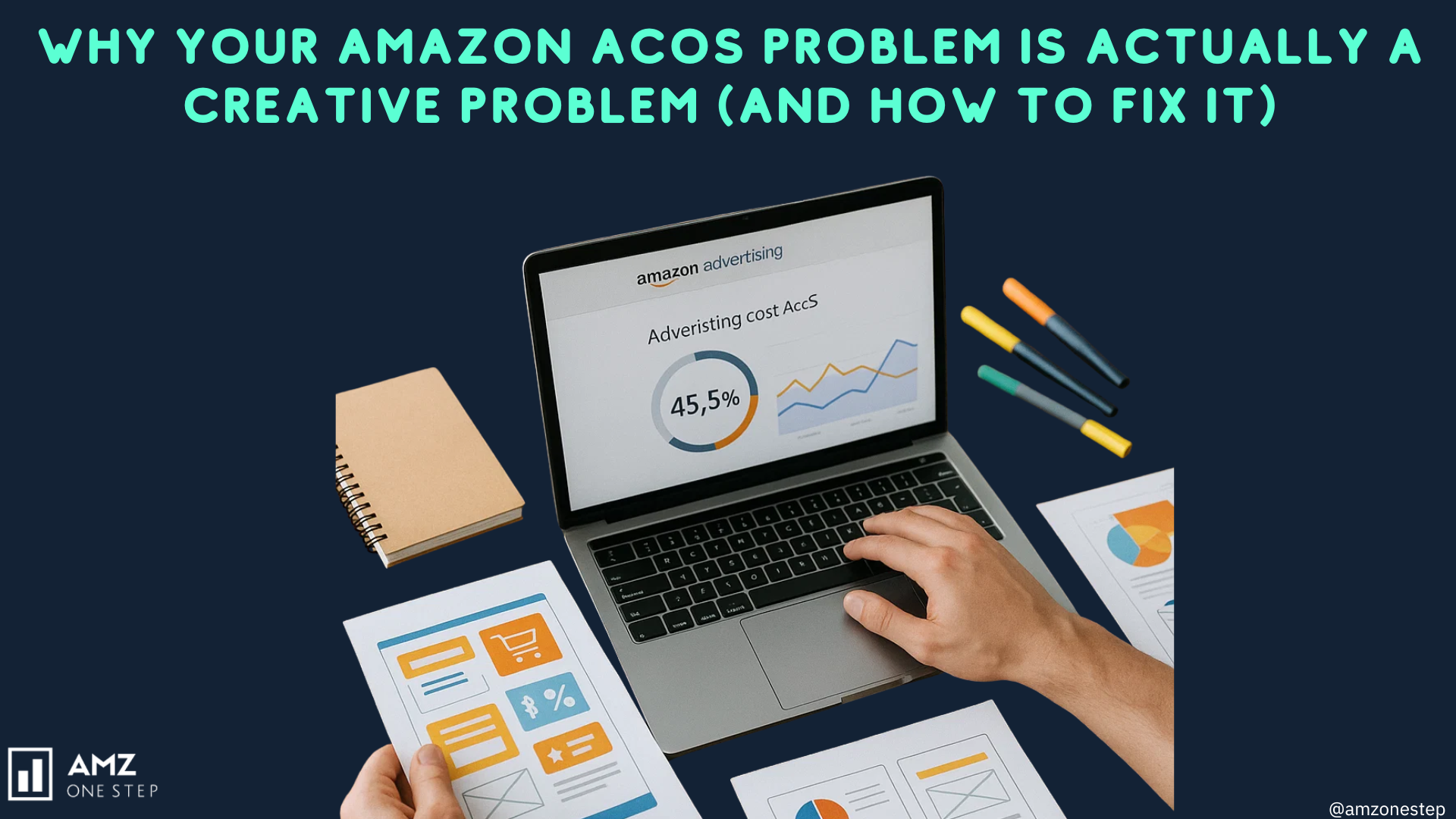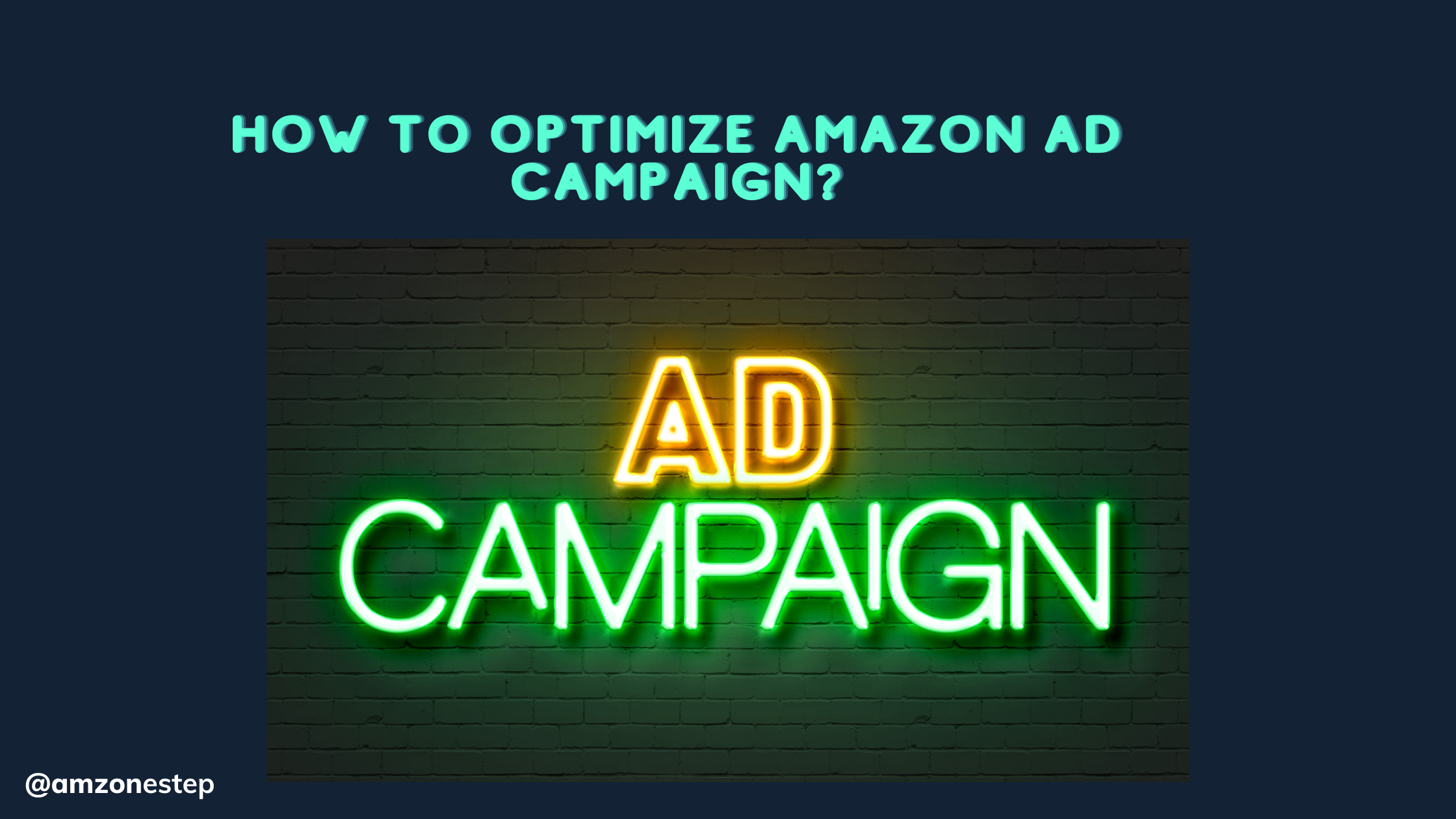There are a few steps involved in selling your products on Amazon, and some are a little more complicated than others. But if you complete all these steps, you’ll be able to benefit from Amazon’s incredible advantages and quickly scale your business.
How exactly can your small business best benefit from Amazon’s selling platform? Follow these tips for selling products on Amazon and stand out from the crowd, and win tons of sales over your competition.
1. Check for New Orders Daily
Since customer service is a key metric by which Amazon determines your success as a seller, it’s crucial to know when a new customer has purchased your product. That way, you can promptly fill and ship every order you receive.
Amazon sends you an email notification when you have a sale, but those emails aren’t always reliable. Get in the habit of checking the Seller Central portal every day, so you can really stay on top of new orders or notifications from your customers.
2. Confirm When You Ship
Product sellers should always confirm on the Seller Central portal when an order has shipped. Amazon only charges your customer’s credit card after the shipment is confirmed. So, in addition to good customer service, this step is important to get yourself paid quickly.
Remember that you’re responsible for confirming shipment within the time frame that you specified in your shipping settings. To confirm that Amazon has shipped an order, go to the Orders tab, then select the Confirm Shipment button for the order in question.
3. Check Your Inventory Regularly
Keep track of how much inventory you have in stock at all times. Realizing that you’re unexpectedly out of stock and can’t fulfill an order is a recipe for negative customer feedback—which can have a dramatic impact on your future sales.
4. Keep Pricing Information Up-to-Date
Shoppers are most likely to choose the lowest-priced deals (as long as they are listed near the top of the results page). So if you hold a sale or lower your prices, make sure to update your product listings to reflect those changes.
5. Respond to Customers Promptly
One of the benefits of partnering with Amazon is your association with the brand’s top-notch reliability and customer service. As a new seller, you start with the benefit of Amazon’s built-in credibility. But it’s your responsibility to maintain that credibility by being highly reliable and responsive to customers.
If an order is delayed, for instance, reach out to the customer to give them a heads up. Or if a customer contacts you because they didn’t receive a shipment, or the product was damaged, respond immediately, and take steps to remedy the situation.
6. Build a Five-Star Feedback Rating
Cultivating a strong customer feedback rating is key to your selling experience on Amazon—both for improving buyer perception of your product listings and for improving the placement of your products on the offer listing page.
Here are a few things you can do to help build a strong feedback rating:
- Describe products accurately, in as much detail as possible
- Ship products to customers as promptly as possible
- Reach out to customers proactively with information about delays or changes to their order
- Respond to customers’ questions within 24 hours
- Solicit positive customer feedback on your product packing slips
7. Win the Buy Box on Amazon
If you’ve ever shopped on Amazon, you’ll know that the platform allows multiple sellers to offer the same product. All the sellers listing the same product may compete to win the “Buy Box” for that product. The Buy Box on a product’s page is where customers add items to their shopping carts.
By “winning” the Buy Box, one seller will become the default listing for any given product that multiple sellers offer—so if you win the Buy Box, you’ll likely see an increase in sales.
Amazon doesn’t disclose the specific targets required for sellers to win the Buy Box. But to increase your chances of winning that coveted spot, focus on optimizing your listings in these four areas:
- Pricing: Make sure you’re pricing your products competitively. Buy Box listings most frequently display the lowest available “all in” prices—that is, the total amount the customer will pay, including shipping costs.
- Availability: Keep your most popular products consistently in stock, and make sure you’re regularly updating your inventory numbers in the Seller Central portal.
- Fulfilment: Update your shipping settings in Seller Central to offer multiple shipping speeds and options—and, if at all possible, offer free shipping.
- Customer Service: Keep an eye on your customer feedback, and use the Account Health page in the Performance section of seller central to monitor your customer metrics.
Improving your listing placement on the Amazon Offer Listing Page requires trial, error, and a little bit of time. Work to provide a top-notch experience for your customers, and improve your logistical processes. Over time, those efforts will translate into more Buy Box placements for your business and more customers.

Hi there! I’m the content marketing and branding specialist for AMZ One Step. I work hard to create engaging and informative content that helps our readers learn more about Amazon selling and how to make the most of their businesses. I love spending time with my family and exploring literary works when I’m not writing or working on projects.